How Much Do Social Media Platforms Know About You?
How Much Do Social Media Platforms Know About You? A Deep Dive
In today's digitally interconnected world, social media platforms have become an integral part of our daily lives. We use them to connect with friends and family, share our thoughts and experiences, stay informed about current events, and even conduct business. However, this convenience comes at a cost: the vast amount of personal data we willingly (and sometimes unknowingly) share with these platforms. But how much do social media platforms really know about you? The answer might surprise you, and it's crucial to understand the implications of this data collection on your privacy and security.
The Data Collection Ecosystem: A Breakdown
Social media platforms collect data from a multitude of sources. Understanding these sources is the first step in appreciating the scope of their knowledge.
1. Explicitly Provided Information
This is the data you actively and consciously provide to the platform. It includes:
- Profile Information: Name, age, gender, location, email address, phone number, education, work experience, relationship status, interests, and more.
- Posts and Content: Status updates, photos, videos, articles shared, comments, and reactions. This includes the content of your messages, even private ones (depending on the platform's policies).
- Direct Messages: Platforms often scan the content of your direct messages (DMs) for keywords relevant to advertising and to enforce their terms of service.
- Event RSVPs: Events you attend, are interested in, or have declined.
- Saved Items: Products you save, articles you bookmark, and places you like.
- Check-Ins: Locations you check in to and tag.
- Surveys and Quizzes: Answers to surveys and quizzes you participate in on the platform.
- Payment Information: If you use the platform for shopping or advertising, your credit card details, billing address, and transaction history are collected.
Question: How complete is your social media profile? Have you filled out every field, or are there gaps in the information you've provided?
2. Implicitly Collected Information
This is data collected passively, without your explicit consent, often through tracking technologies and algorithms. This is where things get a bit more complex.
- Browsing History: Social media platforms track your activity both on and off their platform using cookies, pixels, and other tracking technologies. This includes websites you visit, products you view, and articles you read.
- Search History: The terms you search for within the platform.
- App Usage: If you connect your social media account to other apps, the platform may collect data about your usage of those apps.
- Location Data: If you grant location access to the platform, it tracks your location in real-time, even when you're not actively using the app. This is often inferred from IP address as well.
- Device Information: The type of device you're using (phone, tablet, computer), your operating system, screen resolution, IP address, browser type, and unique device identifiers.
- Network Information: Your IP address can reveal your approximate location and internet service provider.
- Behavioral Data: How you interact with content on the platform. This includes the amount of time you spend viewing specific posts, the links you click on, the ads you interact with, and the types of content you engage with most frequently.
- Biometric Data: Some platforms collect biometric data, such as facial recognition data from photos and videos, particularly for tagging and identification purposes.
Question: How often do you check your social media app permissions? Are you aware of which permissions you've granted (e.g., location, contacts, camera)?
3. Data from Third-Party Sources
Social media platforms often supplement their data collection by purchasing information from third-party data brokers and advertisers. This information can include:
- Demographic Data: Information about your age, gender, income, education, and household composition.
- Purchase History: Records of your online and offline purchases.
- Credit Scores: In some cases, platforms may access or infer your credit score.
- Political Affiliations: Information about your political views and affiliations, often inferred from your online activity.
- Health Information: In some cases, platforms may obtain data about your health conditions and interests.
Question: Are you aware that your online activity is often tracked across multiple websites and apps, even when you're not using social media?
The Algorithm: How Your Data is Used
The data collected by social media platforms is fed into complex algorithms that analyze your behavior and create a detailed profile of your interests, preferences, and personality. This profile is then used for a variety of purposes:
1. Targeted Advertising
The primary purpose of data collection is to serve you targeted advertisements. Advertisers pay social media platforms to display ads to specific demographics and interest groups. The more data the platform has about you, the more precisely they can target ads, increasing the likelihood that you'll click on them.
Example: If you've been searching for hiking boots online, you might start seeing ads for hiking gear and outdoor equipment on your social media feed.
2. Personalized Content
Social media platforms use algorithms to personalize the content you see in your feed. This includes the posts, articles, videos, and news stories that are shown to you. The goal is to keep you engaged on the platform for as long as possible.
Example: If you frequently interact with posts about cooking, you'll likely see more content related to recipes, food blogs, and cooking tutorials in your feed.
3. Recommendation Systems
Platforms use your data to recommend friends, groups, pages, and products that you might be interested in. This is designed to expand your network and encourage you to spend more time on the platform.
Example: If you're friends with several people who are interested in a particular band, the platform might recommend that you follow the band's page or join a fan group.
4. Price Discrimination
In some cases, social media platforms may use your data to offer you different prices for the same product or service. This is known as price discrimination.
Example: If you're known to be a high-income earner, you might be shown higher prices for travel packages or luxury goods.
5. Sentiment Analysis
Platforms analyze your posts and comments to gauge your emotional state and political opinions. This information can be used for market research, political campaigning, and even to identify potential risks, such as suicidal thoughts.
6. Social Engineering
Malicious actors can use the data collected by social media platforms to target individuals with phishing scams, identity theft, and other forms of social engineering.
Question: Have you ever noticed ads on social media that seemed eerily specific to your interests or recent activities? This is a sign of targeted advertising in action.
The Dark Side: Potential Risks and Concerns
While personalized experiences and targeted advertising might seem beneficial on the surface, the vast amount of data collected by social media platforms raises serious concerns about privacy, security, and manipulation.
1. Privacy Violations
The sheer volume of data collected makes it difficult to maintain privacy. Even if you carefully control what you share publicly, the platform can infer a great deal about you from your browsing history, app usage, and location data.
2. Data Breaches
Social media platforms are frequent targets of data breaches. If your account is compromised, your personal information could be exposed to hackers and identity thieves.
3. Surveillance and Censorship
Governments and law enforcement agencies can use social media data to monitor citizens, track their movements, and suppress dissent. This raises concerns about freedom of speech and the right to privacy.
4. Manipulation and Propaganda
Social media platforms can be used to spread misinformation, propaganda, and hate speech. Algorithms can amplify these messages, making them more likely to reach a wider audience. This can influence elections and public opinion.
5. Filter Bubbles and Echo Chambers
Personalized content algorithms can create filter bubbles, where you're only exposed to information that confirms your existing beliefs. This can lead to polarization and a lack of understanding of different perspectives.
6. Mental Health Concerns
Studies have linked social media use to increased rates of anxiety, depression, and body image issues. The constant exposure to curated and often unrealistic portrayals of others' lives can lead to feelings of inadequacy and social comparison.
Question: Are you concerned about the potential for your social media data to be used for surveillance, manipulation, or discrimination?
Taking Control: Strategies for Protecting Your Privacy
While it's impossible to completely eliminate your digital footprint, there are several steps you can take to protect your privacy on social media.
1. Review and Adjust Your Privacy Settings
Take the time to review and adjust your privacy settings on each platform. Limit who can see your posts, photos, and personal information. Disable location tracking and other features that you don't need.
2. Be Mindful of What You Share
Think carefully about what you share online. Avoid posting sensitive information, such as your address, phone number, or financial details. Be aware that anything you post can be seen by a wider audience than you might intend.
3. Use Strong Passwords and Two-Factor Authentication
Protect your accounts with strong, unique passwords and enable two-factor authentication whenever possible. This will make it much harder for hackers to access your accounts.
4. Use a Virtual Private Network (VPN)
A VPN encrypts your internet traffic and hides your IP address, making it more difficult for social media platforms and other websites to track your online activity.
5. Use a Privacy-Focused Browser
Consider using a privacy-focused browser like Brave or Firefox Focus, which blocks trackers and cookies by default. Or a social browser that can create temporary profiles and containers to isolate social media activity.
6. Limit Your Time on Social Media
Reducing your time on social media can help to reduce the amount of data you're sharing with these platforms. Take breaks from social media and engage in offline activities.
7. Use a Temp Mail Service
When signing up for new social media accounts or subscribing to newsletters, consider using a temp mail service. This allows you to create a temporary email address that you can use to protect your primary email address from spam and unwanted tracking. Social tools like this can significantly reduce your online footprint.
8. Regularly Clear Your Browsing History and Cookies
Clearing your browsing history and cookies can help to remove tracking data that social media platforms and other websites have collected about you.
9. Be Wary of Third-Party Apps
Be careful about connecting your social media accounts to third-party apps. Review the permissions that these apps are requesting and only grant them access to the data they need.
10. Advocate for Stronger Privacy Laws
Support organizations and initiatives that are working to strengthen privacy laws and hold social media platforms accountable for their data collection practices.
Question: Which of these privacy-enhancing strategies are you currently using, and which ones could you implement to better protect your data?
The Role of Social Browsers and Social Tools
As awareness of social media privacy concerns grows, specialized social browser solutions and social tools are emerging to address these issues. These tools offer features designed to enhance privacy and control over your online activity.
Key features of social browsers and tools might include:
- Containerization: Creating separate containers or profiles for different social media accounts, preventing cross-site tracking.
- Built-in VPN: Offering integrated VPN functionality to encrypt traffic and hide your IP address.
- Ad Blocking: Blocking ads and trackers by default.
- Cookie Management: Providing granular control over cookie settings.
- Temporary Profiles: Allowing you to create temporary social media profiles for specific tasks or purposes.
- Temp Mail Integration: Seamless integration with temp mail services for enhanced email privacy.
- Automated Privacy Settings: Automatically configuring privacy settings on popular social media platforms.
By using these tools, you can gain a greater degree of control over your online privacy and reduce the amount of data that social media platforms collect about you.
Conclusion: Informed Choices for a Digital Age
Social media platforms know a significant amount about you – perhaps more than you realize. This knowledge is used to target you with advertising, personalize your content, and potentially even manipulate your behavior. While the benefits of social media are undeniable, it's crucial to be aware of the potential risks and take steps to protect your privacy.
By understanding the data collection ecosystem, adjusting your privacy settings, using privacy-enhancing tools like social browsers and temp mail services, and being mindful of what you share online, you can regain control over your digital life and make informed choices about how you interact with social media.
Table: Data Collection by Social Media Platforms - A Summary
| Data Category | Examples | Collection Method | Purpose |
|---|---|---|---|
| Profile Information | Name, age, gender, location, email, phone number | Explicitly Provided | User identification, account management, targeted advertising |
| Content Shared | Posts, photos, videos, comments, shares | Explicitly Provided | Personalized content, targeted advertising, sentiment analysis |
| Browsing History | Websites visited, products viewed, articles read | Implicitly Collected (Tracking Technologies) | Targeted advertising, personalized content |
| Location Data | GPS coordinates, IP address | Implicitly Collected (App Permissions, IP Address) | Targeted advertising, location-based recommendations |
| Device Information | Device type, operating system, IP address, browser | Implicitly Collected | User identification, security, targeted advertising |
| Third-Party Data | Demographic data, purchase history, credit scores | Purchased from Data Brokers | Targeted advertising, risk assessment |
Table: Privacy-Enhancing Strategies and Tools
| Strategy/Tool | Description | Benefit |
|---|---|---|
| Privacy Settings Adjustment | Review and adjust privacy settings on each platform. | Controls who can see your information and activity. |
| Mindful Sharing | Think carefully about what you share online. | Reduces the amount of sensitive information exposed. |
| Strong Passwords & 2FA | Use strong passwords and enable two-factor authentication. | Protects your accounts from unauthorized access. |
| VPN | Encrypts your internet traffic and hides your IP address. | Masks your location and browsing activity. |
| Privacy-Focused Browser | Uses a browser with built-in privacy features. | Blocks trackers and cookies by default. |
| Limit Social Media Time | Reduce the amount of time spent on social media. | Reduces the amount of data you generate. |
| Temp Mail | Use temporary email addresses for registrations. | Protects your primary email address from spam and tracking. |
| Clear Browsing History & Cookies | Regularly clear your browsing history and cookies. | Removes tracking data collected by websites. |
| Social Browser | Use a specialized browser designed for social media privacy. | Offers features like containerization, VPN, and ad blocking. |
Final Question: What are the three most important things you've learned from this article, and how will you apply them to your social media usage in the future?

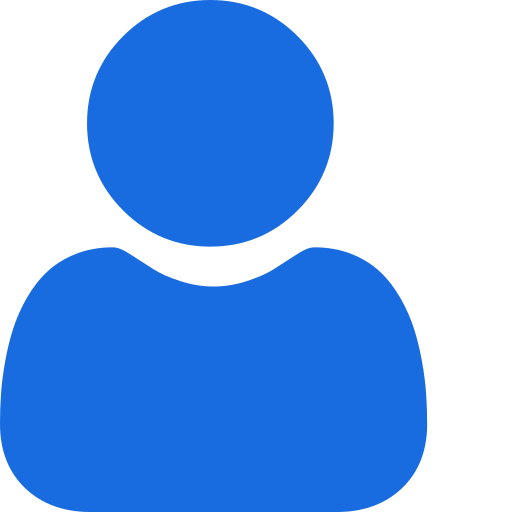 My Profile
My Profile - Copy.png) My Service Orders
My Service Orders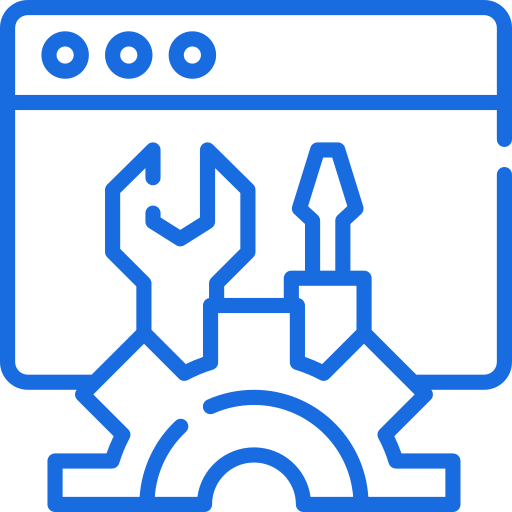 My Following
My Following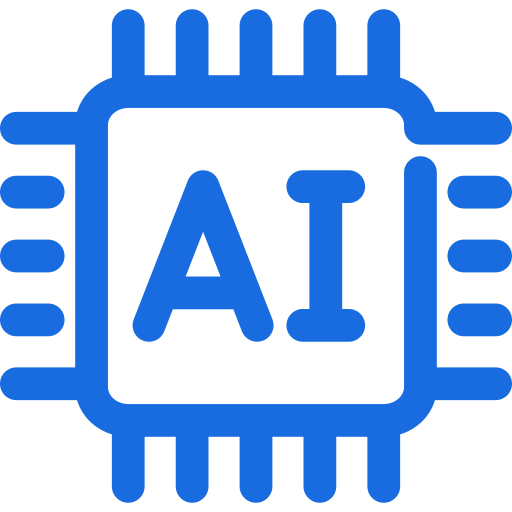 AI Group 1
AI Group 1
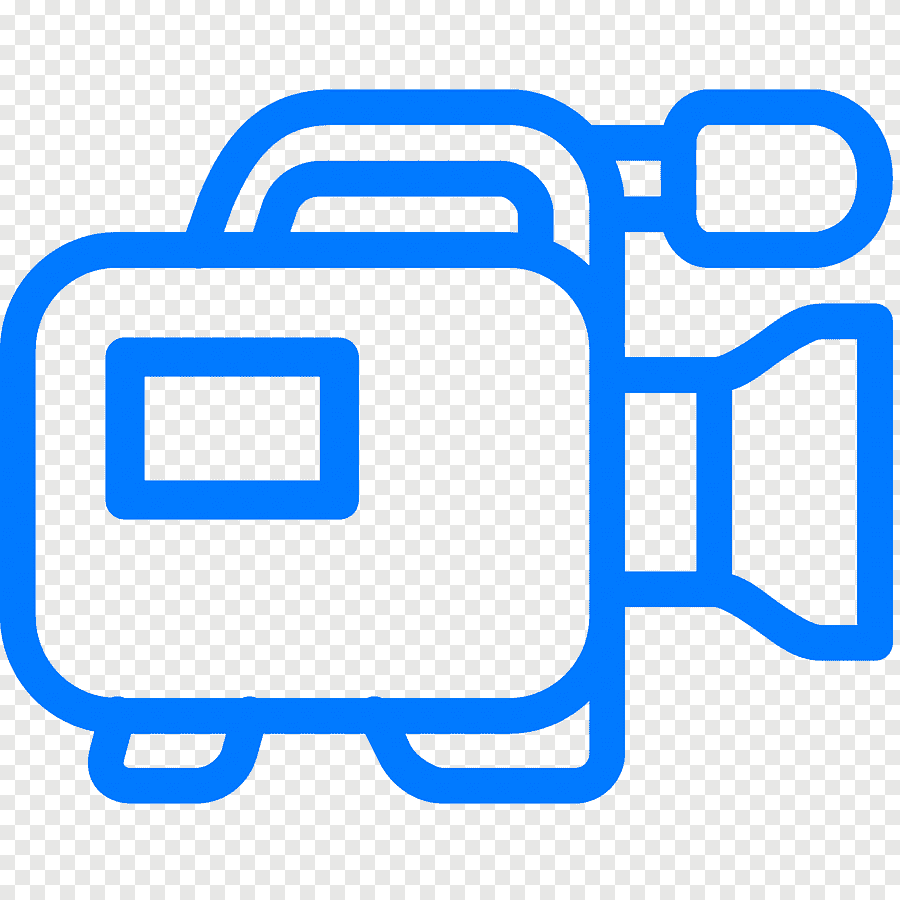 الاكثر مشاهدة
الاكثر مشاهدة
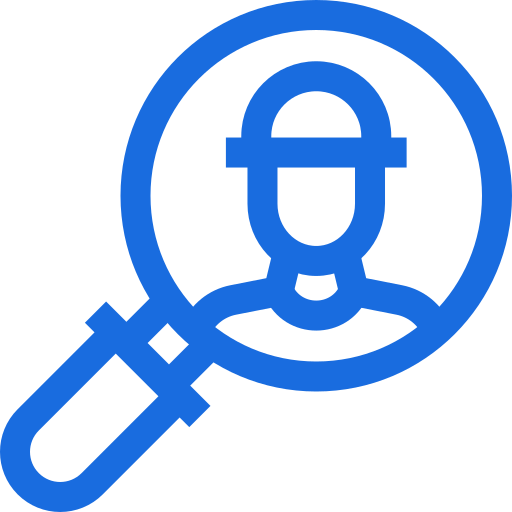 الاكثر تفاعلا
الاكثر تفاعلا
 تواضل معنا
تواضل معنا
{{_comment.user.firstName}}
{{_comment.$time}}{{_comment.comment}}