How can I earn from creating my own app?
How to Earn Money by Creating Your Own App
In today's digital age, creating your own app presents a significant opportunity to generate income. With millions of smartphone users worldwide, the potential reach and revenue streams associated with a successful app are immense. However, turning an app idea into a profitable venture requires careful planning, diligent execution, and a solid understanding of monetization strategies. This comprehensive guide explores various ways to earn money from creating your own app, detailing the pros, cons, and best practices for each method. While this article doesn't directly incorporate content from social-browser.com or blog.social-browser.com, it considers the principles of user engagement and social interaction which are essential for app success, as exemplified by the functionality of a social browser.
I. Validating Your App Idea: The Foundation for Success
Before diving into development, it's crucial to validate your app idea. This involves assessing market demand, identifying your target audience, and analyzing the competition. Failure to do so can result in a beautifully crafted app that no one wants to use.
A. Market Research and Audience Identification
Begin by conducting thorough market research. Use online tools like Google Trends, keyword research tools (e.g., Ahrefs, SEMrush), and app store analytics platforms to understand the current trends and identify potential user needs. Consider these questions:
- What problem does your app solve?
- Who is your target audience (age, demographics, interests, tech savviness)?
- Are there existing apps that address the same problem? If so, what are their strengths and weaknesses?
- What are the current trends in the app market related to your idea?
- What platforms (iOS, Android, web) are most popular with your target audience?
B. Competitive Analysis
Analyze your competitors' apps. Download and use them extensively. Pay attention to their:
- Features and functionality
- User interface (UI) and user experience (UX)
- Pricing models
- Marketing strategies
- User reviews and ratings (identify pain points and areas for improvement)
Identify your app's unique selling proposition (USP). What will make your app stand out from the competition? Is it a unique feature, a better user experience, a niche target audience, or a more competitive pricing strategy?
C. Minimum Viable Product (MVP)
Instead of building a full-fledged app from the start, consider developing a Minimum Viable Product (MVP). An MVP is a version of your app with only the core features necessary to solve the primary problem. This allows you to test your idea with real users, gather feedback, and iterate based on their needs. It saves time and resources in the long run by preventing you from investing heavily in features that users may not want.
D. User Feedback and Iteration
Gather user feedback on your MVP through surveys, beta testing, and user reviews. Use this feedback to improve your app and add new features based on user demand. Iteration is key to building a successful app.
II. Monetization Strategies: How to Turn Your App into a Revenue Stream
Choosing the right monetization strategy is crucial for generating income from your app. Several options are available, each with its own advantages and disadvantages.
A. In-App Advertising
In-app advertising involves displaying ads within your app to generate revenue. This is a popular option for free apps.
1. Types of In-App Ads:
- Banner Ads: These are static or animated ads that appear at the top or bottom of the screen. They are less intrusive but generally generate lower revenue.
- Interstitial Ads: These are full-screen ads that appear at natural transition points in the app, such as between levels in a game or after completing a task. They are more intrusive but generate higher revenue.
- Rewarded Video Ads: These ads offer users a reward (e.g., in-game currency, extra lives) for watching a video. They are less intrusive than interstitial ads and can improve user engagement.
- Native Ads: These ads are designed to blend seamlessly with the app's content and user interface. They are less intrusive and can improve user engagement.
2. Ad Networks:
You'll need to integrate an ad network into your app to display ads. Popular ad networks include:
- Google AdMob
- Facebook Audience Network
- Unity Ads (for games)
- AppLovin
3. Pros and Cons:
| Pros | Cons |
|---|---|
| Easy to implement | Can be intrusive and annoying to users |
| Generates revenue even with a small user base | Can negatively impact user experience if not implemented carefully |
| Offers various ad formats to choose from | Revenue per ad can be low, requiring a large volume of ad impressions |
4. Best Practices:
- Choose ad formats that are less intrusive and relevant to your app's content.
- Limit the frequency of ads to avoid annoying users.
- Implement ad placement strategies that are optimized for revenue generation without disrupting the user experience.
- Consider offering users the option to remove ads through a premium subscription.
B. Freemium Model
The freemium model offers a basic version of your app for free, with optional premium features or content available for purchase.
1. Examples of Premium Features:
- Additional features or functionality
- Access to exclusive content
- Ad-free experience
- Increased storage space
- Priority support
2. Pros and Cons:
| Pros | Cons |
|---|---|
| Attracts a large user base with a free version | Requires a compelling value proposition to convince users to upgrade to the premium version |
| Offers a sustainable revenue stream from paying users | Can be challenging to balance the free and premium features to avoid alienating free users |
| Allows users to try the app before committing to a purchase | Conversion rates from free to paid users can be low |
3. Best Practices:
- Offer a free version that is useful and engaging, but with limitations that incentivize users to upgrade.
- Clearly communicate the value of the premium features and benefits.
- Offer different subscription tiers to cater to different user needs and budgets.
- Provide a seamless and easy upgrade process.
C. Subscription Model
The subscription model offers access to your app's features or content on a recurring basis (e.g., monthly, yearly).
1. Examples of Subscription-Based Apps:
- Streaming services (e.g., Netflix, Spotify)
- Productivity apps (e.g., Evernote, Dropbox)
- Fitness apps (e.g., Headspace, Calm)
- News and magazine apps
2. Pros and Cons:
| Pros | Cons |
|---|---|
| Provides a predictable and recurring revenue stream | Requires ongoing investment in content and features to retain subscribers |
| Encourages long-term user engagement | Can be challenging to acquire initial subscribers |
| Allows for tiered pricing and feature offerings | High churn rate can negatively impact revenue |
3. Best Practices:
- Offer a free trial period to allow users to experience the value of the subscription.
- Provide high-quality content and features that are constantly updated.
- Offer different subscription tiers to cater to different user needs and budgets.
- Proactively engage with subscribers and address their concerns.
D. In-App Purchases (IAP)
In-app purchases allow users to buy virtual goods, services, or features within your app. This is commonly used in games.
1. Types of In-App Purchases:
- Consumable: Items that can be used up and purchased repeatedly (e.g., in-game currency, health potions).
- Non-Consumable: Items that are purchased once and remain available indefinitely (e.g., ad-free experience, premium features).
- Auto-Renewing Subscriptions: Provides ongoing access to content or features (see Subscription Model above).
- Non-Renewing Subscriptions: Grants access to content or features for a limited time.
2. Pros and Cons:
| Pros | Cons |
|---|---|
| Offers flexibility in pricing and product offerings | Can be perceived as predatory if not implemented ethically |
| Can generate significant revenue, especially in games | Requires careful balancing to avoid alienating users who don't want to spend money |
| Allows users to customize their experience | Can be complex to implement and manage |
3. Best Practices:
- Offer a variety of IAP options at different price points.
- Clearly communicate the value of each IAP item.
- Avoid pay-to-win mechanics that give paying users an unfair advantage.
- Implement IAP ethically and avoid exploiting users.
E. Paid App
A paid app requires users to pay a one-time fee to download and use the app. This model is less common than freemium or advertising-based models.
1. Pros and Cons:
| Pros | Cons |
|---|---|
| Generates immediate revenue upon download | Can be difficult to attract users who are hesitant to pay upfront |
| Avoids the need for in-app advertising or purchases | Requires a strong value proposition to justify the purchase price |
| May be suitable for niche apps with a dedicated audience | Market reach is limited compared to free apps |
2. Best Practices:
- Offer a free trial or demo version to allow users to try the app before purchasing.
- Clearly communicate the value of the app and its features.
- Set a competitive price that is appropriate for the app's value.
- Provide excellent customer support to address user concerns.
F. Sponsorships and Partnerships
Collaborate with businesses or brands to promote their products or services within your app in exchange for payment.
1. Examples of Sponsorship Opportunities:
- Branded content
- Product placement
- Co-branded features
- Sponsored contests or giveaways
2. Pros and Cons:
| Pros | Cons |
|---|---|
| Generates significant revenue without relying on user payments | Requires a large and engaged user base to attract sponsors |
| Can enhance the app's value proposition by providing relevant content or features | Can be challenging to find suitable sponsors that align with the app's brand and values |
| Offers opportunities for long-term partnerships | Sponsored content must be carefully integrated to avoid alienating users |
3. Best Practices:
- Identify potential sponsors that align with your app's target audience and brand.
- Develop compelling sponsorship proposals that highlight the value proposition for sponsors.
- Negotiate favorable terms and conditions that protect your app's interests.
- Ensure that sponsored content is relevant, engaging, and non-intrusive.
III. Key Factors for App Success
Beyond choosing a monetization strategy, several key factors contribute to the overall success of your app.
A. User Experience (UX)
A positive user experience is crucial for attracting and retaining users. Ensure that your app is:
- Intuitive and easy to use: Users should be able to navigate the app without confusion.
- Visually appealing: The app's design should be attractive and consistent with your brand.
- Fast and responsive: The app should load quickly and respond smoothly to user interactions.
- Free of bugs and errors: Thorough testing is essential to ensure a stable and reliable app.
B. User Interface (UI)
A well-designed user interface enhances the user experience and makes the app more enjoyable to use.
- Use clear and concise language.
- Choose appropriate colors and fonts.
- Use consistent icons and imagery.
- Design for different screen sizes and resolutions.
C. App Store Optimization (ASO)
App Store Optimization (ASO) is the process of optimizing your app's listing in the app stores to improve its visibility and ranking. This includes:
- Keyword research: Identify relevant keywords that users are likely to search for when looking for apps like yours.
- App title: Include relevant keywords in your app title.
- App description: Write a compelling and informative app description that highlights the app's key features and benefits.
- App icon: Create an eye-catching and memorable app icon.
- Screenshots and videos: Showcase the app's features and user interface with high-quality screenshots and videos.
D. Marketing and Promotion
Effective marketing and promotion are essential for reaching your target audience and driving downloads. Consider these channels:
- Social Media Marketing: Create a social media presence on platforms like Facebook, Twitter, Instagram, and TikTok to promote your app. A social browser could be helpful in managing and analyzing your social media campaigns.
- Content Marketing: Create blog posts, articles, and videos that provide valuable information to your target audience and promote your app.
- Email Marketing: Build an email list and send regular newsletters to keep your audience informed about your app's latest features and updates.
- Paid Advertising: Run targeted ads on app stores, social media platforms, and other websites to reach a wider audience.
- Public Relations: Reach out to journalists and bloggers to get your app featured in their publications.
- Influencer Marketing: Partner with influencers in your niche to promote your app to their followers.
E. User Engagement and Retention
Attracting users is only half the battle. You need to keep them engaged and coming back for more. Strategies include:
- Push Notifications: Send targeted push notifications to remind users to use your app and inform them about new features or content.
- In-App Messaging: Use in-app messaging to communicate with users, provide support, and gather feedback.
- Gamification: Incorporate game-like elements (e.g., points, badges, leaderboards) to motivate users and encourage engagement.
- Community Building: Create a community forum or social media group where users can connect with each other and share their experiences. Considering that many users rely on social browser type applications to connect with others, promoting a similar online experience may result in increased engagement.
- Regular Updates: Continuously update your app with new features, content, and improvements to keep users engaged.
F. Analytics and Tracking
Track your app's performance using analytics tools like Google Analytics, Firebase Analytics, and Mixpanel. This data will help you:
- Understand user behavior.
- Identify areas for improvement.
- Measure the effectiveness of your marketing campaigns.
- Optimize your monetization strategy.
IV. Legal Considerations
Before launching your app, it's important to consider the legal implications.
A. Privacy Policy
You are required to have a privacy policy that outlines how you collect, use, and protect user data. This is especially important if your app collects personal information, such as email addresses, location data, or payment information.
B. Terms of Service
Your app should have terms of service that outline the rules and conditions for using your app. This includes provisions relating to copyright, intellectual property, and liability.
C. Copyright and Intellectual Property
Ensure that you have the rights to use all of the content in your app, including images, music, and text. You should also protect your own intellectual property by registering your app's trademark and copyright.
D. App Store Guidelines
Familiarize yourself with the app store guidelines for both iOS and Android. Failure to comply with these guidelines can result in your app being rejected or removed from the app store.
V. Development Process
Developing an app can be a complex and time-consuming process. You have several options for developing your app:
A. Native App Development
Native apps are developed specifically for a particular platform (iOS or Android). They offer the best performance and access to device features.
1. Pros and Cons:
| Pros | Cons |
|---|---|
| Optimal performance and user experience | Higher development costs |
| Access to all device features | Requires separate codebases for iOS and Android |
| Better integration with platform-specific features | Longer development time |
B. Cross-Platform App Development
Cross-platform apps are developed using a single codebase that can be deployed on multiple platforms (iOS and Android). This can save time and money.
1. Frameworks:
- React Native
- Flutter
- Xamarin
- Ionic
2. Pros and Cons:
| Pros | Cons |
|---|---|
| Lower development costs | Potentially lower performance compared to native apps |
| Faster development time | Limited access to some device features |
| Single codebase for multiple platforms | May require platform-specific customizations |
C. Web App Development
Web apps are accessed through a web browser and do not need to be downloaded from an app store. They are typically built using HTML, CSS, and JavaScript.
1. Pros and Cons:
| Pros | Cons |
|---|---|
| Lower development costs | Limited access to device features |
| Easy to update and maintain | Requires an internet connection |
| Accessible on any device with a web browser | Poorer user experience compared to native apps |
D. No-Code/Low-Code App Development
No-code/low-code platforms allow you to build apps without writing code or with minimal coding knowledge.
1. Platforms:
- Bubble
- Appy Pie
- Adalo
- Glide
2. Pros and Cons:
| Pros | Cons |
|---|---|
| Fast development time | Limited customization options |
| Lower development costs | Potential performance limitations |
| Requires no coding knowledge | Vendor lock-in |
VI. Common Pitfalls to Avoid
Developing and monetizing an app can be challenging. Here are some common pitfalls to avoid:
- Ignoring User Feedback: User feedback is essential for improving your app. Don't ignore it.
- Neglecting Marketing and Promotion: Building a great app is not enough. You need to market and promote it effectively.
- Overcomplicating the App: Keep your app simple and easy to use. Don't try to cram too many features into it.
- Choosing the Wrong Monetization Strategy: Select a monetization strategy that is appropriate for your app and target audience.
- Failing to Test Thoroughly: Thoroughly test your app before launching it to avoid bugs and errors.
- Ignoring Analytics: Track your app's performance using analytics tools to identify areas for improvement.
- Not Staying Updated: The app market is constantly evolving. Stay updated with the latest trends and technologies.
VII. Conclusion
Earning money from creating your own app is a realistic goal, but it requires a combination of a great idea, careful planning, diligent execution, and effective marketing. By understanding the various monetization strategies available, focusing on user experience, and avoiding common pitfalls, you can increase your chances of success. Remember that building a successful app is an ongoing process that requires constant iteration and improvement. A well-executed app, especially one that considers the social browser approach to user interaction and engagement, can be a powerful revenue-generating asset.
Consider these final questions as you embark on your app development journey:
- What is the core value proposition of my app?
- Who is my ideal user, and what are their needs and expectations?
- Which monetization strategy best aligns with my app and target audience?
- How will I market and promote my app effectively?
- How will I ensure a positive user experience and retain users?
By answering these questions and applying the principles outlined in this guide, you can increase your chances of creating a successful and profitable app.

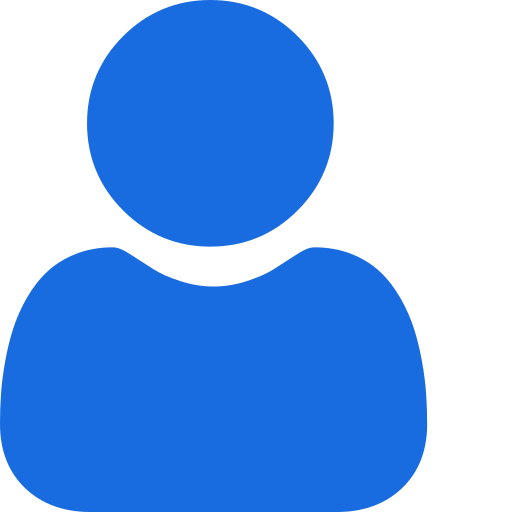 My Profile
My Profile - Copy.png) My Service Orders
My Service Orders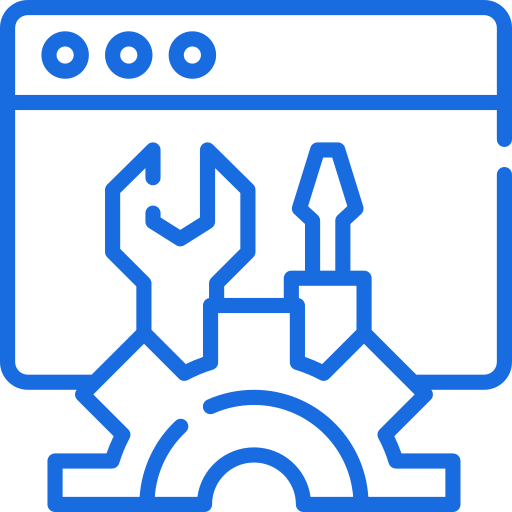 My Following
My Following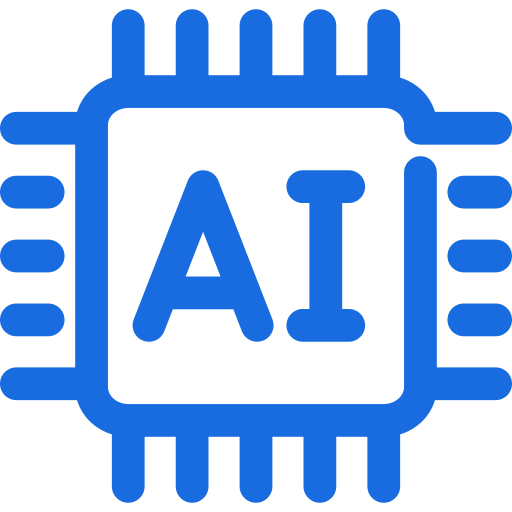 AI Group 1
AI Group 1
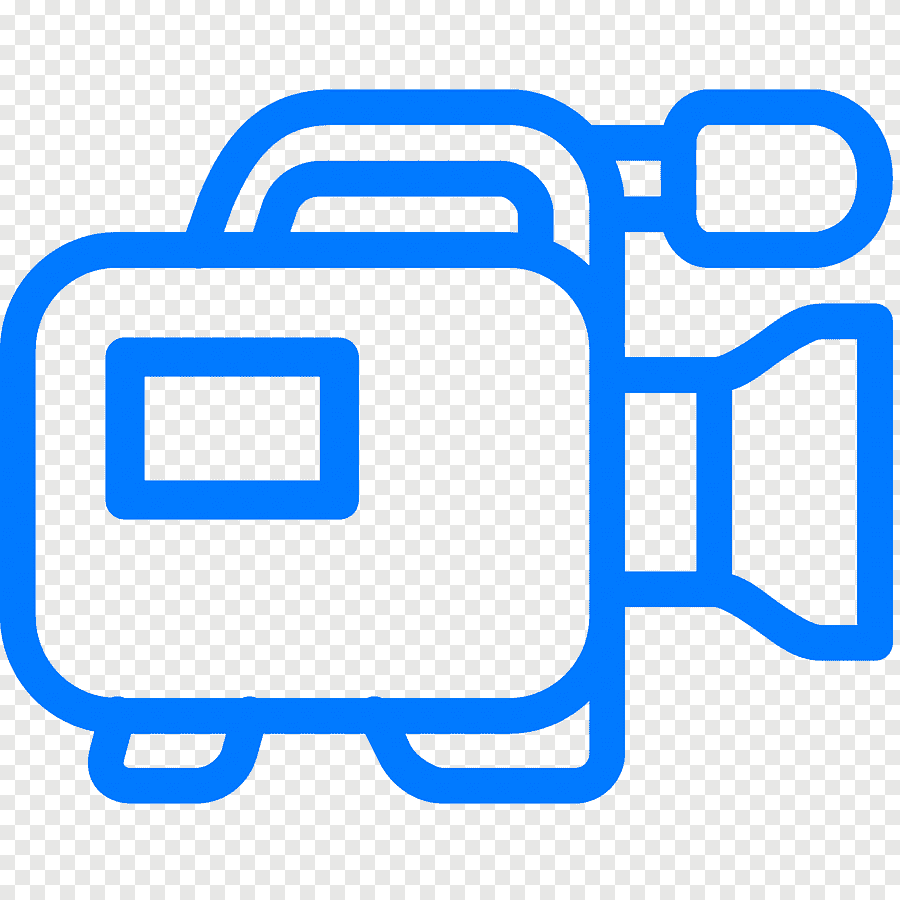 الاكثر مشاهدة
الاكثر مشاهدة
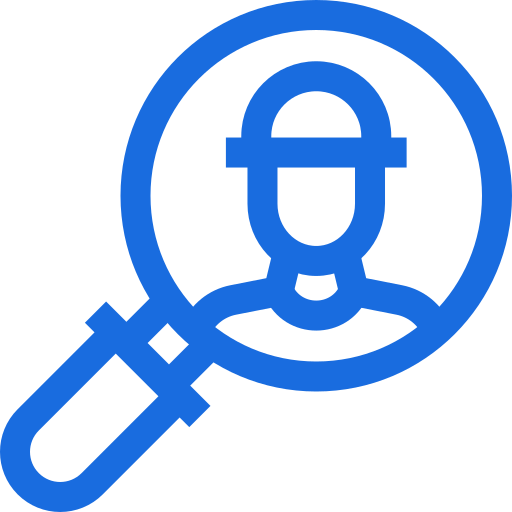 الاكثر تفاعلا
الاكثر تفاعلا
 تواضل معنا
تواضل معنا
{{_comment.user.firstName}}
{{_comment.$time}}{{_comment.comment}}