How do I spot scam apps?
How to Spot Scam Apps: A Comprehensive Guide
In today's digital age, smartphones have become indispensable tools for communication, entertainment, and productivity. Millions of apps are available for download on various app stores, catering to diverse needs and interests. However, this vast ecosystem also attracts malicious actors who create scam apps designed to steal your data, money, or even compromise your device. Identifying these deceptive apps before they cause harm is crucial for maintaining your online safety and security. This comprehensive guide will provide you with the knowledge and tools needed to spot scam apps and protect yourself from becoming a victim.
Understanding the Threat: What Makes an App a Scam?
A scam app is designed to deceive users, often through fraudulent or misleading practices. These apps can take various forms, and their objectives range from stealing personal information to extorting money. Here's a breakdown of common characteristics:
- Data Theft: These apps aim to steal your personal data, such as passwords, credit card numbers, contact lists, browsing history, and even location data.
- Financial Fraud: Scam apps may trick you into making unauthorized purchases, subscriptions, or investments that are ultimately fraudulent.
- Malware Installation: Some apps are designed to install malware on your device, giving attackers control over your system or enabling them to monitor your activity.
- Fake Functionality: These apps promise functionality they don't deliver, often luring users with appealing features or unrealistic promises.
- Advertising Fraud: Some apps engage in deceptive advertising practices, such as click fraud or displaying intrusive and misleading ads.
- Phishing: These apps impersonate legitimate services or organizations to trick users into revealing sensitive information.
Red Flags: How to Identify Potential Scam Apps
Being aware of the warning signs is the first step in protecting yourself from scam apps. Here are some key indicators to look out for:
1. Suspicious App Store Listing
The app store listing is your first point of contact with an app. A poorly designed or suspicious listing can be a major red flag.
| Red Flag | Description | Action |
|---|---|---|
| Unprofessional App Name and Description | Grammatical errors, awkward phrasing, and generic or overly enthusiastic language can indicate a lack of professionalism and potential scam. Titles that are just keyword dumps are suspicious. | Read the app name and description carefully. Be wary of any listings that appear poorly written or unprofessional. Cross-reference information with official sources, if available. |
| Lack of Developer Information | Legitimate apps will clearly identify the developer or company behind them. If developer information is missing, vague, or uses a generic name, it's a cause for concern. | Check for a valid developer website or contact information. If the developer information seems suspicious, avoid downloading the app. |
| Fake or Stolen App Icons | Scammers may use stolen or very generic icons to make their apps appear legitimate. Icons that mimic well-known apps are particularly suspicious. | Compare the app icon to other apps from the same developer (if available) and to the official branding of the service the app claims to represent. |
| Unrealistic Promises or Claims | Apps that promise extraordinary results (e.g., Make $10,000 per week with this app!) or offer features that seem too good to be true are often scams. | Exercise skepticism. Research the claimed functionality and look for independent reviews or testimonials. |
| Excessive or Unnecessary Permissions | Pay close attention to the permissions an app requests. An app that requests access to sensitive information that is not relevant to its functionality (e.g., a calculator app requesting access to your contacts) is a major red flag. | Carefully review the requested permissions before installing the app. If the permissions seem excessive or unnecessary, reconsider downloading it. |
| High Download Count with Few or No Reviews | A very high download count combined with very few or no reviews is suspicious. This could indicate that the download count is artificially inflated or that the app is new and potentially untested. | Be cautious. Look for apps with a good balance of downloads and positive reviews. |
| Copycat Apps | Scammers often create apps that closely resemble popular apps, hoping to trick users into downloading the fake version. | Double-check the developer name and app details to ensure you are downloading the official version. |
| Premature Access or Beta Labels | Be wary of apps using Early Access, Beta, or similar labels, especially if the developer is unknown. This can be used as an excuse for bugs, poor performance, or missing features. While legitimate beta programs exist, scammers can exploit this. | Proceed with caution. Research the developer and the app's history before downloading. Look for reviews or feedback from other users. |
2. Permission Requests: A Gateway to Your Data
App permissions determine what data and device features an app can access. Carefully reviewing permission requests is critical.
| Permission | Potential Risk | Legitimate Use Case | Question to Ask |
|---|---|---|---|
| Contacts | Access to your contact list, including names, phone numbers, and email addresses. This data can be sold to advertisers or used for phishing attacks. | Messaging apps, social media apps, and some productivity apps may legitimately need access to your contacts to find friends or colleagues. | Why does this app need access to my contacts? Can I use the app without granting this permission? |
| Location | Tracks your location, potentially revealing your whereabouts and habits. This data can be used for targeted advertising or even stalking. | Maps apps, ride-sharing apps, and some delivery apps legitimately need access to your location. | Why does this app need my location? Does it need continuous access, or only when I'm using the app? Can I restrict location access to only when the app is in use? |
| Camera and Microphone | Allows the app to access your camera and microphone, potentially recording audio or video without your knowledge. | Video conferencing apps, social media apps with video features, and some security apps legitimately need access to your camera and microphone. | Why does this app need access to my camera and microphone? Can I disable access when I'm not using the feature that requires it? |
| Storage | Allows the app to access files stored on your device, including photos, videos, and documents. | Photo editing apps, file management apps, and some productivity apps legitimately need access to storage. | Why does this app need access to my storage? What type of files does it need to access? |
| SMS Messages | Allows the app to read, send, and delete SMS messages. This can be used to intercept two-factor authentication codes or send spam messages. | Some messaging apps and certain banking apps may legitimately need access to SMS messages for verification purposes. | Why does this app need access to my SMS messages? Can I verify my account through other means? |
| Phone Calls | Allows the app to make phone calls and access your call history. This can be used to make unauthorized calls or collect information about your calling habits. | Phone dialer apps and some communication apps legitimately need access to phone calls. | Why does this app need access to my phone calls? Does it need to make calls on my behalf? |
| Accessibility Services | Provides the app with extensive control over your device, allowing it to read what's on your screen, control other apps, and even simulate user input. This is a powerful permission and should only be granted to trusted apps. | Some assistive technology apps for users with disabilities legitimately need access to accessibility services. | Why does this app need accessibility services? Is it truly necessary for the app's functionality? Is the developer reputable and trustworthy? |
| Device Admin Privileges | Grants the app the ability to control many aspects of your device, including setting password policies, locking the screen, and even wiping the device. This is a very powerful permission and should only be granted to trusted apps. | Some security apps and enterprise device management apps legitimately need device admin privileges. | Why does this app need device admin privileges? Is it absolutely necessary for the app's functionality? Is the developer highly reputable and trustworthy? |
General Rule: If an app requests permissions that don't seem relevant to its core functionality, be very suspicious. Always consider whether the app truly needs the requested access.
3. Reviews and Ratings: The Voice of the Community
Reviews and ratings can provide valuable insights into an app's quality and trustworthiness.
| Indicator | Interpretation | Action |
|---|---|---|
| Few Reviews or Ratings | The app may be new or unpopular, but it could also indicate that the developer is trying to avoid scrutiny. | Exercise caution. Look for other indicators of trustworthiness. |
| Overwhelmingly Positive Reviews | While positive reviews are generally a good sign, be wary of reviews that are too enthusiastic, generic, or repetitive. Scammers may post fake reviews to boost their app's rating. | Read the reviews carefully. Look for specific details and genuine feedback. Be skeptical of overly positive or generic reviews. |
| Numerous Negative Reviews | A large number of negative reviews, especially if they mention specific problems like crashes, bugs, or privacy concerns, is a major red flag. | Avoid the app. Read the negative reviews to understand the potential issues. |
| Reviews Focused on Unrelated Topics | If reviews are focused on unrelated topics, such as politics or unrelated products, it could indicate that the reviews are fake or spam. | Ignore the app. This is a strong indicator of manipulation. |
| Sudden Spike in Positive Reviews | A sudden surge in positive reviews within a short period could be a sign of fake review activity. | Be skeptical. Look for other indicators of trustworthiness. |
| Reviewer Profiles with Limited Activity | If the reviewers have only reviewed a few apps or have limited profile activity, it could suggest that the accounts are fake. | Take the reviews with a grain of salt. |
| Lack of Developer Response to Reviews | A legitimate developer will typically respond to reviews, especially negative ones, to address concerns and provide support. A lack of response could indicate a lack of commitment to quality. | Consider this a minor negative. A proactive developer is preferable. |
Tip: Pay attention to the dates of the reviews. A large number of reviews posted on the same day or within a short period can be suspicious.
4. Unusual Behavior After Installation
Sometimes, an app may appear legitimate at first glance, but its true nature becomes apparent after installation.
| Behavior | Interpretation | Action |
|---|---|---|
| Excessive Battery Drain | An app that drains your battery much faster than expected, even when it's not in use, could be running malicious processes in the background. | Uninstall the app immediately. Monitor your battery usage to identify the culprit. |
| Overheating | Similar to battery drain, excessive overheating can indicate that the app is using excessive processing power, potentially due to malicious activity. | Uninstall the app immediately. |
| Unexpected Crashes or Freezes | Frequent crashes or freezes can be a sign of instability or malware. | Uninstall the app. Consider scanning your device for malware. |
| Pop-up Ads Even When the App is Not in Use | An app that displays pop-up ads even when it's not actively running is likely engaging in aggressive advertising practices or may even be infected with malware. | Uninstall the app immediately. |
| Unwanted App Installations | If the app installs other apps without your permission, it's a clear sign of malicious behavior. | Uninstall the app immediately. Run a thorough scan of your device for malware. |
| Unexpected Data Usage | An app that consumes a large amount of data, even when you're not actively using it, could be sending your data to a remote server or engaging in other suspicious activities. | Uninstall the app immediately. Monitor your data usage to identify the culprit. |
| Changes to Device Settings Without Your Permission | An app that changes your device settings, such as your homepage or search engine, without your consent is behaving maliciously. | Uninstall the app immediately. Reset your device settings to their original values. |
| Requests to Disable Security Features | Any app asking you to disable security features like Google Play Protect (on Android) or built-in security settings is highly suspect. | Never disable security features at the request of an app. Uninstall the app immediately. |
5. Research the Developer
Always research the developer behind the app. This is especially important for apps from less well-known developers.
- Check the Developer's Website: A legitimate developer will have a professional website with contact information, details about their company, and information about their apps.
- Search Online for the Developer's Name: Look for reviews, articles, or forum discussions about the developer. Pay attention to any reports of scams or other negative behavior.
- Check the Developer's Other Apps: See if the developer has other apps in the app store. Are they similar in quality and functionality? Are there any concerning patterns?
- Verify the Developer's Address: If the developer provides an address, try to verify it using online maps or other resources. A fake or non-existent address is a red flag.
6. Be Wary of Apps That Require Payment Upfront for Basic Functionality
While many legitimate apps require payment, be suspicious of apps that require you to pay upfront for basic functionality that is typically offered for free by other apps. Look for apps that offer a free trial or a free version with limited features before requiring payment.
7. Scrutinize Apps Requesting Root Access (Android) or Jailbreaking (iOS)
Apps that require root access (on Android) or jailbreaking (on iOS) should be approached with extreme caution. These processes bypass the built-in security measures of your device and can make it vulnerable to malware and other security threats. Only grant root access or jailbreak your device if you are absolutely certain that the app is trustworthy and that you understand the risks involved.
8. Pay Attention to News Reports and Security Alerts
Stay informed about the latest scams and security threats by following news reports and security alerts from reputable sources. App stores and security companies often publish lists of known scam apps. Being aware of these threats can help you avoid falling victim to them.
The Role of the Social Browser
The rise of the social browser presents both opportunities and challenges in the context of app safety. While some social browsers offer features designed to enhance user experience and privacy, others may introduce vulnerabilities or expose users to risks. The social browser aims to balance functionality and security.
How Social Browsers Can Be Used for Scams
Some unscrupulous developers might create fake social browsers or modify existing ones to include malicious code. These fake browsers could:
- Track Your Browsing Activity: Monitor your browsing history, search queries, and other online activity.
- Inject Ads: Display intrusive or misleading ads, even on websites that don't normally show ads.
- Steal Your Credentials: Capture your usernames and passwords when you log in to websites.
- Redirect You to Phishing Sites: Redirect you to fake websites that look like legitimate ones, but are designed to steal your login information.
- Install Malware: Download and install malware on your device without your knowledge.
Protecting Yourself When Using a Social Browser
If you choose to use a social browser, take the following precautions:
- Download from Official Sources: Only download the social browser from the official app store or the developer's website.
- Read Reviews Carefully: Pay attention to reviews from other users, especially those that mention security or privacy concerns.
- Check Permissions: Review the permissions the social browser requests and make sure they are reasonable.
- Use a Strong Password: Use a strong, unique password for your social browser account and for all your online accounts.
- Enable Two-Factor Authentication: Enable two-factor authentication whenever possible to add an extra layer of security to your accounts.
- Keep the Social Browser Updated: Install updates regularly to patch security vulnerabilities.
- Use a Reputable Antivirus App: Install a reputable antivirus app on your device and keep it updated.
- Be Cautious of Phishing Attempts: Be wary of emails, messages, or websites that ask for your login information or personal details.
What to Do If You Suspect You've Downloaded a Scam App
If you suspect that you've downloaded a scam app, take the following steps immediately:
- Uninstall the App: Uninstall the app from your device.
- Change Your Passwords: Change your passwords for all your important online accounts, especially your email, banking, and social media accounts.
- Check Your Bank and Credit Card Statements: Monitor your bank and credit card statements for any unauthorized transactions.
- Run a Malware Scan: Run a full malware scan on your device using a reputable antivirus app.
- Contact Your Bank or Credit Card Company: If you suspect that your financial information has been compromised, contact your bank or credit card company immediately.
- Report the App: Report the app to the app store from which you downloaded it. This will help to protect other users from falling victim to the same scam.
- Consider a Factory Reset: If you are deeply concerned about a compromise and unsure of the extent of the damage, a factory reset of your device is an extreme but effective measure. This will erase all data and settings, returning your device to its original state. Be sure to back up any important data before performing a factory reset.
Preventative Measures: Minimizing Your Risk
The best defense against scam apps is prevention. Here are some proactive steps you can take to minimize your risk:
- Only Download Apps from Official App Stores: Stick to the official app stores (Google Play Store for Android and Apple App Store for iOS) as they have security measures in place to screen apps for malicious content. While not foolproof, they offer a much safer environment than third-party app stores.
- Enable Google Play Protect (Android): Google Play Protect is a built-in security feature on Android devices that scans apps for malware. Make sure it is enabled and up-to-date.
- Keep Your Operating System and Apps Up-to-Date: Software updates often include security patches that address vulnerabilities that can be exploited by malicious apps.
- Be Careful What You Click On: Avoid clicking on suspicious links or attachments in emails, messages, or websites. These links could lead to malicious apps or websites.
- Use a Strong Password and Enable Two-Factor Authentication: Protect your accounts with strong, unique passwords and enable two-factor authentication whenever possible.
- Be Skeptical of Free Offers and Giveaways: If something seems too good to be true, it probably is. Be wary of apps that promise unrealistic rewards or offer freebies in exchange for your personal information.
- Educate Yourself and Others: Stay informed about the latest scams and security threats by reading news articles, security blogs, and reports from reputable sources. Share this information with your friends and family to help them stay safe online.
The Future of App Security
The battle against scam apps is an ongoing one. As scammers become more sophisticated, app stores and security companies are constantly working to improve their security measures. Here are some emerging trends in app security:
- Enhanced App Store Security: App stores are implementing more stringent app review processes, using machine learning and artificial intelligence to detect malicious apps.
- Behavioral Analysis: Security companies are developing tools that can analyze app behavior to identify suspicious activity, even if the app doesn't contain known malware.
- Privacy-Focused App Development: Developers are increasingly focusing on privacy and security, building apps that collect less data and protect user privacy.
- User Education: App stores and security companies are providing users with more information about app security and privacy, empowering them to make informed decisions.
- Blockchain Technology: Blockchain technology is being explored as a way to create more secure and transparent app distribution systems.
Staying vigilant and informed is crucial in protecting yourself from scam apps. By understanding the risks, recognizing the red flags, and taking preventative measures, you can significantly reduce your chances of becoming a victim. Remember to apply these principles even when using a social browser, or any other new technology. The key is to stay informed and prioritize your safety in the digital world.
Frequently Asked Questions (FAQs)
| Question | Answer |
|---|---|
| How can I be sure an app is safe before downloading it? | There's no guarantee of 100% safety, but carefully examine the app store listing, read reviews, research the developer, and check requested permissions. If anything seems suspicious, avoid the app. |
| What does rooting an Android device or jailbreaking an iOS device mean, and why is it risky? | Rooting/jailbreaking removes manufacturer restrictions, giving you more control but also bypassing security measures. This makes your device more vulnerable to malware and can void your warranty. |
| Is it safe to download apps from third-party app stores? | Generally, no. Third-party app stores often lack the security measures of official app stores, increasing your risk of downloading malware or scam apps. |
| What are Accessibility Services, and why should I be cautious about granting them to apps? | Accessibility Services provide apps with extensive control over your device, potentially allowing them to read what's on your screen and control other apps. Only grant this permission to trusted apps that genuinely need it for accessibility features. |
| What should I do if I accidentally grant a scam app permission to access my contacts? | Immediately uninstall the app, change your passwords, and notify your contacts that their information may have been compromised. You may also consider informing your phone carrier about the possible compromise. |
| How often should I update my apps and operating system? | As often as possible! Updates often include security patches that address vulnerabilities that malicious apps can exploit. Enable automatic updates if possible. |
| What is the difference between a virus and malware in the context of mobile apps? | The terms are often used interchangeably, but malware is a broader term encompassing viruses, worms, trojans, and other malicious software. In the context of apps, malware is any software designed to harm your device or steal your information. |
| How can I report a scam app to the app store? | Each app store has its own reporting mechanism. Usually, you can find a Report or Flag option on the app's listing page or within the app store settings. |
| Are paid apps always safer than free apps? | Not necessarily. While paid apps may be less likely to contain intrusive ads or data-harvesting features, they can still be scams. Always research the developer and read reviews before downloading any app, regardless of its price. |
| What if I suspect a social browser is tracking my data? | Review the browser's privacy policy, check its permissions, and monitor your network traffic for suspicious activity. Consider switching to a more reputable social browser or using a VPN to protect your privacy. |

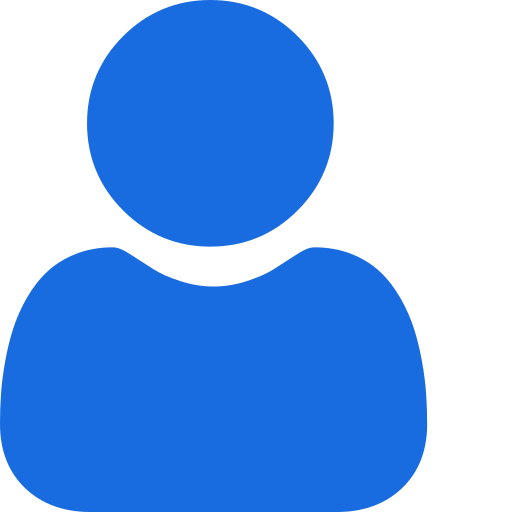 My Profile
My Profile - Copy.png) My Service Orders
My Service Orders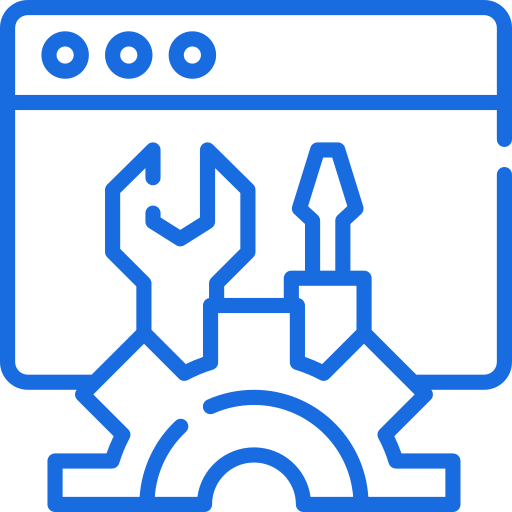 My Following
My Following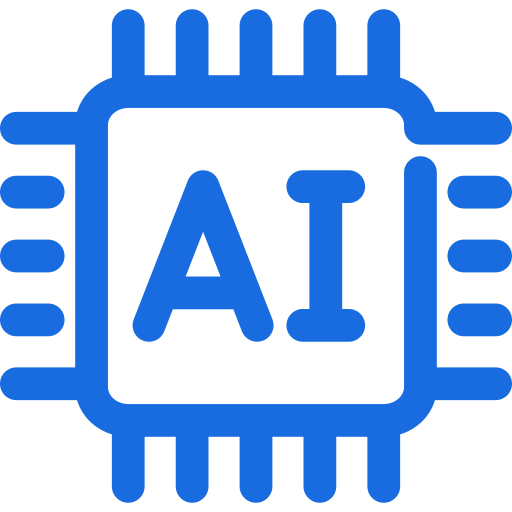 AI Group 1
AI Group 1
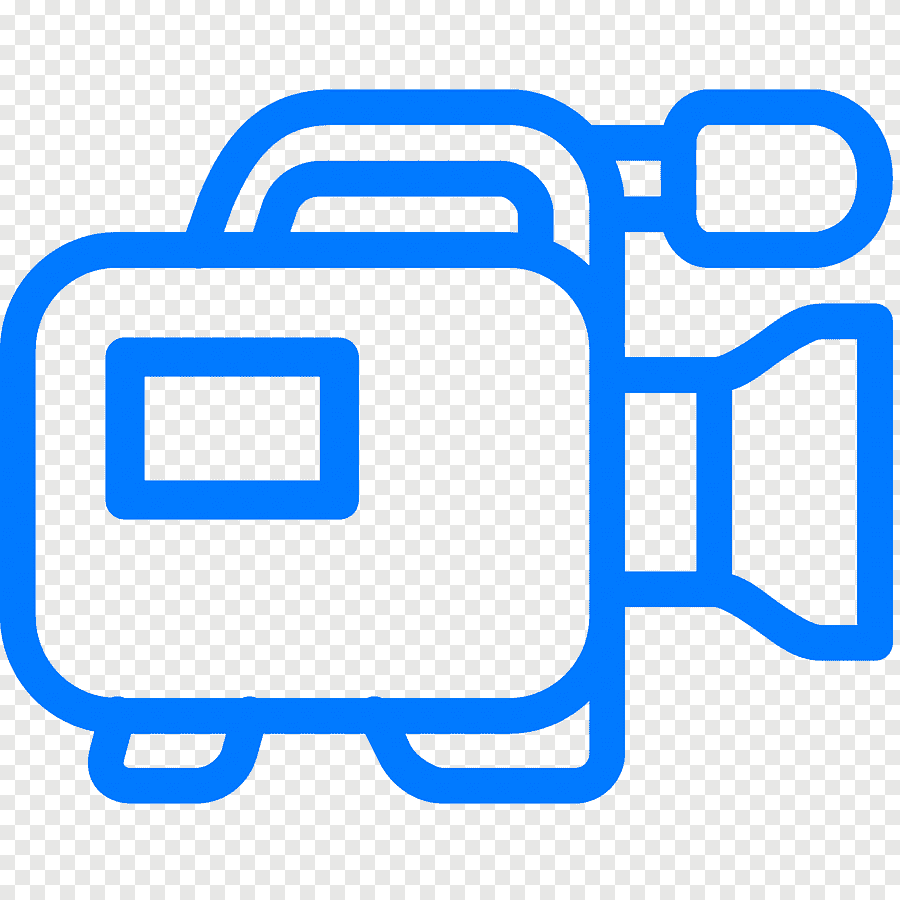 الاكثر مشاهدة
الاكثر مشاهدة
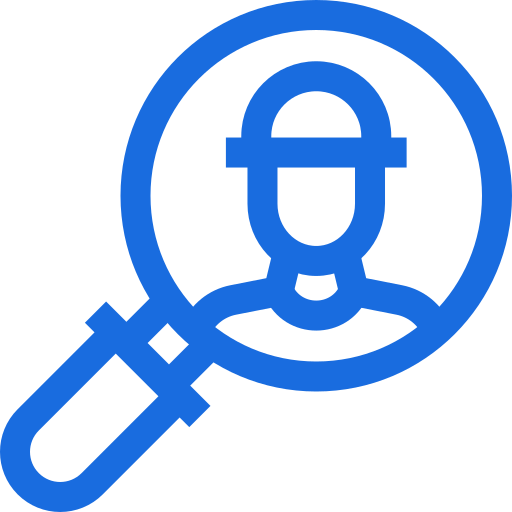 الاكثر تفاعلا
الاكثر تفاعلا
 تواضل معنا
تواضل معنا
{{_comment.user.firstName}}
{{_comment.$time}}{{_comment.comment}}