Run User.js Scripts + Full Browser Access with Social Browser
Run User.js Scripts + Full Browser Access with Social Browser
In today's digital landscape, the ability to customize and control your browsing experience is paramount. Users are increasingly seeking ways to tailor their browsers to specific needs, enhance privacy, automate tasks, and improve overall efficiency. This article explores how the social browser achieves this, focusing on running User.js scripts and providing full browser access for advanced customization and automation.
Understanding User.js Scripts
User.js scripts are essentially small JavaScript files that modify the behavior of a web browser. They operate at a lower level than browser extensions, allowing for more granular control and customization. These scripts can perform a wide variety of functions, from blocking unwanted content and enhancing privacy to automating repetitive tasks and modifying website appearance.
What Can User.js Scripts Do?
The capabilities of User.js scripts are vast and varied. Here are some common examples:
- Privacy Enhancement: Blocking trackers, disabling WebRTC leaks, and preventing browser fingerprinting.
- Content Blocking: Blocking ads, banners, and other unwanted content.
- Website Customization: Modifying website styles, rearranging elements, and adding new features.
- Automation: Automatically filling forms, clicking buttons, and performing other repetitive tasks.
- Accessibility Improvements: Adjusting font sizes, color contrasts, and other settings to improve readability.
- Security Enhancements: Disabling potentially harmful features and implementing security patches.
These scripts are a powerful tool for advanced users who want to take control of their browsing experience. However, they also require a certain level of technical understanding. Let's address some frequently asked questions about User.js:
Question | Answer |
|---|---|
What programming language are User.js scripts written in? | JavaScript |
Are User.js scripts the same as browser extensions? | No, they are different. Extensions typically have more permissions and can interact with the browser at a higher level, but User.js scripts offer more direct and granular control over website behavior. |
Where can I find User.js scripts? | Repositories like Greasy Fork (greasyfork.org) are popular sources for finding pre-made User.js scripts. |
Are User.js scripts safe to use? | It depends on the source. Always review the code of a User.js script before using it to ensure it doesn't contain malicious code. Stick to reputable sources. |
Can User.js scripts be used on mobile browsers? | Generally, mobile browsers have limited support for User.js scripts. The social browser may offer solutions for mobile but this is not guaranteed. |
The social browser is designed to make managing and running User.js scripts easier and more efficient.
Full Browser Access: Unlocking Customization Potential
While User.js scripts provide a way to modify website behavior, having full browser access unlocks even greater potential for customization and automation. This means having the ability to access and modify the browser's internal settings, configurations, and functionalities.
What Does Full Browser Access Entail?
Full browser access typically includes the following:
- Configuration File Access: The ability to modify the browser's configuration files, such as preferences files and profile settings.
- Developer Tools Integration: Seamless integration with developer tools for debugging, inspecting, and modifying web pages in real-time.
- Advanced API Access: Access to advanced browser APIs for interacting with browser features and functionalities.
- Custom Extension Support: The ability to install and manage custom browser extensions.
- Automation Frameworks: Support for automation frameworks like Selenium and Puppeteer for programmatically controlling the browser.
This level of access allows users to fine-tune their browsing experience to a degree that is simply not possible with standard browsers. Here's another set of common questions:
Question | Answer |
|---|---|
Why is full browser access important for automation? | Automation frameworks rely on full browser access to programmatically control the browser and interact with web pages. |
What are the security implications of full browser access? | Granting full browser access to untrusted applications can pose security risks. It's crucial to only grant access to trusted and reputable software. |
How does full browser access differ from using browser extensions? | Browser extensions typically have limited permissions, while full browser access provides broader control over the browser's functionalities. |
What are some practical applications of full browser access? | Web scraping, data mining, automated testing, and custom workflow automation are some practical applications. |
Is full browser access available in all browsers? | No, some browsers restrict access to internal settings and functionalities for security reasons. The social browser is specifically designed to offer this level of control. |
The social browser distinguishes itself by providing robust full browser access features.
Social Browser: A Platform for User.js and Full Browser Control
The social browser is designed with customization and automation in mind. It provides a platform where users can seamlessly run User.js scripts and leverage full browser access to tailor their browsing experience to their specific needs.
Key Features of the Social Browser
Here's a summary of key features that make the social browser stand out:
- User.js Script Management: A built-in interface for managing and running User.js scripts.
- Profile Management: The ability to create and manage multiple browser profiles, each with its own set of User.js scripts and settings.
- Developer Tools Integration: Seamless integration with developer tools for debugging and inspecting web pages.
- Automation Framework Support: Support for automation frameworks like Selenium and Puppeteer.
- Full Browser Access: Access to the browser's internal settings and configurations.
- Proxy Management: Advanced proxy management features for enhanced privacy and security.
- Cookie Management: Granular control over cookie settings.
- Privacy Enhancements: Built-in privacy features to protect your online activity.
- Mobile Support (Potentially): The possibility of optimized features for mobile use of the browser.
How the Social Browser Simplifies User.js Management
Managing User.js scripts can be challenging, especially for users who are not familiar with JavaScript. The social browser simplifies this process with a user-friendly interface.
- Easy Installation: Installing User.js scripts is as simple as dragging and dropping them into the browser.
- Centralized Management: All User.js scripts are managed in a centralized location, making it easy to enable, disable, and update them.
- Profile-Specific Settings: User.js scripts can be enabled or disabled for specific browser profiles, allowing for different configurations for different tasks.
- Automatic Updates: The social browser can automatically check for updates to User.js scripts and install them automatically.
Leveraging Full Browser Access with the Social Browser
The social browser unlocks the full potential of browser customization by providing full browser access. This allows users to:
- Modify Browser Settings: Customize browser settings that are not typically exposed in the standard user interface.
- Automate Repetitive Tasks: Use automation frameworks to automate repetitive tasks, such as filling forms and clicking buttons.
- Web Scraping: Extract data from websites using web scraping techniques.
- Automated Testing: Perform automated testing of web applications.
Use Cases: Real-World Applications
To illustrate the power of User.js scripts and full browser access in the social browser, let's examine some real-world use cases.
1. Privacy Enhancement and Anti-Tracking
Many websites track user activity for advertising and analytics purposes. User.js scripts can be used to block these trackers and prevent browser fingerprinting. The social browser, combined with User.js scripts, can significantly enhance user privacy.
Example User.js script (simplified):
// Block Google Analyticsif (window.location.hostname.includes(google-analytics.com)) { window[ga-disable-UA-XXXXX-Y] = true;}// Disable WebRTC leaks// (This requires more complex code and browser configuration)2. Content Blocking and Ad Removal
Ads and other unwanted content can be distracting and intrusive. User.js scripts can be used to block these elements, providing a cleaner and more enjoyable browsing experience. The social browser makes it easy to install and manage ad-blocking User.js scripts.
Example User.js script (simplified):
// Block specific ad elementsconst ads = document.querySelectorAll(.ad);ads.forEach(ad => ad.style.display = none);3. Website Customization and Theming
User.js scripts can be used to customize the appearance of websites, such as changing font sizes, color schemes, and layouts. This can be particularly useful for users with visual impairments or those who simply prefer a different look and feel. The social browser provides the flexibility to customize websites to your liking.
Example User.js script (simplified):
// Change the font size of all paragraphsconst paragraphs = document.querySelectorAll(p);paragraphs.forEach(p => p.style.fontSize = 16px);4. Automation of Repetitive Tasks
Many users perform repetitive tasks online, such as filling forms, clicking buttons, and navigating through web pages. Full browser access, combined with automation frameworks like Selenium and Puppeteer, can be used to automate these tasks, saving time and effort. The social browser supports these frameworks for efficient automation.
Example (Conceptual - Requires Selenium or Puppeteer):
This example is conceptual and requires an external automation framework. It demonstrates how you could automate logging into a website.
// (Conceptual Selenium/Puppeteer Code)// Open the browser// Navigate to the login page// Fill in the username and password fields// Click the login button// Verify that the login was successful5. Data Extraction and Web Scraping
Web scraping involves extracting data from websites. Full browser access, combined with User.js scripts or automation frameworks, can be used to scrape data from websites for research, analysis, or other purposes. The social browser provides the tools necessary for efficient web scraping.
Example User.js script (simplified - basic data extraction):
// Extract all the links from a webpageconst links = document.querySelectorAll(a);const linkUrls = [];links.forEach(link => linkUrls.push(link.href));// (This data would need to be further processed and exported)console.log(linkUrls);The Role of Social Browser Profiles
One of the key advantages of the social browser is its profile management system. Profiles allow you to create separate browsing environments, each with its own set of settings, User.js scripts, cookies, and extensions. This is incredibly useful for:
- Separating Work and Personal Browsing: Keep your work-related browsing separate from your personal browsing to avoid distractions and maintain privacy.
- Testing Different Configurations: Experiment with different User.js scripts and settings without affecting your main browsing environment.
- Managing Multiple Accounts: Log in to multiple accounts on the same website simultaneously without having to constantly log in and out.
- Privacy and Security: Isolating browsing activity prevents cross-contamination of tracking data across different use cases.
Each profile in the social browser acts as a separate instance of the browser, providing a clean and isolated browsing experience.
Security Considerations
While User.js scripts and full browser access provide powerful customization options, it's important to be aware of the security implications.
- Malicious User.js Scripts: User.js scripts can contain malicious code that can compromise your privacy and security. Always review the code of a User.js script before using it. Only install scripts from trusted sources.
- Untrusted Extensions: Installing untrusted browser extensions can also pose security risks. Only install extensions from reputable sources and review their permissions carefully.
- Full Browser Access Risks: Granting full browser access to untrusted applications can be dangerous. Only grant access to trusted and reputable software.
- Regular Updates: Keep the social browser and all installed extensions up to date to protect against security vulnerabilities.
The social browser includes security features to mitigate these risks, but it's ultimately up to the user to exercise caution and good judgment.
Comparing Social Browser to Traditional Browsers
Let's contrast the social browser with traditional browsers to highlight its unique advantages:
Feature | Traditional Browsers (e.g., Chrome, Firefox, Safari) | Social Browser |
|---|---|---|
User.js Script Support | Limited or requires extensions | Built-in and easy to manage |
Full Browser Access | Restricted | Full access for customization and automation |
Profile Management | Basic | Advanced, with isolated profiles |
Automation Framework Support | Requires extensions and configuration | Native support for Selenium, Puppeteer |
Privacy Features | Basic, often requiring extensions | Enhanced, with built-in privacy tools |
Cookie Management | Limited | Granular control |
Proxy Management | Basic | Advanced proxy management features |
Customization Options | Limited to extensions and themes | Extensive, through User.js, full browser access |
As you can see, the social browser offers a significantly more customizable and powerful browsing experience compared to traditional browsers. Let's add another table:
Criteria | Standard Browser (Chrome) | Social Browser |
|---|---|---|
User Profile Management | Basic profile switching | Advanced; Isolated profiles, custom configurations per profile |
Native User.js Support | Requires extensions like Tampermonkey | Integrated, no extension needed for basic functionality |
Automation Capabilities | Limited without external tools and complex setups | Optimized for automation; Easier integration with frameworks |
Privacy Controls | Standard privacy settings, extensions for enhanced privacy | Enhanced privacy controls, out-of-the-box, customizable |
Resource Management | Can be resource-intensive, especially with many tabs/extensions | Potentially more efficient with streamlined features (varies based on configuration) |
Customizability | Limited to themes and extension functionality | High degree of customizability through User.js, profiles, and browser settings |
Getting Started with the Social Browser
Ready to take control of your browsing experience? Here's how to get started with the social browser:
- Download and Install: Download the social browser from the official website (refer to official channels for download links).
- Create Profiles: Create separate profiles for different purposes (e.g., work, personal, testing).
- Explore Settings: Familiarize yourself with the browser's settings and configuration options.
- Install User.js Scripts: Find and install User.js scripts from trusted sources like Greasy Fork (greasyfork.org).
- Configure Automation: Set up automation frameworks like Selenium or Puppeteer if you plan to automate tasks.
- Experiment and Customize: Experiment with different settings and User.js scripts to tailor the browser to your specific needs.
Frequently Asked Questions about the Social Browser
Here are some frequently asked questions about the social browser:
Question | Answer |
|---|---|
Is the social browser free to use? | Refer to the official website (social-browser.com) for pricing and licensing information. |
What operating systems does the social browser support? | Refer to the official website for supported operating systems. |
Where can I find documentation for the social browser? | Check the official website (social-browser.com) for documentation and support resources. |
How do I report a bug in the social browser? | Refer to the official website for bug reporting procedures. |
Does the social browser support extensions? | Yes, the social browser supports extensions. |
Where can I find example User.js scripts for the social browser? | Greasy Fork (greasyfork.org) is a good place to start. |
Conclusion: Empowering Users with Control
The social browser represents a paradigm shift in how users interact with the web. By providing User.js script support, full browser access, and advanced profile management, it empowers users to take control of their browsing experience and tailor it to their specific needs. Whether you're a privacy-conscious user, an automation enthusiast, or simply someone who wants more control over your browser, the social browser offers a powerful and customizable solution.
By leveraging the capabilities of User.js scripts and the extensive customization options available within the social browser, you can create a browsing environment that is truly your own, optimized for your productivity, privacy, and overall enjoyment.
Remember to always exercise caution when using User.js scripts and granting full browser access to applications. Stick to trusted sources, review code carefully, and keep your browser and extensions up to date to protect your security and privacy.
The future of browsing is about control and customization. The social browser is at the forefront of this movement, empowering users to shape their online experience like never before. Check out https://social-browser.com/ and https://blog.social-browser.com/ for more information. Explore the possibilities and unlock the full potential of your browsing experience with a social browser!

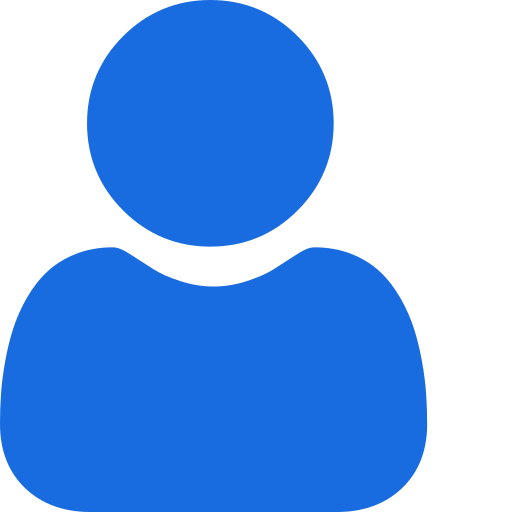 My Profile
My Profile - Copy.png) My Service Orders
My Service Orders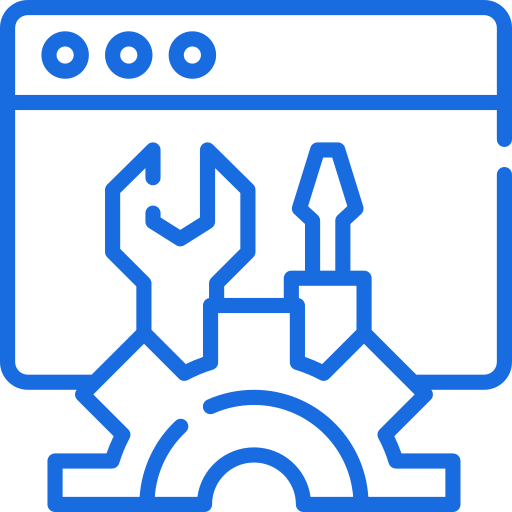 My Following
My Following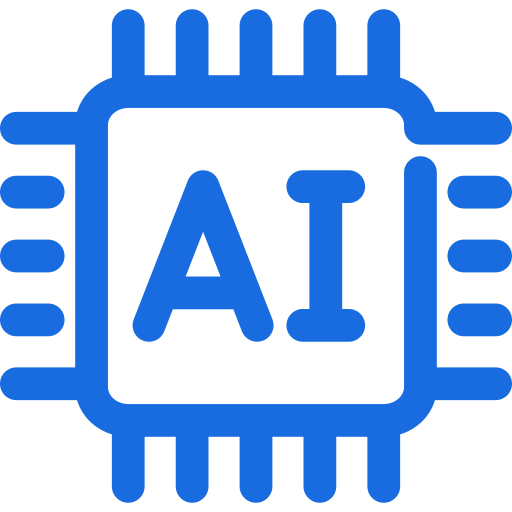 AI Group 1
AI Group 1
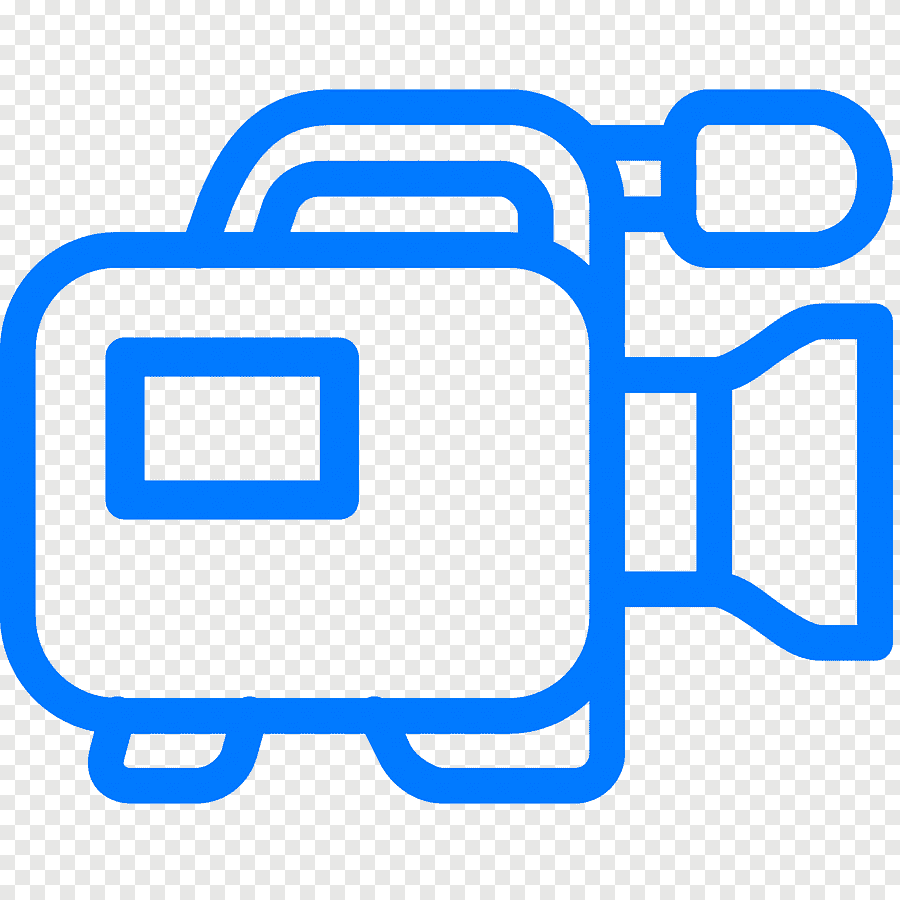 الاكثر مشاهدة
الاكثر مشاهدة
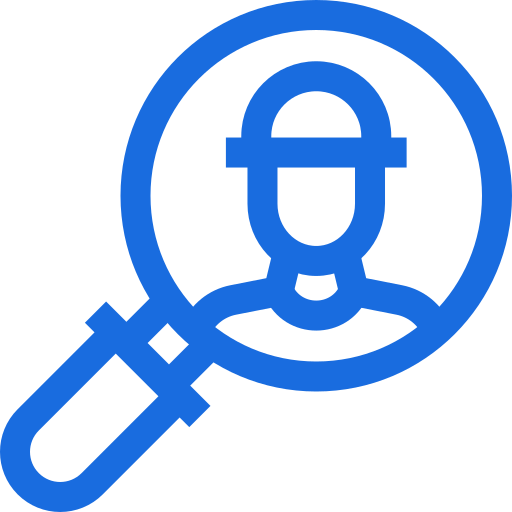 الاكثر تفاعلا
الاكثر تفاعلا
 تواضل معنا
تواضل معنا
{{_comment.user.firstName}}
{{_comment.$time}}{{_comment.comment}}