What are the best AI tools for designers?
The Best AI Tools for Designers in 2024
Artificial intelligence (AI) is rapidly transforming various industries, and design is no exception. AI-powered tools are emerging to assist designers in numerous tasks, from generating initial concepts to automating tedious processes, ultimately freeing them up to focus on the more creative and strategic aspects of their work. This article explores some of the best AI tools available for designers in 2024, categorizing them by function and highlighting their key features and benefits.
Understanding the Impact of AI on Design
Before diving into specific tools, it's important to understand how AI is impacting the design process. AI isn't meant to replace designers; rather, it's designed to augment their capabilities, acting as a powerful assistant. Here's a look at some key areas where AI is making a difference:
- Ideation and Concept Generation: AI can generate a multitude of design options based on specific parameters, providing designers with a wider range of starting points.
- Automation of Repetitive Tasks: AI can automate tasks like image resizing, background removal, and style application, saving designers valuable time.
- Enhanced Creativity: By handling mundane tasks, AI allows designers to focus on the more creative aspects of their work, leading to more innovative and impactful designs.
- Improved Efficiency: AI can streamline the design workflow, reducing the time it takes to complete projects and improving overall efficiency.
- Personalized Design Experiences: AI can analyze user data to create personalized design experiences that are tailored to individual preferences.
Categories of AI Design Tools
AI tools for designers can be broadly categorized based on their primary function. Below is a breakdown of these categories along with examples of leading tools in each:
1. AI-Powered Image Generators
These tools use sophisticated algorithms to generate images from text prompts. They are useful for creating visuals for various purposes, including website design, marketing materials, and social media content. These tools can be exceptionally useful when used with a social browser, streamlining the content creation and posting process.
Popular AI Image Generators:
- Midjourney: Known for its artistic and surreal image generation capabilities.
- DALL-E 2 (OpenAI): Capable of creating realistic and diverse images from text descriptions.
- Stable Diffusion: An open-source alternative offering a high degree of customization.
- Adobe Firefly: Integrated into the Adobe Creative Cloud suite, providing seamless workflow integration.
- Jasper Art: Focuses on generating high-quality images for marketing and advertising.
Table: Comparison of AI Image Generators
| Tool | Key Features | Pros | Cons | Use Cases |
|---|---|---|---|---|
| Midjourney | Artistic style, high-quality results, community-driven. | Excellent for creating unique and visually appealing images. | Can be difficult to control the exact output. | Concept art, illustrations, social media visuals. |
| DALL-E 2 | Realistic image generation, diverse image creation, API access. | Produces highly realistic and detailed images. | Can be expensive to generate a large number of images. | Product visualization, website design, marketing campaigns. |
| Stable Diffusion | Open-source, highly customizable, runs locally. | Offers complete control over the image generation process. | Requires technical expertise to set up and use. | Custom artwork, research projects, personalized image creation. |
| Adobe Firefly | Integrated with Adobe Creative Cloud, content-aware fill, text-to-vector graphics. | Seamless integration with existing Adobe workflows. | Subscription-based pricing. | Image editing, graphic design, content creation. |
| Jasper Art | Focuses on marketing and advertising, generates images optimized for conversions. | Tailored for commercial use and generating high-converting visuals. | Can be more expensive than other options. | Advertising campaigns, website banners, social media ads. |
Question: Which AI image generator best suits a designer focused on creating highly realistic product mockups?
2. AI-Powered Design Assistants
These tools assist designers in various tasks, such as layout design, color palette generation, and font selection. They help streamline the design process and ensure consistency across different projects. Consider utilizing these tools with a social browser for easy sharing and collaboration on your designs.
Popular AI Design Assistants:
- Canva AI (Magic Design): Offers AI-powered design suggestions, layout options, and content recommendations.
- Fronty: Converts images into responsive HTML, CSS, and React code.
- Uizard: Transforms sketches and mockups into interactive prototypes.
- Khroma: Uses AI to learn your color preferences and generate personalized color palettes.
- Brandmark.io: Creates logos and brand assets using AI.
Table: Comparison of AI Design Assistants
| Tool | Key Features | Pros | Cons | Use Cases |
|---|---|---|---|---|
| Canva AI (Magic Design) | AI-powered design suggestions, layout options, content recommendations, easy-to-use interface. | Simplifies the design process for beginners. | Limited customization options compared to professional design software. | Social media graphics, presentations, marketing materials. |
| Fronty | Image to code conversion, responsive design, HTML/CSS/React support. | Speeds up the front-end development process. | Requires some knowledge of coding to fine-tune the generated code. | Website development, landing page creation. |
| Uizard | Sketch to prototype conversion, interactive prototypes, collaboration features. | Allows designers to quickly create and test prototypes. | Can be expensive for large teams. | UI/UX design, mobile app development. |
| Khroma | AI-powered color palette generation, personalized color recommendations. | Helps designers discover unique and visually appealing color combinations. | May require some tweaking to match specific brand guidelines. | Branding, web design, graphic design. |
| Brandmark.io | AI-powered logo design, brand asset generation, various logo options. | Quickly generates logo ideas and brand assets. | May not be suitable for complex or highly customized logo designs. | Startup branding, small business logos. |
Question: A designer needs to create a quick prototype from a hand-drawn sketch. Which AI tool would be most suitable?
3. AI-Powered Photo Editing Tools
These tools utilize AI to automate photo editing tasks, such as background removal, object selection, and image enhancement. They streamline the photo editing workflow and allow designers to achieve professional-looking results more quickly. These tools integrate well with social browser extensions that allow for quick photo editing and sharing directly to social platforms.
Popular AI Photo Editing Tools:
- Luminar AI (Skylum): Offers AI-powered photo enhancement tools, including sky replacement and portrait retouching.
- Photoleap (Lightricks): Provides AI-powered object removal, background replacement, and artistic effects.
- Remover.app: Specifically designed for removing backgrounds from images.
- Topaz Photo AI: Focuses on upscaling and enhancing image quality using AI.
- Vance AI: Offers various AI-powered image editing tools, including image upscaling, background removal, and object removal.
Table: Comparison of AI Photo Editing Tools
| Tool | Key Features | Pros | Cons | Use Cases |
|---|---|---|---|---|
| Luminar AI | AI-powered photo enhancement, sky replacement, portrait retouching, easy-to-use interface. | Simplifies complex photo editing tasks. | Can be resource-intensive. | Photo editing, landscape photography, portrait retouching. |
| Photoleap | AI-powered object removal, background replacement, artistic effects, mobile app. | Offers a wide range of creative editing options. | Can be expensive for premium features. | Mobile photo editing, social media content creation. |
| Remover.app | Automatic background removal, easy-to-use interface. | Fast and efficient background removal. | Limited editing options beyond background removal. | E-commerce product photos, profile pictures. |
| Topaz Photo AI | AI-powered image upscaling, noise reduction, sharpening. | Improves image quality significantly. | Can be expensive. | Photo restoration, printing large-format images. |
| Vance AI | AI-powered image upscaling, background removal, object removal, various editing tools. | Offers a comprehensive set of AI-powered editing tools. | Can be slower than other options. | Photo editing, image enhancement, content creation. |
Question: A designer needs to quickly remove the background from hundreds of product images for an e-commerce website. Which AI tool would be the most efficient?
4. AI-Powered Typography Tools
These tools assist designers in selecting the right fonts and creating visually appealing typography. They use AI to analyze the context of the design and suggest appropriate font pairings and stylistic choices. Sharing these design assets is made seamless through the social browser's built-in sharing capabilities.
Popular AI Typography Tools:
- Fontjoy: Uses AI to generate harmonious font pairings.
- Type Genius: Provides font pairing suggestions based on selected fonts.
- FontBrief: Analyzes website typography and provides feedback.
Table: Comparison of AI Typography Tools
| Tool | Key Features | Pros | Cons | Use Cases |
|---|---|---|---|---|
| Fontjoy | AI-powered font pairing suggestions, real-time preview. | Helps designers find visually appealing font combinations. | Limited customization options. | Web design, graphic design, branding. |
| Type Genius | Font pairing suggestions based on selected fonts, easy-to-use interface. | Provides targeted font pairing recommendations. | Relies on user input to generate suggestions. | Web design, graphic design. |
| FontBrief | Website typography analysis, feedback on font choices. | Provides insights into website typography best practices. | May not be suitable for all types of websites. | Web design, UX design. |
Question: A designer needs help choosing fonts that complement each other for a new website design. Which AI tool would be the most helpful?
5. AI-Powered Vector Graphics Tools
While not as widespread as other categories, AI is also making inroads into vector graphics creation and manipulation. These tools can assist with tasks like vectorizing raster images, simplifying complex vector paths, and generating vector illustrations. These tools combined with the social browser ability to share content to multiple platforms with one click make it a designer's best friend.
Popular AI Vector Graphics Tools (Emerging):
- Vance AI Image Vectorizer: Converts raster images to vector graphics.
- Vectorizer.AI: Another tool focused on raster-to-vector conversion.
- (Keep an eye on future updates from Adobe Illustrator and Affinity Designer for potential AI-powered vector tools.)
Table: Comparison of AI Vector Graphics Tools
| Tool | Key Features | Pros | Cons | Use Cases |
|---|---|---|---|---|
| Vance AI Image Vectorizer | Raster to vector conversion, various output formats. | Automates the process of vectorizing images. | Quality of output depends on the quality of the original raster image. | Logo design, illustration, icon creation. |
| Vectorizer.AI | Raster to vector conversion, different vectorization options. | Easy to use and provides different vectorization options. | Free version has limitations. | Logo design, icon creation. |
Question: A designer needs to convert a low-resolution logo image into a vector format for printing. Which AI tool is best suited for this task?
Benefits of Using AI Tools for Design
The adoption of AI tools offers several significant benefits for designers:
- Increased Productivity: Automating repetitive tasks frees up designers' time, allowing them to focus on more strategic and creative aspects of their work.
- Improved Creativity: AI can help designers explore new ideas and generate innovative concepts by providing a wider range of options and possibilities.
- Enhanced Accuracy: AI algorithms can ensure consistency and accuracy in design elements, reducing errors and improving overall quality.
- Cost Savings: By automating tasks and streamlining workflows, AI can help reduce design costs and improve efficiency.
- Access to New Skills: Some AI tools can enable designers to perform tasks that they might not have been able to do otherwise, such as generating complex 3D models or creating personalized user experiences.
Challenges of Using AI Tools for Design
While AI tools offer numerous benefits, it's important to acknowledge the challenges associated with their adoption:
- Learning Curve: Some AI tools can be complex and require a significant investment of time and effort to learn.
- Data Privacy Concerns: AI tools often require access to user data, raising concerns about privacy and security.
- Dependence on Technology: Over-reliance on AI tools can stifle creativity and critical thinking skills.
- Ethical Considerations: The use of AI in design raises ethical questions about authorship, originality, and the potential displacement of human designers.
- Cost: Many advanced AI-powered design tools come with a subscription fee, which can be a barrier for some designers.
The Future of AI in Design
The future of AI in design is bright, with ongoing advancements in AI technology promising to further transform the design process. We can expect to see:
- More Sophisticated AI Algorithms: AI algorithms will become even more sophisticated, capable of generating more realistic and nuanced designs.
- Increased Integration with Design Software: AI tools will become increasingly integrated with popular design software, providing a seamless and intuitive user experience.
- Personalized Design Experiences: AI will be used to create personalized design experiences that are tailored to individual user preferences.
- AI-Powered Design Education: AI will be used to develop personalized learning experiences that help designers acquire new skills and knowledge.
- AI-Driven Design Collaboration: AI will facilitate seamless collaboration between designers and other stakeholders, improving communication and efficiency.
Tips for Choosing the Right AI Design Tools
With so many AI design tools available, it's important to choose the right ones for your specific needs and goals. Here are some tips to help you make the right choice:
- Identify Your Needs: Determine which design tasks you want to automate or improve with AI.
- Research Different Tools: Explore the different AI design tools available and compare their features, pricing, and user reviews.
- Consider Your Budget: Determine how much you are willing to spend on AI design tools.
- Try Free Trials: Take advantage of free trials to test out different AI tools and see which ones work best for you.
- Read User Reviews: Read user reviews to get an idea of the pros and cons of different AI tools.
- Think About Integration: Consider whether the AI tool integrates with your existing design workflow and software.
- Scalability: Ensure the tool can grow with your design needs.
Conclusion
AI is revolutionizing the design industry, offering designers powerful new tools to enhance their creativity, improve their efficiency, and create more impactful designs. By understanding the different categories of AI design tools, their benefits, and their challenges, designers can make informed decisions about which tools to adopt and how to integrate them into their workflow. As AI technology continues to evolve, designers who embrace these new tools will be well-positioned to thrive in the future of design. Consider using a social browser alongside these AI tools to make your design workflows even faster and more efficient.
Ultimately, AI is not about replacing designers, but about empowering them to achieve more. By embracing these tools and adapting their skills, designers can unlock new levels of creativity and innovation, shaping the future of design.

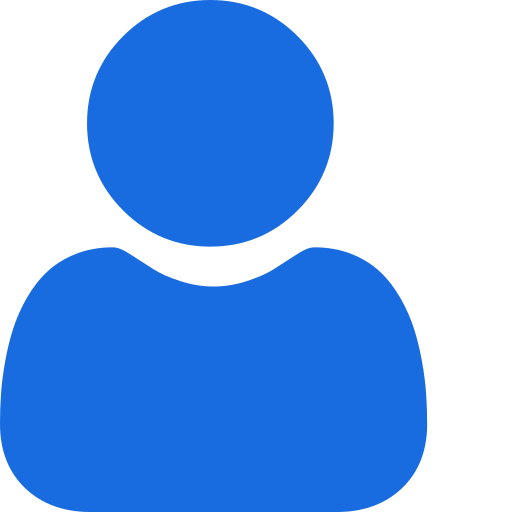 My Profile
My Profile - Copy.png) My Service Orders
My Service Orders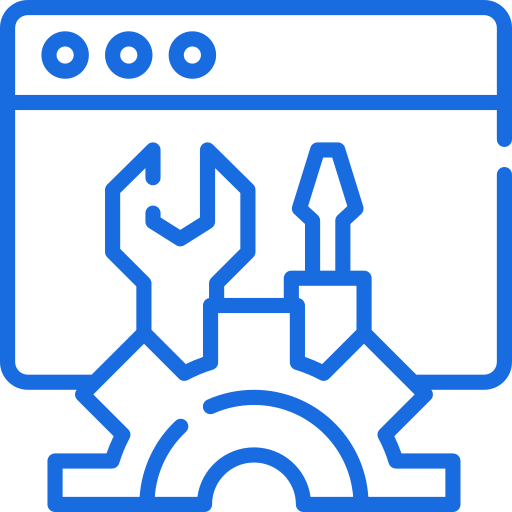 My Following
My Following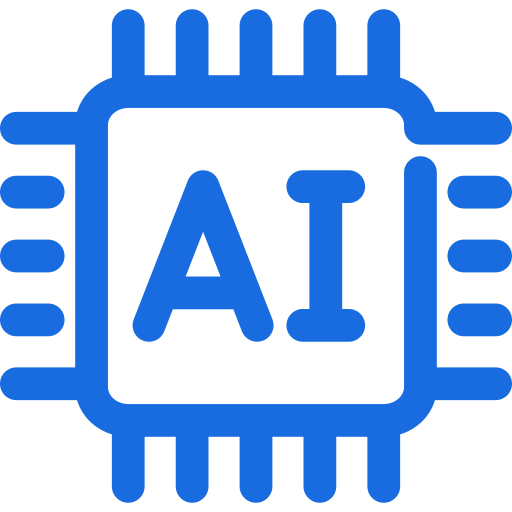 AI Group 1
AI Group 1
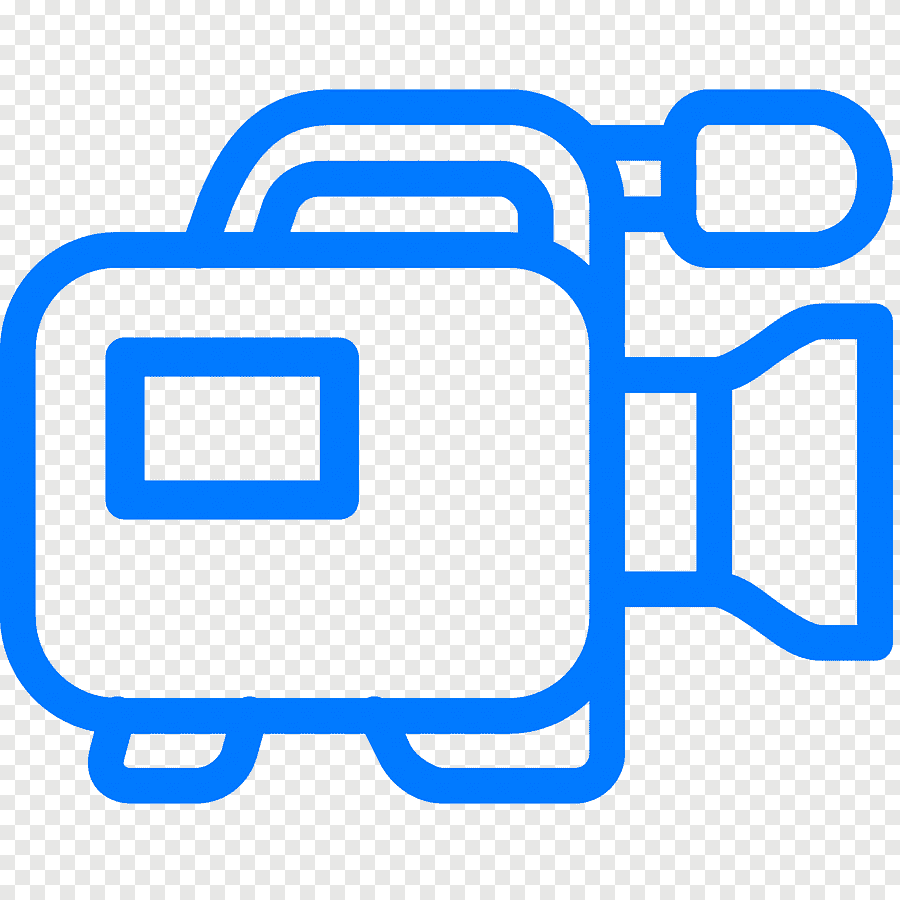 الاكثر مشاهدة
الاكثر مشاهدة
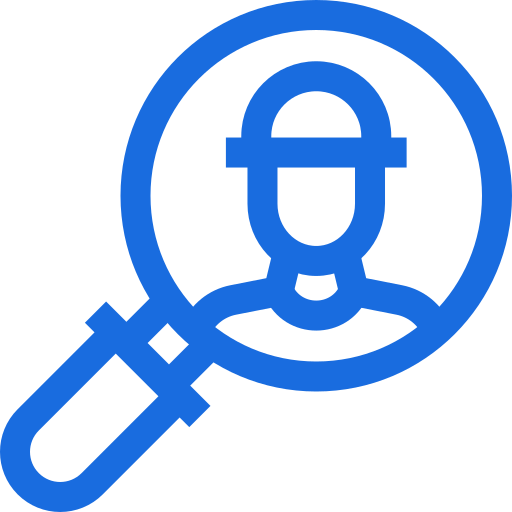 الاكثر تفاعلا
الاكثر تفاعلا
 تواضل معنا
تواضل معنا
{{_comment.user.firstName}}
{{_comment.$time}}{{_comment.comment}}