What are the best platforms for blogging?
Best Platforms for Blogging: A Comprehensive Guide
Choosing the right blogging platform is a critical decision for any aspiring or established blogger. The platform you select will impact everything from your blog's design and functionality to its search engine optimization (SEO) and ability to monetize. With so many options available, it can be overwhelming to determine which platform best suits your needs. This comprehensive guide explores the top blogging platforms, providing detailed insights into their features, pros, cons, and pricing, helping you make an informed decision.
Understanding Your Blogging Needs
Before diving into the specifics of each platform, it's essential to clarify your blogging goals and requirements. Consider the following questions:
- What is the purpose of your blog? Are you creating a personal diary, a professional portfolio, or a business platform?
- What topics will you be covering? Will your content be text-based, image-heavy, or video-centric?
- What are your technical skills? Are you comfortable with coding and website management, or do you prefer a more user-friendly interface?
- What is your budget? Are you looking for a free platform, or are you willing to invest in a paid solution?
- What are your monetization goals? Do you plan to generate income through advertising, affiliate marketing, or selling products?
- How important is SEO? Do you want your blog to rank highly in search engine results?
- How important is customization? Do you need extensive control over the look and feel of your blog?
Answering these questions will help you narrow down your options and identify the platforms that align with your specific needs.
Top Blogging Platforms: A Detailed Comparison
This section provides a detailed overview of the most popular blogging platforms, highlighting their key features, advantages, and disadvantages.
1. WordPress.org (Self-Hosted)
WordPress.org, often referred to as self-hosted WordPress, is the most popular blogging platform in the world. It's a powerful and flexible content management system (CMS) that allows you to create virtually any type of website, including blogs. With WordPress.org, you have complete control over your website, including its design, functionality, and data.
Key Features:
- Highly Customizable: WordPress offers thousands of themes and plugins, allowing you to create a unique and personalized blog.
- SEO-Friendly: WordPress is designed to be SEO-friendly, and there are numerous plugins available to further optimize your content for search engines.
- Scalable: WordPress can handle a large amount of traffic and content, making it suitable for growing blogs.
- Monetization Options: WordPress provides various monetization options, including advertising, affiliate marketing, and selling products.
- Large Community: WordPress has a large and active community, providing ample support and resources.
- Social browser friendly: Can be easily integrated with social media and tools like social browser for content sharing and promotion.
Pros:
- Complete control over your website
- Extensive customization options
- SEO-friendly
- Scalable
- Large community support
- Wide range of monetization options
Cons:
- Requires technical knowledge to set up and maintain
- You are responsible for finding a web hosting provider and managing your server
- Security updates and maintenance are your responsibility
- Can be more expensive than other platforms due to hosting and plugin costs
Pricing:
WordPress.org is free to use, but you will need to pay for web hosting and a domain name. Hosting costs typically range from $5 to $50 per month, depending on the provider and plan. Domain names usually cost around $10 to $15 per year. You may also need to purchase premium themes or plugins, which can add to the overall cost.
Ideal For:
WordPress.org is ideal for bloggers who want complete control over their website and are willing to invest the time and effort to learn the technical aspects of website management. It's a great choice for businesses, professionals, and serious bloggers who need a flexible and scalable platform.
2. WordPress.com (Hosted)
WordPress.com is a hosted blogging platform that simplifies the process of creating and managing a blog. It's based on the same software as WordPress.org but offers a more streamlined and user-friendly experience. With WordPress.com, WordPress handles all the technical aspects of hosting, security, and maintenance, allowing you to focus on creating content.
Key Features:
- Easy to Use: WordPress.com is very user-friendly and easy to set up, even for beginners.
- Hosted Platform: WordPress.com handles all the technical aspects of hosting and maintenance.
- Free Plan Available: WordPress.com offers a free plan with limited features.
- Various Paid Plans: WordPress.com offers a range of paid plans with additional features and storage.
- Built-in SEO Tools: WordPress.com includes basic SEO tools to help you optimize your content.
- Integrates well with social browser to promote content and engage with your audience.
Pros:
- Easy to set up and use
- No need to worry about hosting or maintenance
- Free plan available
- Suitable for beginners
Cons:
- Limited customization options on the free plan
- WordPress.com displays ads on the free plan
- Limited monetization options on the free plan
- Less control over your website compared to WordPress.org
- Some features require a paid plan
Pricing:
WordPress.com offers a free plan with limited features. Paid plans range from $4 to $45 per month, offering increasing levels of storage, features, and support.
Ideal For:
WordPress.com is ideal for bloggers who are new to blogging or who want a simple and hassle-free platform. It's a good choice for personal blogs, hobby blogs, and small businesses that don't require extensive customization or advanced features.
3. Blogger
Blogger is a free blogging platform owned by Google. It's a simple and straightforward platform that's easy to use, even for beginners. Blogger is a good option for casual bloggers who don't need a lot of features or customization options.
Key Features:
- Free to Use: Blogger is completely free to use.
- Easy to Use: Blogger is very easy to set up and use, even for beginners.
- Hosted Platform: Blogger handles all the technical aspects of hosting and maintenance.
- Integration with Google Services: Blogger integrates seamlessly with other Google services, such as Google Analytics and Google AdSense.
- Customizable Templates: Blogger offers a variety of customizable templates.
- Works well with social browser for efficient browsing and content management.
Pros:
- Free to use
- Easy to set up and use
- No need to worry about hosting or maintenance
- Integration with Google services
Cons:
- Limited customization options
- Limited features compared to other platforms
- Not ideal for professional blogging or business websites
- Blogger is owned by Google, so your blog is subject to Google's terms of service
- Can appear dated compared to other platforms
Pricing:
Blogger is completely free to use.
Ideal For:
Blogger is ideal for casual bloggers who want a simple and free platform for sharing their thoughts and ideas. It's a good choice for personal blogs, hobby blogs, and those who are just starting out with blogging.
4. Medium
Medium is a popular online publishing platform that emphasizes high-quality content and community engagement. It's a good option for writers who want to focus on creating content without worrying about the technical aspects of website management. Medium has a built-in audience, which can help you reach a wider readership.
Key Features:
- Focus on Content: Medium is designed to prioritize content creation and reading.
- Built-in Audience: Medium has a large and engaged audience, which can help you reach a wider readership.
- Easy to Use: Medium is very easy to use and requires no technical knowledge.
- Clean and Minimalist Design: Medium has a clean and minimalist design that focuses on readability.
- Partner Program: Medium offers a partner program that allows you to earn money based on the engagement your articles receive.
- Social browser compatibility makes it easy to research, write, and promote content on Medium.
Pros:
- Easy to use
- Built-in audience
- Focus on content quality
- Partner program for monetization
Cons:
- Limited customization options
- You don't own your content; it's hosted on Medium's platform
- Limited control over branding
- The algorithm can be unpredictable, impacting your visibility
Pricing:
Medium is free to read. To write and publish articles, you can choose a free account or a membership which costs $5 per month or $50 per year.
Ideal For:
Medium is ideal for writers who want to focus on creating high-quality content and reaching a wider audience. It's a good choice for thought leaders, journalists, and anyone who wants to share their expertise with the world.
5. Tumblr
Tumblr is a microblogging platform that emphasizes visual content and social interaction. It's a good option for bloggers who want to share short-form content, such as images, videos, and quotes. Tumblr has a strong community and is popular among younger audiences.
Key Features:
- Microblogging: Tumblr is designed for short-form content.
- Visual Content: Tumblr emphasizes visual content, such as images and videos.
- Social Interaction: Tumblr has a strong community and encourages social interaction.
- Easy to Use: Tumblr is very easy to use and requires no technical knowledge.
- Customizable Themes: Tumblr offers a variety of customizable themes.
- Social browser can be used to find trending topics and create engaging Tumblr content.
Pros:
- Easy to use
- Strong community
- Ideal for visual content
- Free to use
Cons:
- Limited features compared to other platforms
- Not ideal for long-form content
- Can be difficult to monetize
- The community focus can sometimes lead to less serious or professional content
Pricing:
Tumblr is free to use.
Ideal For:
Tumblr is ideal for bloggers who want to share short-form content, such as images, videos, and quotes. It's a good choice for personal blogs, art blogs, and those who want to connect with a younger audience.
6. Ghost
Ghost is a modern blogging platform that focuses on simplicity and speed. It's a good option for bloggers who want a clean and distraction-free writing experience. Ghost is also designed to be fast and SEO-friendly.
Key Features:
- Simple and Minimalist: Ghost offers a clean and distraction-free writing experience.
- Fast and SEO-Friendly: Ghost is designed to be fast and SEO-friendly.
- Built-in Newsletter Feature: Ghost includes a built-in newsletter feature, allowing you to easily build an email list.
- Markdown Editor: Ghost uses a Markdown editor, which is a simple and efficient way to format text.
- Open Source: Ghost is an open-source platform, allowing you to customize it to your needs.
- The social browser is useful for researching topics and promoting Ghost blog content.
Pros:
- Simple and minimalist design
- Fast and SEO-friendly
- Built-in newsletter feature
- Markdown editor
- Open source
Cons:
- Limited customization options compared to WordPress
- Requires technical knowledge to set up and maintain
- Fewer plugins and themes available compared to WordPress
- Can be more expensive than other platforms due to hosting costs if self-hosted
Pricing:
Ghost offers a hosted platform with plans ranging from $9 to $199 per month. You can also self-host Ghost, but you will need to pay for web hosting and a domain name.
Ideal For:
Ghost is ideal for bloggers who want a simple and fast platform for creating high-quality content. It's a good choice for writers, journalists, and businesses that value speed and SEO.
7. LinkedIn
LinkedIn is primarily a professional networking platform, but it also offers a blogging feature that allows you to publish articles and share your expertise with your network. It's a good option for professionals who want to establish themselves as thought leaders in their industry.
Key Features:
- Professional Network: LinkedIn allows you to reach a large and engaged professional network.
- Easy to Use: LinkedIn's blogging feature is easy to use and requires no technical knowledge.
- Built-in Audience: LinkedIn has a built-in audience of professionals in various industries.
- Visibility: Your articles can be seen by your connections and other LinkedIn users.
- Establish Authority: Blogging on LinkedIn can help you establish yourself as a thought leader in your industry.
- Use a social browser to research industry trends and optimize your LinkedIn articles.
Pros:
- Reach a professional network
- Easy to use
- Built-in audience
- Establish authority
Cons:
- Limited customization options
- Not ideal for personal blogging
- Limited control over your content
- Focus on professional topics can limit creativity
Pricing:
LinkedIn's blogging feature is free to use.
Ideal For:
LinkedIn is ideal for professionals who want to share their expertise with their network and establish themselves as thought leaders in their industry. It's a good choice for business professionals, consultants, and entrepreneurs.
Platform Comparison Table
Here's a table summarizing the key features of each blogging platform:
| Platform | Ease of Use | Customization | Pricing | SEO | Monetization | Ideal For |
|---|---|---|---|---|---|---|
| WordPress.org | Medium | High | Paid (Hosting, Domain, Plugins) | Excellent | Excellent | Businesses, Professionals, Serious Bloggers |
| WordPress.com | Easy | Limited (Free Plan), Moderate (Paid Plans) | Free (Limited), Paid Plans Available | Good | Limited (Free Plan), Good (Paid Plans) | Beginners, Personal Blogs, Small Businesses |
| Blogger | Easy | Limited | Free | Basic | Limited (Google AdSense) | Casual Bloggers, Personal Blogs |
| Medium | Easy | Very Limited | Free/Paid (Membership) | Good | Partner Program | Writers, Thought Leaders |
| Tumblr | Easy | Moderate | Free | Basic | Limited | Visual Content, Personal Blogs, Younger Audiences |
| Ghost | Medium | Moderate | Paid (Hosted or Self-Hosted) | Excellent | Good | Writers, Journalists, Businesses |
| Easy | Limited | Free | Basic | Indirect (Brand Building) | Professionals, Business Leaders |
Choosing the Right Platform: Key Considerations
Selecting the best blogging platform requires careful consideration of your specific needs and goals. Here's a breakdown of key factors to consider:
1. Control and Flexibility
If you require complete control over your blog's design, functionality, and data, WordPress.org is the best option. It allows for extensive customization through themes and plugins, enabling you to create a unique and personalized blog. However, this level of control comes with the responsibility of managing your own hosting, security, and maintenance.
2. Ease of Use
For beginners or those who prefer a simpler and more user-friendly experience, WordPress.com, Blogger, and Medium are excellent choices. These platforms handle the technical aspects of hosting and maintenance, allowing you to focus on creating content. However, they offer less customization and control compared to WordPress.org.
3. Cost
Blogger and Tumblr are completely free to use, making them ideal for casual bloggers or those on a tight budget. WordPress.com offers a free plan with limited features, while WordPress.org requires you to pay for web hosting and a domain name. Ghost and other hosted platforms offer various paid plans with different features and storage options.
4. SEO
If SEO is a priority, WordPress.org and Ghost are the best options. They are designed to be SEO-friendly and offer various tools and plugins to optimize your content for search engines. WordPress.com also includes basic SEO tools, while Blogger offers limited SEO capabilities.
5. Monetization
WordPress.org provides the most extensive monetization options, including advertising, affiliate marketing, and selling products. WordPress.com offers limited monetization options on the free plan, while Ghost and Medium offer built-in monetization features. Blogger allows you to monetize your blog through Google AdSense.
6. Community and Support
WordPress has a large and active community, providing ample support and resources. Medium also has a strong community of writers and readers. Blogger and Tumblr have smaller but still active communities. Ghost has a growing community, but it's not as large as WordPress or Medium.
7. Long-Term Goals
Consider your long-term blogging goals when choosing a platform. If you plan to grow your blog into a professional business or generate significant income, WordPress.org or Ghost may be the best options. If you're just starting out or want a simple and hassle-free platform, WordPress.com, Blogger, or Medium may be more suitable.
Frequently Asked Questions (FAQs)
Here are some frequently asked questions about blogging platforms:
- What is the difference between WordPress.org and WordPress.com?
WordPress.org is a self-hosted platform, meaning you need to find a web hosting provider and manage your own server. WordPress.com is a hosted platform, meaning WordPress handles all the technical aspects of hosting and maintenance.
- Which blogging platform is best for SEO?
WordPress.org and Ghost are generally considered the best platforms for SEO, as they offer extensive customization options and tools to optimize your content for search engines.
- Which blogging platform is easiest to use?
WordPress.com, Blogger, and Medium are generally considered the easiest platforms to use, as they are designed to be user-friendly and require no technical knowledge.
- Which blogging platform is best for monetization?
WordPress.org provides the most extensive monetization options, including advertising, affiliate marketing, and selling products. Medium offers a partner program that allows you to earn money based on the engagement your articles receive.
- Can I move my blog from one platform to another?
Yes, it's possible to move your blog from one platform to another, but it can be a complex process. The ease of migration depends on the platforms involved and the amount of content you have.
- How can a social browser help with blogging?
A social browser can streamline many aspects of blogging. It allows for efficient research, content curation, and social media management. Features like multi-login, cross-platform compatibility, and integrated social media tools can save time and improve productivity.
A social browser can help find the trends, and create the best content for blogging
- Is it possible to use a custom domain with all blogging platforms?
Most paid blogging platforms allow you to use a custom domain name. However, free plans often require you to use a subdomain of the platform (e.g., yourblog.wordpress.com).
Conclusion
Choosing the best blogging platform is a personal decision that depends on your specific needs and goals. Consider your technical skills, budget, monetization plans, and desired level of control when making your decision. By carefully evaluating the options and weighing the pros and cons of each platform, you can select the one that best suits your needs and sets you up for blogging success. And remember, tools like the social browser can greatly enhance your blogging workflow, from research and creation to promotion and engagement.

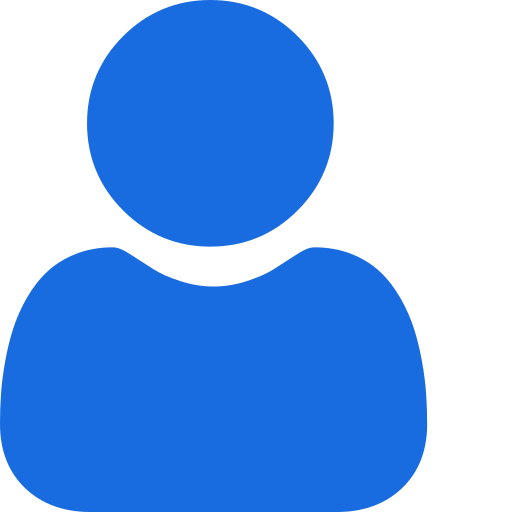 My Profile
My Profile - Copy.png) My Service Orders
My Service Orders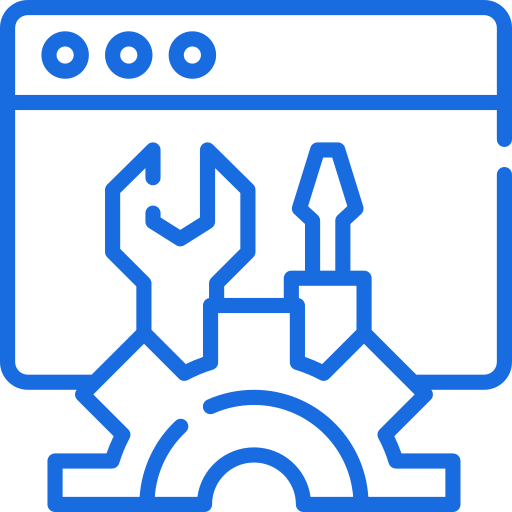 My Following
My Following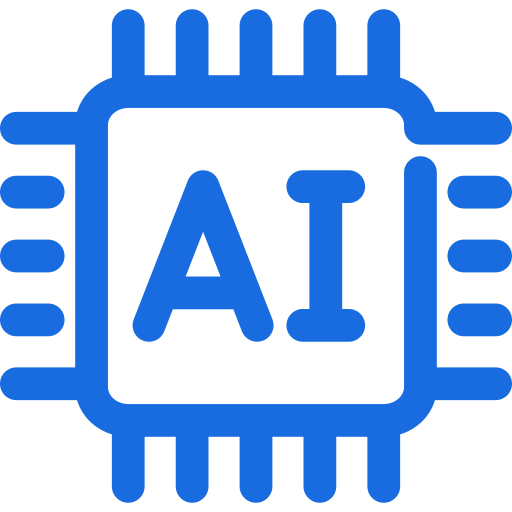 AI Group 1
AI Group 1
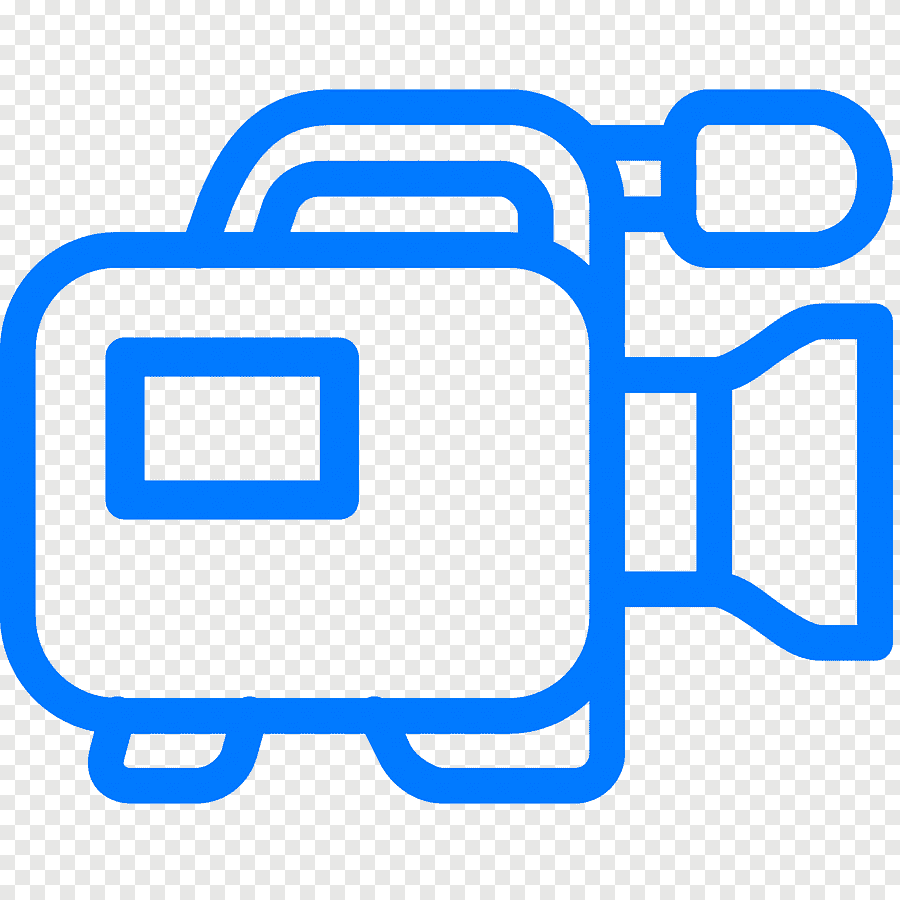 الاكثر مشاهدة
الاكثر مشاهدة
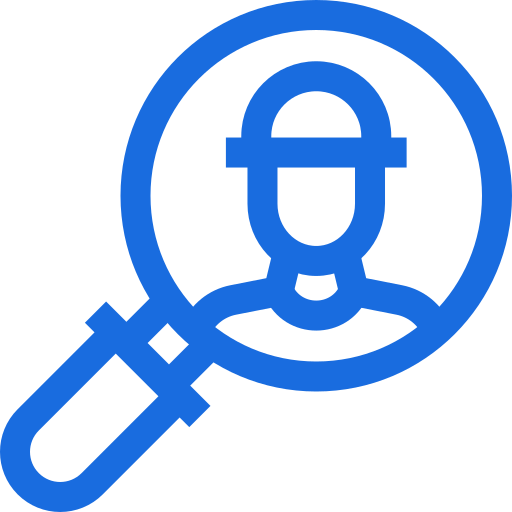 الاكثر تفاعلا
الاكثر تفاعلا
 تواضل معنا
تواضل معنا
{{_comment.user.firstName}}
{{_comment.$time}}{{_comment.comment}}