What are the most popular freelancing websites?
Top Freelancing Websites in 2024: A Comprehensive Guide
The world of work is changing rapidly, and freelancing has become a significant part of the global economy. Whether you're a skilled professional looking for flexible work or a business seeking specialized talent, freelancing platforms offer a convenient way to connect. This article provides a comprehensive overview of the most popular freelancing websites in 2024, highlighting their key features, pros, cons, and pricing structures. We will also delve into how a tool like a social browser can aid in your freelancing endeavors by helping manage multiple online identities and profiles.
Why Use Freelancing Websites?
Freelancing websites serve as online marketplaces that connect freelancers with clients. They offer several advantages for both parties:
- For Freelancers: Access to a wider range of job opportunities, flexibility in setting your rates and working hours, and the potential to build a portfolio and reputation.
- For Clients: Access to a diverse pool of talent, the ability to hire specialists for specific projects, and cost-effective solutions compared to hiring full-time employees.
Factors to Consider When Choosing a Freelancing Website
Selecting the right freelancing website depends on your specific needs and goals. Here are some key factors to consider:
- Niche: Some platforms specialize in specific industries or skill sets, such as technology, design, or writing.
- Pricing Structure: Different platforms have different fee structures, including commission-based fees, subscription fees, or project-based fees.
- Reputation and Trust: Look for platforms with a strong reputation for security, dispute resolution, and fair payment practices.
- Ease of Use: The platform should be user-friendly and easy to navigate, both for freelancers and clients.
- Client Base: Consider the type of clients that typically use the platform. Are they large corporations, small businesses, or individual clients?
- Freelancer Base: Is the platform known for attracting high-quality freelancers in your area of expertise?
Top Freelancing Websites in 2024: A Detailed Review
Here's a detailed look at some of the most popular freelancing websites, categorized for easier navigation.
General Freelancing Platforms
These platforms cater to a wide range of skills and industries, offering a diverse selection of jobs and freelancers.
1. Upwork
Upwork is one of the largest and most well-known freelancing platforms, connecting businesses with independent talent across various fields. It supports both short-term and long-term projects, hourly contracts, and fixed-price assignments.
Key Features:
- Talent Marketplace: Browse and connect with freelancers based on skills, experience, and location.
- Project Catalog: Purchase pre-defined services from freelancers with transparent pricing.
- Upwork Pro: Access to vetted top talent with guaranteed quality.
- Time Tracking: Monitor freelancer hours and ensure accurate billing.
- Secure Payment System: Escrow service to protect both freelancers and clients.
- Dispute Resolution: Mediation services to resolve conflicts between freelancers and clients.
Pros:
- Large user base and a wide range of job opportunities.
- Robust features for project management and communication.
- Secure payment system with escrow protection.
- Upwork Pro for accessing top-tier talent.
Cons:
- High competition among freelancers, especially for entry-level jobs.
- Relatively high fees for both freelancers and clients.
- Can be difficult to stand out from the crowd.
Pricing:
- Freelancer Fees: Tiered fees ranging from 5% to 20% based on lifetime billings with a client.
- Client Fees: 3% payment processing fee.
Table: Upwork Overview
| Feature | Description |
|---|---|
| User Base | Large and diverse |
| Skills Covered | Wide range, including writing, design, development, and marketing |
| Pricing | Tiered freelancer fees (5%-20%), 3% client fee |
| Ideal For | Businesses of all sizes seeking diverse talent. Freelancers looking for a wide range of projects. |
2. Fiverr
Fiverr is known for its gig-based marketplace, where freelancers offer services starting at $5 (hence the name). It has evolved into a platform with a wider range of pricing and service offerings.
Key Features:
- Gig Marketplace: Browse and purchase pre-defined services (gigs) from freelancers.
- Fiverr Pro: Access to vetted professional freelancers.
- Business Solutions: Tools for managing teams and collaborating on projects.
- Custom Offers: Request custom services tailored to your specific needs.
- Secure Payment System: Escrow service to protect both freelancers and clients.
Pros:
- Wide range of services available at various price points.
- User-friendly interface and easy navigation.
- Fiverr Pro for accessing high-quality freelancers.
- Fast turnaround times for many gigs.
Cons:
- Quality can vary depending on the freelancer and the gig.
- Difficult to find truly specialized talent.
- Communication can sometimes be challenging.
Pricing:
- Freelancer Fees: 20% commission on each gig.
- Client Fees: Service fee on each purchase.
Table: Fiverr Overview
| Feature | Description |
|---|---|
| User Base | Large and diverse |
| Skills Covered | Wide range, with a focus on digital services |
| Pricing | 20% freelancer fee, service fee for clients |
| Ideal For | Small businesses and individuals seeking affordable and quick digital services. Freelancers offering pre-defined services. |
3. Guru
Guru is a platform that focuses on connecting businesses with experienced professionals across various industries. It offers a variety of payment options and a secure payment system.
Key Features:
- WorkRooms: Collaborative workspaces for managing projects and communicating with freelancers.
- SafePay: Secure payment system with escrow protection.
- Payment Options: Fixed-price, hourly, task-based, and recurring payments.
- Quote Requests: Request quotes from multiple freelancers for a specific project.
Pros:
- Variety of payment options to suit different project needs.
- Secure payment system with escrow protection.
- WorkRooms for efficient project management.
- Good for long-term projects and ongoing collaborations.
Cons:
- Smaller user base compared to Upwork and Fiverr.
- Interface can feel somewhat outdated.
- Finding specialized talent can be challenging.
Pricing:
- Freelancer Fees: Membership plans with varying fees and features.
- Client Fees: Varies depending on payment method and membership plan.
Table: Guru Overview
| Feature | Description |
|---|---|
| User Base | Medium-sized |
| Skills Covered | Wide range, including technology, design, and writing |
| Pricing | Membership plans for freelancers, varying fees for clients |
| Ideal For | Businesses seeking experienced professionals for long-term projects. Freelancers looking for flexible payment options. |
4. Freelancer.com
Freelancer.com is another large platform that connects businesses with freelancers globally. It offers a wide range of services, including website development, writing, design, and marketing.
Key Features:
- Contests: Run contests to solicit designs or solutions from multiple freelancers.
- Project Bidding: Post projects and receive bids from interested freelancers.
- Preferred Freelancer Program: Hire vetted top talent with guaranteed quality.
- Milestone Payments: Release payments to freelancers upon completion of specific milestones.
- Mobile App: Manage projects and communicate with freelancers on the go.
Pros:
- Large user base and a wide range of services offered.
- Contest feature for generating creative ideas.
- Milestone payments for secure project management.
- Mobile app for convenient access.
Cons:
- High competition among freelancers.
- Can be difficult to find high-quality talent.
- Risk of low-quality bids from inexperienced freelancers.
Pricing:
- Freelancer Fees: Project fees or membership fees.
- Client Fees: Project fees.
Table: Freelancer.com Overview
| Feature | Description |
|---|---|
| User Base | Large and global |
| Skills Covered | Wide range, including IT, design, and content writing |
| Pricing | Project fees or membership fees for freelancers, project fees for clients |
| Ideal For | Businesses looking for a large pool of freelancers for various projects. Freelancers seeking diverse opportunities. |
Specialized Freelancing Platforms
These platforms focus on specific industries or skill sets, offering a more targeted approach to finding talent or jobs.
5. Toptal
Toptal is a platform that connects businesses with top freelance talent in software engineering, design, finance, and project management. They have a rigorous screening process to ensure high-quality talent.
Key Features:
- Rigorous Screening Process: Only the top 3% of applicants are accepted.
- Dedicated Account Manager: Personalized support for finding the right talent.
- Trial Period: Test out freelancers before committing to a long-term project.
- Focus on High-End Talent: Primarily caters to businesses seeking experienced professionals.
Pros:
- Access to top-tier talent in specialized fields.
- Dedicated account manager for personalized support.
- Trial period for risk-free testing.
- High success rate for finding the right fit.
Cons:
- Higher prices compared to other freelancing platforms.
- Not suitable for small projects or budget-constrained businesses.
- Less variety in skill sets compared to general platforms.
Pricing:
- Variable pricing based on the freelancer's skill set and experience.
- Significant upfront deposit required.
Table: Toptal Overview
| Feature | Description |
|---|---|
| User Base | Smaller, highly selective |
| Skills Covered | Software engineering, design, finance, project management |
| Pricing | Variable, premium pricing |
| Ideal For | Businesses seeking top-tier talent for critical projects. Experienced freelancers with exceptional skills. |
6. PeoplePerHour
PeoplePerHour is a UK-based platform that connects businesses with freelance talent in various fields, with a focus on web development, design, and marketing. They offer a unique Hourlie system, where freelancers sell their services in hourly packages.
Key Features:
- Hourlie Marketplace: Purchase pre-defined services in hourly packages.
- Project Proposals: Post projects and receive proposals from interested freelancers.
- Escrow Service: Secure payment system with escrow protection.
- AI-Powered Matching: Advanced algorithms for matching clients with the right freelancers.
Pros:
- Unique Hourlie system for flexible pricing.
- AI-powered matching for efficient talent search.
- Escrow service for secure payments.
- Strong focus on web development, design, and marketing.
Cons:
- Smaller user base compared to Upwork and Fiverr.
- Finding specialized talent outside of core areas can be challenging.
- Customer support can be slow to respond.
Pricing:
- Freelancer Fees: Service fees vary based on earnings.
- Client Fees: Service fees on each purchase.
Table: PeoplePerHour Overview
| Feature | Description |
|---|---|
| User Base | Medium-sized |
| Skills Covered | Web development, design, marketing |
| Pricing | Service fees for freelancers and clients |
| Ideal For | Businesses seeking talent in web development, design, and marketing. Freelancers offering services in hourly packages. |
7. DesignHill
DesignHill is a platform specifically designed for connecting businesses with freelance designers. It offers a variety of design services, including logo design, website design, and graphic design.
Key Features:
- Design Contests: Run contests to solicit designs from multiple designers.
- Designer Search: Browse and connect with designers based on style, experience, and portfolio.
- Logo Maker: AI-powered logo maker for creating custom logos quickly.
- PrintShop: Order custom-printed products with your designs.
Pros:
- Specialized platform for design services.
- Design contests for generating creative ideas.
- Logo maker for quick logo creation.
- PrintShop for ordering custom-printed products.
Cons:
- Limited to design-related services.
- Can be expensive compared to other platforms.
- Quality can vary depending on the designer.
Pricing:
- Variable pricing based on the type of design service.
- Contest fees and designer fees.
Table: DesignHill Overview
| Feature | Description |
|---|---|
| User Base | Specialized for designers |
| Skills Covered | Graphic design, web design, logo design |
| Pricing | Variable, contest fees and designer fees |
| Ideal For | Businesses seeking design services. Freelance designers looking for design projects. |
8. 99designs
99designs is another platform specializing in connecting businesses with freelance designers. It's known for its design contest model, where clients receive multiple design options and choose the best one.
Key Features:
- Design Contests: Run contests and receive multiple design options.
- Designer Directory: Browse and hire designers directly.
- Design Brief: Provide detailed instructions for your design project.
- Money-Back Guarantee: Refund if you're not satisfied with the designs.
Pros:
- Access to a wide range of design styles and perspectives.
- Money-back guarantee for added security.
- Design brief for clear communication.
- Good for projects requiring creative and innovative designs.
Cons:
- Can be expensive compared to other design platforms.
- Time-consuming to review multiple design options.
- Quality can vary depending on the designer.
Pricing:
- Contest fees vary based on the type of design project.
Table: 99designs Overview
| Feature | Description |
|---|---|
| User Base | Specialized for designers |
| Skills Covered | Graphic design, web design, logo design |
| Pricing | Contest fees |
| Ideal For | Businesses seeking various design options through contests. Freelance designers participating in design contests. |
9. Contena
Contena is a platform specifically designed for freelance writers. It aggregates writing jobs from various sources, making it easier for writers to find relevant opportunities.
Key Features:
- Job Aggregator: Scans various websites for freelance writing jobs.
- Writing Courses: Offers courses to improve writing skills.
- Personalized Coaching: Provides one-on-one coaching for freelance writers.
- Writing Portfolio: Helps writers build and showcase their portfolio.
Pros:
- Saves time by aggregating writing jobs from multiple sources.
- Offers resources for improving writing skills.
- Personalized coaching for career development.
- Helps writers build a strong portfolio.
Cons:
- Subscription-based platform, which can be expensive.
- Doesn't guarantee job placement.
- Relies on external sources for job listings.
Pricing:
- Subscription fee for accessing job listings and resources.
Table: Contena Overview
| Feature | Description |
|---|---|
| User Base | Specialized for writers |
| Skills Covered | Writing, editing, content creation |
| Pricing | Subscription fee |
| Ideal For | Freelance writers seeking writing opportunities. |
Social Media and Networking Platforms
These platforms can also be used to find freelance work or connect with potential clients.
10. LinkedIn
LinkedIn is a professional networking platform that can be used to find freelance opportunities, connect with clients, and build your professional brand. You can search for jobs, showcase your skills, and network with industry professionals.
Key Features:
- Job Search: Search for freelance jobs and contract positions.
- Networking: Connect with professionals and potential clients.
- Profile: Showcase your skills, experience, and portfolio.
- Content Sharing: Share articles, updates, and insights related to your industry.
- LinkedIn Learning: Access courses and tutorials to enhance your skills.
Pros:
- Large professional network and wide range of job opportunities.
- Ability to build your professional brand and reputation.
- Access to LinkedIn Learning for skill development.
- Direct connection with potential clients and employers.
Cons:
- Competition for jobs can be high.
- Requires active networking and engagement.
- Can be time-consuming to build a strong profile.
Pricing:
- Free basic membership with limited features.
- Premium subscriptions with enhanced features for job searching and networking.
Table: LinkedIn Overview
| Feature | Description |
|---|---|
| User Base | Large professional network |
| Skills Covered | All professional skills |
| Pricing | Free basic membership, premium subscriptions |
| Ideal For | Professionals seeking job opportunities and networking. Businesses looking to hire talent and build their brand. |
Niche Platforms and Emerging Trends
Beyond the established platforms, several niche platforms and emerging trends are worth considering:
GigSmart: Focuses on short-term, on-demand gigs, often for local businesses. We Work Remotely: Specializes in remote job opportunities across various industries. Working Not Working: A platform for creative professionals seeking freelance and full-time positions. ClearVoice: Focuses on connecting brands with freelance content creators.Maximizing Your Freelancing Success
Choosing the right platform is only the first step. Here are some tips for maximizing your success as a freelancer:
Build a Strong Profile: Create a compelling profile that showcases your skills, experience, and portfolio. Set Competitive Rates: Research industry standards and set rates that are competitive but also reflect your value. Provide Excellent Customer Service: Communicate clearly, meet deadlines, and exceed client expectations. Build a Portfolio: Showcase your best work to demonstrate your capabilities. Get Reviews and Testimonials: Positive reviews and testimonials can significantly boost your credibility. Network Actively: Connect with other freelancers and potential clients on social media and industry events. Stay Updated: Keep your skills and knowledge up-to-date with the latest trends and technologies.The Role of a Social Browser in Freelancing
A social browser can be a valuable tool for freelancers, especially those who manage multiple online profiles and identities for different platforms or clients. Here's how:
Multiple Accounts: A social browser allows you to log in to multiple accounts on the same platform simultaneously. This is particularly useful if you have different profiles for different niches or if you manage social media accounts for clients. Profile Management: Easily switch between different profiles without constantly logging in and out. This saves time and streamlines your workflow. Organization: Keep your freelancing activities organized by separating them into different browser profiles. This helps you stay focused and avoid distractions. Security: Some social browser tools offer enhanced security features to protect your accounts from hacking and phishing attempts. Privacy: Maintain your privacy by using different profiles for different types of activities. This can help you separate your personal and professional life. Enhanced Productivity: Switching between different tasks and accounts becomes seamless with a social browser, improving your overall productivity as a freelancer. For instance, the Social Browser offers features tailored for managing multiple social media and freelancing accounts concurrently.Questions to Consider Before Choosing a Platform
Before committing to a specific freelancing platform, ask yourself the following questions:
- What are my primary skills and areas of expertise?
- What type of projects am I interested in working on?
- What is my desired hourly rate or project fee?
- What is my preferred payment method?
- How much time am I willing to dedicate to finding and bidding on projects?
- What is my budget for platform fees and commissions?
- What are my long-term career goals as a freelancer?
- Does this platform support the use of a social browser for account management?
Questions to Ask Potential Freelancers (for Clients)
When hiring a freelancer, consider asking these questions to assess their suitability for your project:
- Can you provide examples of your previous work that are relevant to this project?
- What is your experience in this specific field or industry?
- What is your typical turnaround time for projects of this scope?
- What is your preferred method of communication?
- How do you handle revisions and feedback?
- What are your rates and payment terms?
- Do you use a social browser or similar tool to manage your projects efficiently?
- What are your strategies for ensuring project quality and client satisfaction?
Conclusion
The freelancing landscape is constantly evolving, and choosing the right platform is crucial for success. By carefully considering your needs, goals, and the features of each platform, you can find the perfect match for your skills and experience. Remember to leverage tools like a social browser to streamline your workflow and enhance your productivity. Whether you're a seasoned freelancer or just starting out, the opportunities are endless in the world of online work. And remember to stay informed; resources like the Social Browser blog offer valuable insights into managing your online presence and optimizing your freelancing strategies.

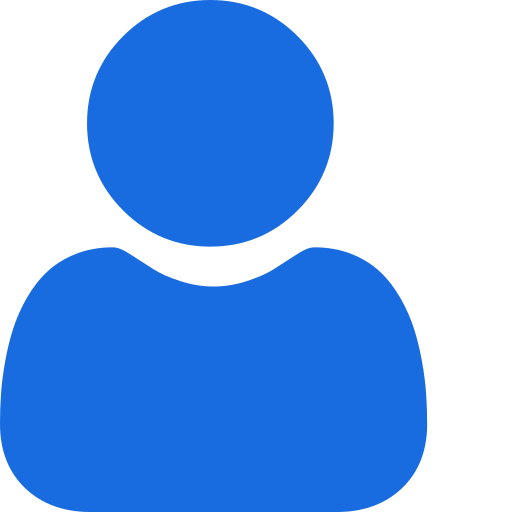 My Profile
My Profile - Copy.png) My Service Orders
My Service Orders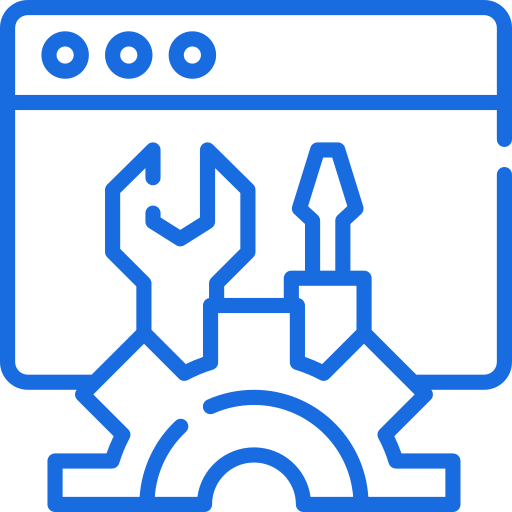 My Following
My Following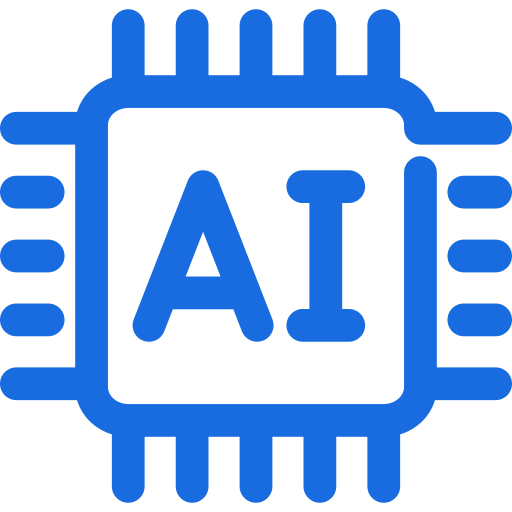 AI Group 1
AI Group 1
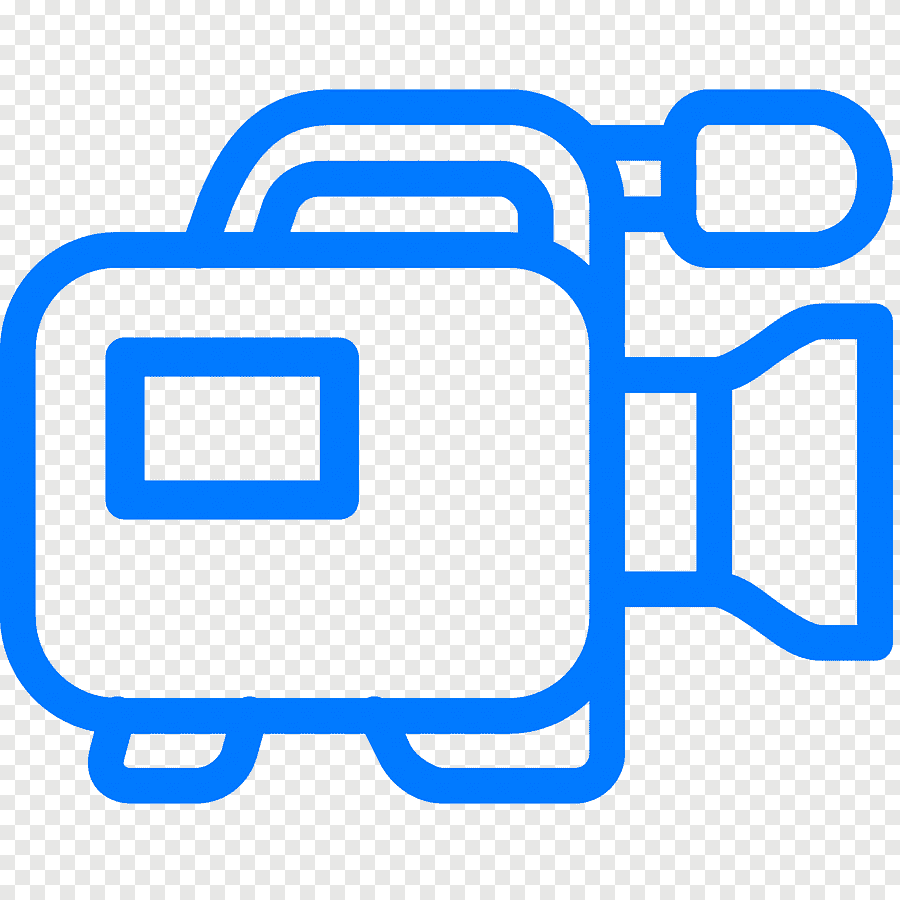 الاكثر مشاهدة
الاكثر مشاهدة
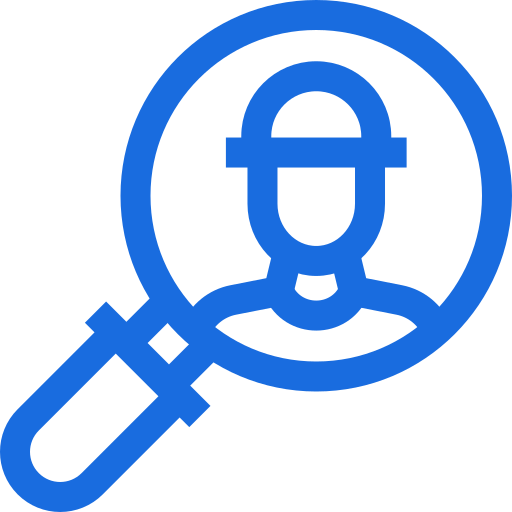 الاكثر تفاعلا
الاكثر تفاعلا
 تواضل معنا
تواضل معنا
{{_comment.user.firstName}}
{{_comment.$time}}{{_comment.comment}}