What are the requirements for YouTube monetization?
YouTube Monetization Requirements: A Comprehensive Guide
YouTube monetization allows creators to earn revenue from their video content. However, becoming a YouTube Partner Program (YPP) member and enabling monetization isn't automatic. YouTube has specific eligibility criteria and policies that creators must adhere to. This comprehensive guide details those requirements, providing a clear path for aspiring monetized creators.
Understanding the YouTube Partner Program (YPP)
The YouTube Partner Program (YPP) is the gateway to monetization on YouTube. It grants creators access to YouTube's monetization features and resources, allowing them to earn money from ads displayed on their videos, channel memberships, Super Chat & Super Stickers, merchandise shelf, and YouTube Premium revenue.
Joining the YPP involves agreeing to YouTube's monetization policies, meeting specific eligibility thresholds, and consistently adhering to YouTube's Community Guidelines and Terms of Service. Let's delve into the detailed requirements.
Key Requirements for YouTube Monetization
There are several crucial requirements you must meet to be eligible for YouTube monetization. These requirements are designed to ensure a quality and responsible content ecosystem on the platform.
1. Follow YouTube Monetization Policies
This is arguably the most important requirement. Adherence to YouTube's monetization policies is non-negotiable. These policies outline what types of content are acceptable for monetization and what types are not. Violations can lead to demonetization, channel suspension, or even termination.
What do the YouTube Monetization Policies Cover?
- Ad-Friendly Content Guidelines: This defines what types of content are suitable for advertisers. Content that is deemed harmful, offensive, or controversial may be demonetized. Examples include:
- Sexually suggestive content
- Violent or graphic content
- Hateful or discriminatory content
- Content that promotes illegal activities
- Content that is misleading or deceptive
- Content that exploits, abuses, or endangers children
- YouTube Community Guidelines: These guidelines prohibit content that is harmful, dangerous, or promotes illegal activities. They cover a wide range of topics, including hate speech, harassment, bullying, threats, and promotion of violence.
- Copyright Policies: You must have the necessary rights to use all elements in your videos, including music, video clips, images, and other copyrighted material. Using copyrighted material without permission can result in copyright strikes and demonetization.
- Spam and Deceptive Practices: Engaging in spammy or deceptive practices, such as buying fake views or subscribers, using misleading titles or thumbnails, or engaging in clickbait, is strictly prohibited and can lead to severe penalties.
Question: How often should I review YouTube's monetization policies and community guidelines to stay updated?
Answer: You should review them regularly, at least once a month, as YouTube updates these policies periodically. Pay attention to any announcements from YouTube regarding policy changes.
2. Live in a Country or Region Where the YPP is Available
The YouTube Partner Program is not available in all countries and regions. You must reside in a location where the YPP is supported to be eligible for monetization. Check the official YouTube Help Center for the most up-to-date list of eligible countries and regions.
Why isn't the YPP available everywhere?
The availability of the YPP depends on various factors, including legal and regulatory considerations, payment infrastructure, and YouTube's operational capabilities in a given region. YouTube is continuously working to expand the YPP to more countries and regions.
3. Have More Than 1,000 Subscribers
Reaching the 1,000-subscriber threshold is a fundamental requirement for YPP eligibility. This demonstrates that your channel has a significant audience and is gaining traction on the platform.
How to reach 1,000 subscribers?
- Create high-quality, engaging content: Focus on producing videos that your target audience will find valuable, entertaining, or informative.
- Optimize your videos for search: Use relevant keywords in your titles, descriptions, and tags to improve your video's visibility in search results.
- Promote your channel on social media: Share your videos on other social media platforms to reach a wider audience.
- Engage with your audience: Respond to comments, ask for feedback, and build a community around your channel.
- Collaborate with other creators: Collaborate with other YouTubers in your niche to cross-promote your channels and reach new audiences.
- Use a social browser: A social browser can help you manage multiple social media accounts, schedule posts, and track your performance across different platforms, making it easier to promote your YouTube channel.
4. Have More Than 4,000 Valid Public Watch Hours in the Past 12 Months
This requirement ensures that your channel has a substantial level of viewership and engagement. The 4,000 watch hours must be from valid public watch hours within the preceding 12 months. Private, unlisted, or deleted videos do not count towards this threshold.
What are valid public watch hours?
- Public videos: Only watch hours from videos that are publicly available on YouTube count towards the 4,000-hour requirement.
- Valid watch hours: Watch hours must be from legitimate views. Artificial or bot-generated views are not counted and can result in penalties.
- 12-month period: The watch hours must be accumulated within the past 12 months. Watch hours from older videos that are outside this timeframe will not be included.
Tips for increasing watch time:
- Create longer videos: Longer videos tend to generate more watch time than shorter videos.
- Improve your video editing: Use engaging visuals, music, and transitions to keep viewers hooked.
- Create playlists: Organize your videos into playlists to encourage viewers to watch multiple videos in a row.
- Use compelling thumbnails: Create visually appealing thumbnails that accurately represent your video's content and entice viewers to click.
- Promote your videos effectively: Share your videos on social media, embed them on your website, and use YouTube's promotion features to reach a wider audience.
Question: Are shorts considered while calculating 4000 valid public watch hours in the past 12 months?
Answer: Shorts are not directly considered when calculating the 4,000 valid public watch hours needed for YouTube monetization. Watch hours from YouTube Shorts views do not count towards this threshold. The 4,000 hours need to come from standard, longer-form videos.
5. Have a Linked AdSense Account
An AdSense account is essential for receiving payments from YouTube. You need to link an approved AdSense account to your YouTube channel. If you don't have an AdSense account, you can create one during the YPP application process.
What is Google AdSense?
Google AdSense is a program that allows website owners and YouTube creators to earn revenue by displaying ads on their content. When viewers click on or interact with these ads, you earn a portion of the revenue.
AdSense Account Requirements:
- Age requirement: You must be at least 18 years old to have an AdSense account. If you are under 18, a parent or legal guardian can create an account on your behalf.
- Valid contact information: You must provide accurate and up-to-date contact information, including your name, address, and phone number.
- Unique account: You are only allowed to have one AdSense account. Creating multiple accounts is a violation of AdSense's terms of service.
- Compliance with AdSense policies: Your website or YouTube channel must comply with AdSense's program policies. Violations can result in account suspension or termination.
6. No Active Community Guidelines Strikes
Having active Community Guidelines strikes on your channel can disqualify you from YPP eligibility or even lead to demonetization. YouTube takes violations of its Community Guidelines seriously, and repeated offenses can result in severe penalties.
What are Community Guidelines Strikes?
Community Guidelines strikes are issued when your content violates YouTube's Community Guidelines. The severity of the strike depends on the nature of the violation.
Consequences of Community Guidelines Strikes:
- First strike: You will receive a warning and may be restricted from uploading videos, live streaming, or other features for a period of time.
- Second strike: You will be restricted from uploading videos, live streaming, or other features for a longer period of time.
- Third strike: Your channel will be terminated.
How to avoid Community Guidelines Strikes:
- Familiarize yourself with YouTube's Community Guidelines: Understand what types of content are prohibited and avoid creating content that violates these guidelines.
- Moderate your comments: Remove any comments that violate YouTube's Community Guidelines.
- Be mindful of copyright: Ensure that you have the necessary rights to use all elements in your videos.
- Report violations: If you see content that violates YouTube's Community Guidelines, report it to YouTube.
7. Two-Step Verification
Enabling two-step verification on your Google account is a requirement for YPP eligibility. This adds an extra layer of security to your account, protecting it from unauthorized access.
What is Two-Step Verification?
Two-step verification adds an extra layer of security to your Google account by requiring you to enter a verification code in addition to your password when you sign in from a new device or location.
How to enable Two-Step Verification:
- Go to your Google Account settings.
- Click on Security.
- Under Signing in to Google, click on 2-Step Verification.
- Follow the instructions to set up two-step verification.
The YouTube Monetization Application Process
Once you meet all the eligibility requirements, you can apply to the YouTube Partner Program.
- Sign in to YouTube Studio.
- Go to the Monetization tab. This is usually found in the left-hand menu.
- If you meet the requirements, you'll see a Apply Now button. Click on it.
- Review and agree to the YPP terms. Carefully read the terms and conditions of the YouTube Partner Program and click Accept.
- Link an existing AdSense account or create a new one. Follow the instructions to link your AdSense account to your YouTube channel.
- Set your monetization preferences. Choose the types of ads you want to display on your videos and enable monetization for your existing videos.
- Wait for YouTube to review your application. YouTube will review your channel to ensure that it complies with their monetization policies. This process can take several weeks or even months, depending on the volume of applications.
What Happens After You Apply?
After you submit your application, YouTube will review your channel to determine if it meets all the eligibility requirements and complies with their monetization policies. The review process typically takes several weeks, but it can take longer depending on the volume of applications. You will receive an email notification when your application has been reviewed.
If your application is approved:
Congratulations! You are now a member of the YouTube Partner Program. You can start monetizing your videos and earning revenue from ads, channel memberships, Super Chat & Super Stickers, merchandise shelf, and YouTube Premium revenue.
If your application is rejected:
Don't be discouraged. If your application is rejected, YouTube will provide feedback on why your channel was not approved. You can address the issues identified in the feedback and reapply after 30 days. Common reasons for rejection include:
- Violations of YouTube's monetization policies: Your content may not be ad-friendly or may violate YouTube's Community Guidelines.
- Insufficient watch time or subscribers: You may not have met the 4,000-hour watch time or 1,000-subscriber requirements.
- Problems with your AdSense account: Your AdSense account may not be approved or may have been suspended.
- Copyright issues: Your videos may contain copyrighted material without permission.
Maintaining Monetization: Staying Compliant
Getting monetized is just the beginning. Maintaining your monetization status requires ongoing effort and vigilance. You must continue to adhere to YouTube's monetization policies and Community Guidelines to avoid demonetization or channel termination.
Key Strategies for Maintaining Monetization:
- Regularly review YouTube's policies: Stay up-to-date on any changes to YouTube's monetization policies and Community Guidelines.
- Monitor your content: Regularly review your videos to ensure that they are ad-friendly and comply with YouTube's policies.
- Engage with your audience: Respond to comments, ask for feedback, and build a community around your channel.
- Avoid copyright infringement: Ensure that you have the necessary rights to use all elements in your videos.
- Protect your AdSense account: Follow AdSense's program policies and keep your account information up-to-date.
Troubleshooting Common Monetization Issues
Even after you're monetized, you might encounter issues. Here's how to troubleshoot some common problems:
1. Demonetization of Individual Videos
Individual videos can be demonetized if they are deemed not ad-friendly. This often happens if the content violates YouTube's ad-friendly guidelines. You can appeal the demonetization decision if you believe it was made in error.
How to appeal a demonetization decision:
- Sign in to YouTube Studio.
- Go to the Monetization tab for the video in question.
- Click on Request Review.
- Explain why you believe the video is ad-friendly and does not violate YouTube's policies.
2. Channel Demonetization
If your channel is demonetized, it means that you are no longer able to monetize any of your videos. This can happen if you repeatedly violate YouTube's monetization policies or Community Guidelines.
Steps to take if your channel is demonetized:
- Review YouTube's monetization policies and Community Guidelines to identify the violations that led to the demonetization.
- Address the issues identified in the feedback provided by YouTube.
- Wait 30 days (or longer, depending on the severity of the violation) before reapplying to the YouTube Partner Program.
3. AdSense Account Issues
Problems with your AdSense account can also lead to demonetization. This can include issues such as account suspension, payment problems, or violations of AdSense's program policies.
How to resolve AdSense account issues:
- Sign in to your AdSense account to check for any notifications or alerts.
- Contact AdSense support for assistance.
- Ensure that your AdSense account information is up-to-date and accurate.
- Comply with AdSense's program policies.
4. Copyright Claims and Strikes
Copyright claims and strikes can impact your monetization status. If you receive a copyright claim, the copyright owner may be able to monetize your video or block it from being viewed in certain regions. If you receive a copyright strike, it can lead to channel termination.
How to deal with copyright claims and strikes:
- Review the copyright claim or strike to understand the nature of the violation.
- If you believe the claim or strike is invalid, you can dispute it.
- Remove the copyrighted material from your video.
- Obtain permission from the copyright owner to use the material in your video.
YouTube Analytics: Tracking Your Progress
YouTube Analytics provides valuable insights into your channel's performance, including watch time, views, subscribers, and revenue. Use YouTube Analytics to track your progress towards meeting the YPP eligibility requirements and to identify areas for improvement.
Key Metrics to Track in YouTube Analytics:
- Watch Time: Track your total watch time to see how close you are to meeting the 4,000-hour requirement.
- Views: Monitor your views to see which videos are performing well and which ones need improvement.
- Subscribers: Track your subscriber growth to see how many new subscribers you are gaining each day.
- Revenue: Monitor your revenue to see how much money you are earning from your videos.
- Audience Retention: Analyze audience retention data to see how long viewers are watching your videos and identify areas where you can improve engagement.
- Traffic Sources: Identify where your traffic is coming from (e.g., YouTube search, suggested videos, external websites) to optimize your promotion efforts.
The Role of a Social Browser in YouTube Growth and Monetization
A social browser can be a valuable tool for YouTube creators aiming to meet monetization requirements and grow their channels. It streamlines various tasks, from managing multiple social media accounts to scheduling posts and tracking performance.
How a Social Browser Can Help:
- Centralized Social Media Management: Manage multiple social media accounts (e.g., Facebook, Twitter, Instagram) from a single platform, saving time and effort.
- Content Scheduling: Schedule posts in advance to ensure consistent content delivery, even when you're busy.
- Performance Tracking: Track your performance across different social media platforms, including engagement, reach, and traffic to your YouTube channel.
- Audience Engagement: Easily monitor and respond to comments and messages across all your social media accounts, fostering a stronger connection with your audience.
- Promotion and Outreach: Identify and connect with potential collaborators and influencers to expand your reach and grow your audience.
Frequently Asked Questions (FAQs) About YouTube Monetization
Here are some frequently asked questions about YouTube monetization:
| Question | Answer |
|---|---|
| How long does it take to get approved for YouTube monetization? | The review process can take several weeks or even months, depending on the volume of applications. |
| Can I monetize my videos if I don't own the copyright to all the content? | No, you must have the necessary rights to use all elements in your videos, including music, video clips, images, and other copyrighted material. |
| What happens if I buy fake views or subscribers? | Buying fake views or subscribers is a violation of YouTube's policies and can lead to demonetization or channel termination. |
| How much money can I earn from YouTube monetization? | The amount of money you can earn from YouTube monetization varies depending on factors such as your channel's size, audience engagement, and ad rates. |
| Can I monetize my videos if they contain controversial content? | It depends on the nature of the controversial content. Content that is deemed harmful, offensive, or discriminatory may be demonetized. |
| What is the difference between a copyright claim and a copyright strike? | A copyright claim is a notification that someone has identified copyrighted material in your video. A copyright strike is a more serious penalty that can lead to channel termination. |
| How do I appeal a demonetization decision? | Sign in to YouTube Studio, go to the Monetization tab for the video in question, click on Request Review, and explain why you believe the video is ad-friendly. |
| Does watch time from Shorts count towards the 4,000 hours? | No, watch time from Shorts does not count towards the 4,000 hours needed for monetization. |
| How can a social browser help with YouTube growth? | A social browser helps by centralizing social media management, scheduling content, tracking performance, and facilitating audience engagement. You can also use social browser's blog for more information. |
Conclusion
YouTube monetization is a rewarding opportunity for creators who are willing to put in the effort and adhere to YouTube's policies. By understanding the eligibility requirements, creating high-quality content, and consistently engaging with your audience, you can increase your chances of becoming a successful monetized creator on YouTube. Remember to stay informed, adapt to changes, and utilize tools like a social browser to optimize your efforts and achieve your monetization goals. Good luck!

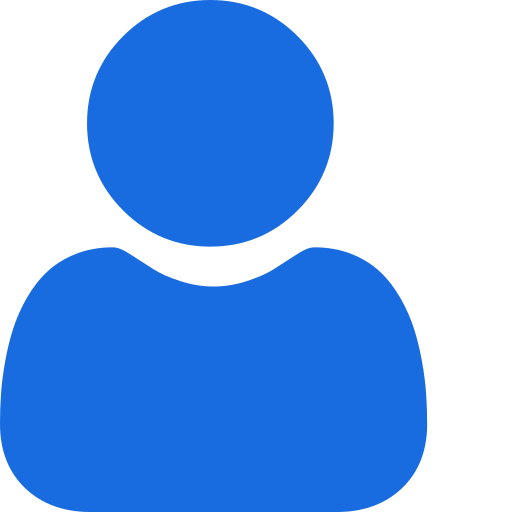 My Profile
My Profile - Copy.png) My Service Orders
My Service Orders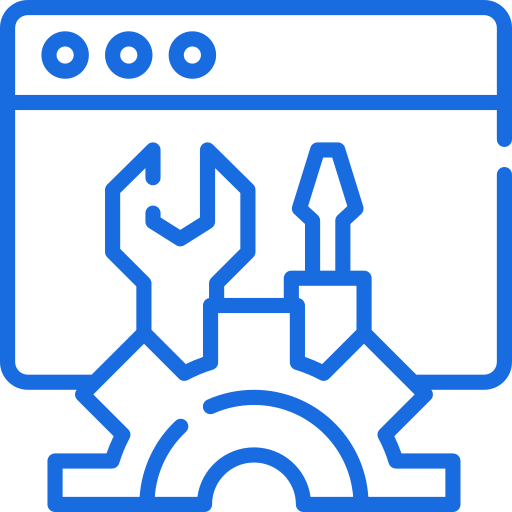 My Following
My Following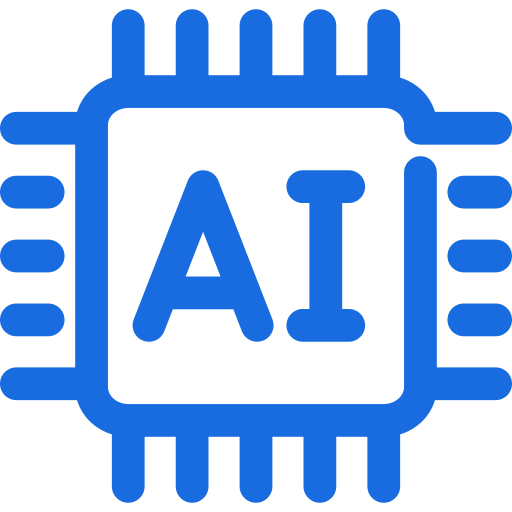 AI Group 1
AI Group 1
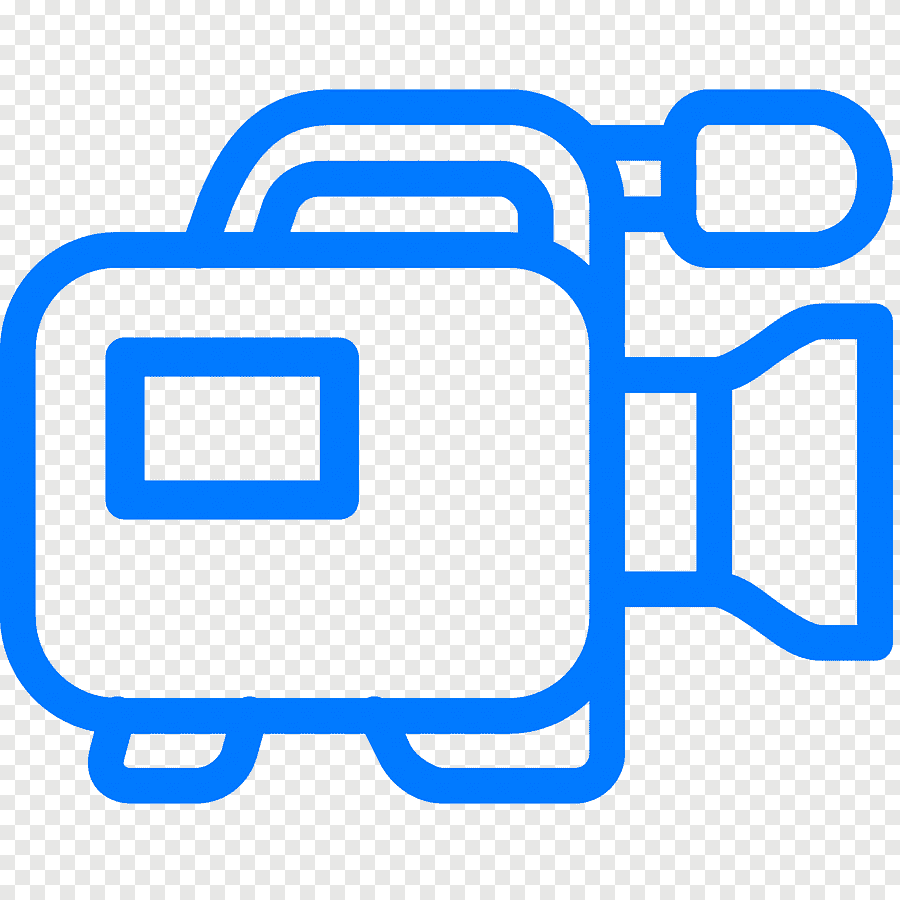 الاكثر مشاهدة
الاكثر مشاهدة
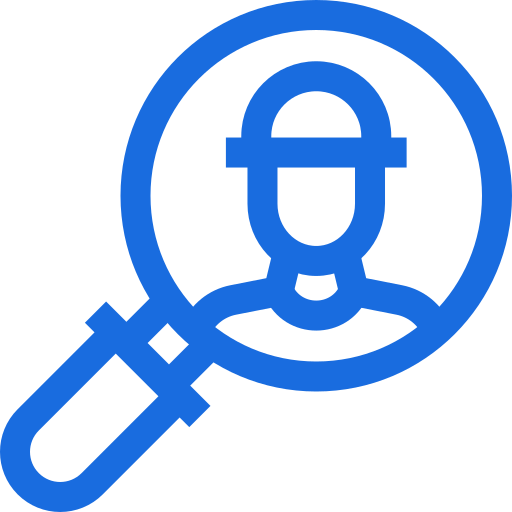 الاكثر تفاعلا
الاكثر تفاعلا
 تواضل معنا
تواضل معنا
{{_comment.user.firstName}}
{{_comment.$time}}{{_comment.comment}}