Can I earn from YouTube using only my phone?
Can You Really Earn from YouTube Using Only Your Phone?
The allure of earning money online, particularly through platforms like YouTube, has captured the attention of millions. The accessibility of smartphones has further fueled this dream, leading many to wonder: Can I really earn a sustainable income from YouTube using only my phone? The short answer is yes, but the long answer is significantly more nuanced. This article delves into the possibilities, challenges, and strategies for building a YouTube channel and generating revenue solely with a mobile device.
The Rise of Mobile Content Creation
Smartphones have evolved into powerful tools, boasting high-resolution cameras, sophisticated editing apps, and seamless connectivity. This has democratized content creation, enabling anyone with a phone to become a potential YouTuber. The barrier to entry is significantly lower compared to traditional methods that require expensive equipment and software. The ubiquity of mobile internet and the increasing speed of cellular data networks have further accelerated the adoption of mobile-first content creation.
The Advantages of Phone-Only YouTube Channels
Using only your phone to create YouTube content offers several key advantages:
- Cost-Effectiveness: The most obvious advantage is the reduced initial investment. You eliminate the need for expensive cameras, microphones, and editing software. Your phone is likely an expense you already have.
- Portability and Convenience: Your phone is always with you, allowing you to capture spontaneous moments and create content on the go. This is particularly beneficial for vloggers, travel enthusiasts, and those who want to document their daily lives.
- Ease of Use: Mobile editing apps are often more intuitive and user-friendly than their desktop counterparts. This allows beginners to quickly learn the ropes and start creating content without a steep learning curve.
- Accessibility: For individuals in regions with limited access to resources or those with physical limitations, a phone provides a readily available and accessible means of content creation.
- Direct Uploading: Seamless integration with the YouTube app allows for direct uploading of videos, streamlining the publishing process.
The Challenges of Mobile YouTube Content Creation
While creating YouTube content on your phone offers numerous benefits, it's crucial to acknowledge the inherent challenges:
- Limited Hardware Capabilities: While phone cameras have improved dramatically, they still lag behind professional cameras in terms of image quality, low-light performance, and zoom capabilities.
- Audio Quality: Phone microphones are generally adequate for basic recordings, but they often struggle in noisy environments. Poor audio quality can significantly detract from the viewer experience.
- Storage Limitations: High-resolution video files can quickly consume storage space on your phone. Managing storage and transferring files can be a logistical hurdle.
- Editing Limitations: Mobile editing apps, while improving, may lack the advanced features and precision of desktop software. Complex edits can be challenging to execute effectively on a small screen.
- Screen Size and Ergonomics: Editing video on a small screen can be tiring and less precise compared to using a larger monitor.
- Battery Life: Recording and editing video can drain your phone's battery quickly, requiring frequent charging or the use of power banks.
Essential Equipment and Apps for Mobile YouTube Success
While you aim to create content solely on your phone, a few strategic investments can significantly enhance your production quality and workflow:
Recommended Equipment
| Equipment | Description | Benefits |
|---|---|---|
| External Microphone (Lavalier or Shotgun) | A clip-on microphone or a directional microphone that plugs into your phone. | Significantly improves audio quality, reducing background noise and ensuring clear vocals. |
| Tripod or Stabilizer | A device to hold your phone steady during filming. Can be a simple tripod or a gimbal for smoother shots. | Eliminates shaky footage, creating a more professional and visually appealing video. |
| Ring Light or Portable Lighting | A circular light that surrounds your phone's camera, or a small, portable light panel. | Provides consistent and flattering lighting, especially in indoor or low-light environments. |
| Phone Mount | A clamp or holder that securely attaches your phone to a tripod or other support. | Ensures your phone stays in place during filming and allows for hands-free operation. |
| Portable Power Bank | An external battery pack to charge your phone on the go. | Prevents battery drain during long filming sessions or when access to a power outlet is limited. |
Recommended Apps
| App | Description | Benefits |
|---|---|---|
| Filmic Pro (iOS & Android) | A professional video recording app with manual controls over exposure, focus, and frame rates. | Offers greater control over video quality and allows you to achieve a more cinematic look. |
| Open Camera (Android) | A free and open-source camera app with advanced features like manual controls and external microphone support. | Provides a cost-effective alternative to Filmic Pro for Android users. |
| Kinemaster (iOS & Android) | A full-featured video editing app with multi-layer editing, chroma key, and audio mixing capabilities. | Allows for complex and professional-looking video edits directly on your phone. |
| LumaFusion (iOS) | A powerful video editing app that rivals desktop software, offering advanced features and a user-friendly interface. | Provides a comprehensive editing solution for iOS users who require advanced editing capabilities. |
| PowerDirector (iOS & Android) | A video editing app with a wide range of features and effects, suitable for both beginners and experienced editors. | Offers a balance of ease of use and advanced features, making it a versatile editing option. |
| InShot (iOS & Android) | A user-friendly video editing app with a focus on social media content, offering features like filters, stickers, and text overlays. | Ideal for creating engaging and shareable content for platforms like YouTube Shorts and TikTok. |
| CapCut (iOS & Android) | A free video editing app owned by TikTok, offering a wide range of trendy effects, filters, and music. | Great for creating short-form videos and staying up-to-date with the latest social media trends. |
| Adobe Premiere Rush (iOS & Android) | A streamlined video editing app from Adobe, offering a simplified workflow and integration with Adobe Creative Cloud. | Suitable for users who are familiar with Adobe products or who want to seamlessly transition between mobile and desktop editing. |
| PicsArt (iOS & Android) | A photo and video editing app with a wide range of creative tools, including filters, stickers, and text overlays. | Useful for creating thumbnails, channel art, and other visual assets for your YouTube channel. |
| Canva (iOS & Android) | A graphic design app with pre-designed templates for creating thumbnails, channel art, and social media posts. | Provides a user-friendly way to create professional-looking graphics without requiring advanced design skills. |
| YouTube Studio (iOS & Android) | The official YouTube app for managing your channel, analyzing analytics, and responding to comments. | Essential for tracking your channel's performance and engaging with your audience. |
Strategies for Creating High-Quality Mobile YouTube Content
Mastering the art of mobile YouTube content creation requires a strategic approach. Here are some key strategies to consider:
- Prioritize Audio Quality: Invest in an external microphone. Good audio is often more important than perfect video. Clear audio keeps viewers engaged, even if the visuals are not flawless.
- Master Lighting: Utilize natural light whenever possible. If shooting indoors, position yourself near a window. Consider investing in a ring light or portable lighting panel for consistent illumination.
- Stabilize Your Shots: Use a tripod or stabilizer to eliminate shaky footage. Steady shots create a more professional and watchable video.
- Plan Your Content: Create a script or outline before filming to ensure a clear and concise message. This helps you stay on track and avoid rambling.
- Shoot in Landscape Mode: Always film in landscape (horizontal) mode for YouTube. Vertical videos are not well-suited for the platform.
- Edit Thoughtfully: Use a mobile editing app to trim unwanted footage, add transitions, and enhance the overall flow of your video. Pay attention to pacing and storytelling.
- Optimize for Mobile Viewing: Keep your edits clean and avoid overly complex effects that may not translate well to smaller screens.
- Create Engaging Thumbnails: Design eye-catching thumbnails that accurately represent your video's content and entice viewers to click. Use clear images, bold text, and contrasting colors.
- Optimize Titles and Descriptions: Craft compelling titles and descriptions that include relevant keywords to improve your video's search ranking.
- Engage with Your Audience: Respond to comments, ask questions, and encourage viewers to subscribe. Building a strong community is essential for long-term success.
- Promote Your Videos: Share your videos on social media platforms, email lists, and other relevant channels to increase visibility.
- Be Consistent: Upload videos regularly to keep your audience engaged and to improve your channel's ranking in the YouTube algorithm.
Monetization Strategies for Mobile YouTube Channels
Once you've built a consistent audience, you can start exploring various monetization options:
- YouTube Partner Program (YPP): The most common way to monetize your YouTube channel is through the YPP. To be eligible, you need to have at least 1,000 subscribers and 4,000 valid watch hours in the past 12 months. Once accepted, you can display ads on your videos and earn revenue based on views and clicks.
- Affiliate Marketing: Promote products or services in your videos and include affiliate links in the description. Earn a commission for every sale made through your links.
- Sponsored Content: Partner with brands to create sponsored videos or product reviews. Charge a fee for featuring their products or services in your content.
- Merchandise: Create and sell branded merchandise, such as t-shirts, mugs, or stickers, to your audience.
- Channel Memberships: Offer exclusive content and perks to viewers who become paying members of your channel.
- Super Chat & Super Stickers: Allow viewers to purchase Super Chat messages or Super Stickers during live streams to have their messages highlighted in the chat.
- Patreon or Other Crowdfunding Platforms: Create a Patreon page or use other crowdfunding platforms to allow your fans to support your channel with recurring donations.
- Sell Digital Products: Create and sell digital products, such as e-books, online courses, or presets, to your audience.
Examples of Successful Phone-Only YouTube Channels
Many YouTubers have successfully built channels and generated revenue using only their phones. These examples demonstrate that it's possible to achieve significant success with limited resources:
- Travel Vloggers: Many travel vloggers document their adventures using their phones, showcasing the beauty of different destinations and sharing their experiences with their audience. The portability and convenience of phones make them ideal for capturing spontaneous moments while traveling.
- Daily Vloggers: Daily vloggers often use their phones to record snippets of their daily lives, sharing their thoughts, experiences, and activities with their viewers. The ease of use and accessibility of phones make them perfect for capturing everyday moments.
- Tutorial Creators: Many tutorial creators use their phones to record step-by-step instructions for various tasks, such as cooking, makeup, or DIY projects. The clear and concise visuals provided by phone cameras make them suitable for creating informative tutorials.
- Reviewers: Many product reviewers use their phones to create unboxing videos and product reviews, showcasing the features and benefits of different products. The portability of phones allows them to review products in various settings.
- Musicians and Artists: Many musicians and artists use their phones to record performances, create music videos, or share their artwork with their audience. The creative tools available on phones allow them to express their artistic vision in unique ways.
Common Questions About Earning from YouTube with Your Phone
| Question | Answer |
|---|---|
| Is it really possible to earn a living from YouTube using only my phone? | Yes, it's possible, but it requires hard work, dedication, and a strategic approach. Building a successful YouTube channel takes time and effort, regardless of the equipment you use. |
| What are the minimum specifications for a phone to create YouTube videos? | Ideally, you should have a phone with a decent camera (at least 1080p resolution), sufficient storage space, and a relatively powerful processor. However, even older phones can be used to create content if you optimize your settings and editing workflow. |
| How important is having a high-end phone for YouTube content creation? | While a high-end phone can offer better image quality and performance, it's not essential. Creativity, content quality, and audience engagement are more important factors for success. |
| How much data will I use uploading videos to YouTube from my phone? | Uploading videos can consume a significant amount of data, especially if you're uploading high-resolution videos. It's recommended to use Wi-Fi whenever possible to avoid exceeding your data limit. |
| How can I improve the audio quality of my phone recordings? | Use an external microphone, record in a quiet environment, and avoid placing your phone too far from the subject. |
| What are the best strategies for growing my YouTube channel using only my phone? | Focus on creating high-quality content, optimizing your videos for search, engaging with your audience, and promoting your videos on social media. |
| How long does it take to start earning money from YouTube? | It can take several months or even years to build a large enough audience to start generating significant revenue from YouTube. Consistency and patience are key. |
| What are the tax implications of earning money from YouTube? | You'll need to report your YouTube earnings as income on your tax return. Consult with a tax professional for specific advice. |
| Are there any specific legal considerations I should be aware of when creating YouTube videos? | Be mindful of copyright laws, privacy regulations, and advertising guidelines. Avoid using copyrighted music or footage without permission, and obtain consent from individuals before filming them. |
| How can I protect my privacy while creating YouTube videos with my phone? | Be mindful of the information you share in your videos, and avoid revealing personal details such as your address or phone number. Use privacy settings to control who can view your videos and comment on them. |
The Role of Social Browser in YouTube Success
Navigating the online world, particularly when building a YouTube presence, requires efficient tools. A social browser , such as the one available through social-browser.com , can be a valuable asset. These specialized browsers often offer features designed to streamline social media management and content creation. blog.social-browser.com provides insights on how to effectively utilize such tools.
Here are some ways a social browser can aid in your mobile YouTube journey:
- Efficient Multi-Account Management: Easily manage multiple YouTube accounts or associated social media profiles from a single interface, streamlining your promotional efforts.
- Integrated Social Media Sharing: Share your YouTube videos directly to various social media platforms with ease, maximizing reach and engagement.
- Enhanced Browsing Experience: Some social browsers offer features like ad blockers and privacy protection, creating a cleaner and more secure browsing experience while researching content or engaging with your audience.
- Content Scheduling: Certain social browsers allow you to schedule social media posts promoting your YouTube videos in advance, ensuring consistent promotion even when you're busy.
- Analytics Integration: Some tools may integrate with analytics platforms, providing insights into your social media performance and helping you optimize your promotional strategy.
Conclusion: Embracing the Mobile Revolution on YouTube
Earning money from YouTube using only your phone is undoubtedly possible, but it requires a realistic understanding of the challenges and a commitment to overcoming them. By investing in essential equipment, mastering mobile editing techniques, and implementing effective monetization strategies, you can transform your phone into a powerful content creation tool. Remember, the key to success lies in creating high-quality content, engaging with your audience, and consistently delivering value. Embrace the mobile revolution, and unlock the potential of your phone to build a thriving YouTube channel.
Final Questions to Consider
- What niche are you most passionate about and knowledgeable in?
- What unique value can you offer to your target audience?
- How will you differentiate your channel from the competition?
- What is your long-term vision for your YouTube channel?
- What steps will you take today to start building your mobile YouTube empire?

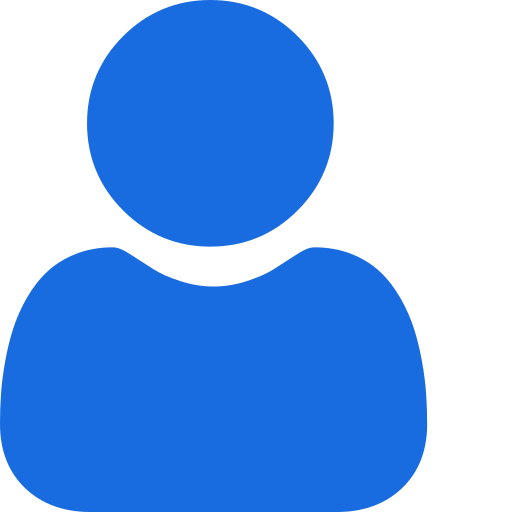 My Profile
My Profile - Copy.png) My Service Orders
My Service Orders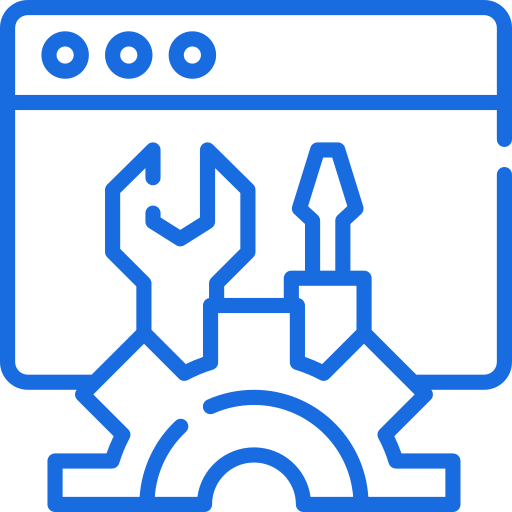 My Following
My Following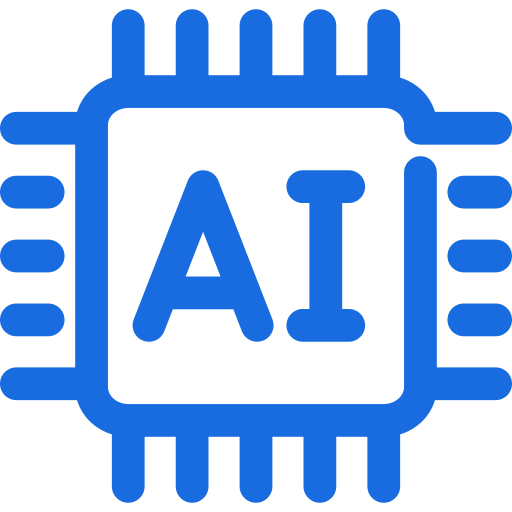 AI Group 1
AI Group 1
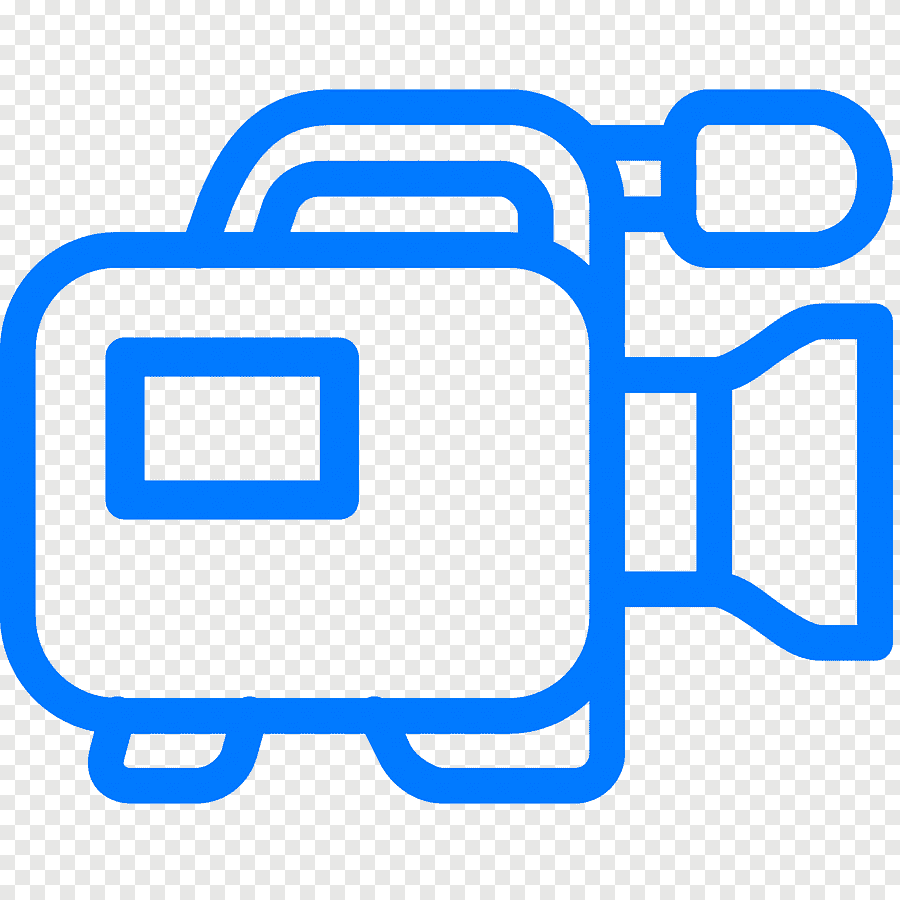 الاكثر مشاهدة
الاكثر مشاهدة
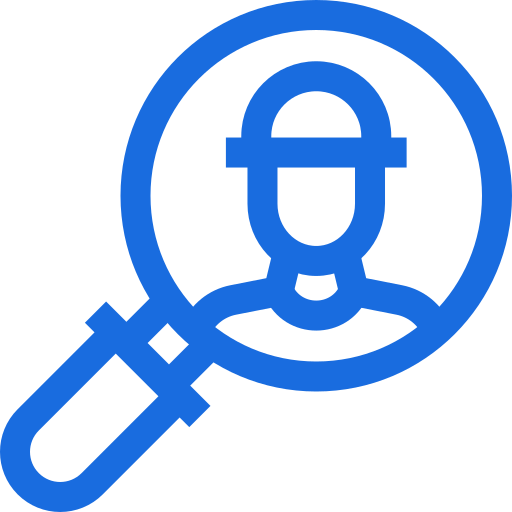 الاكثر تفاعلا
الاكثر تفاعلا
 تواضل معنا
تواضل معنا
{{_comment.user.firstName}}
{{_comment.$time}}{{_comment.comment}}