How Teachers Can Leverage Social Platforms
How Teachers Can Leverage Social Platforms
In today's rapidly evolving digital landscape, social media platforms have become integral to communication, information sharing, and community building. While concerns regarding distractions and potential misuse exist, these platforms offer immense potential for educators to enhance teaching practices, connect with students and parents, and foster a dynamic learning environment. This article explores various ways teachers can effectively leverage social platforms, addressing potential challenges and offering practical strategies for implementation. We will explore how teachers can integrate social media into their curriculum, build a stronger community, use tools like a social browser and social tools to efficiently manage their online presence, and protect their privacy using techniques like temp mail.
The Evolving Role of Social Media in Education
Historically, education relied heavily on traditional methods: lectures, textbooks, and in-person interactions. While these methods remain valuable, they can sometimes be limiting in reaching students who learn differently or who thrive in more interactive environments. Social media platforms offer a dynamic alternative, providing opportunities for collaborative learning, personalized feedback, and access to a wealth of resources beyond the classroom.
Benefits of Integrating Social Media into Education
- Enhanced Communication: Social media facilitates quick and easy communication between teachers, students, and parents. Announcements, reminders, and updates can be shared instantly, ensuring everyone stays informed.
- Increased Engagement: Interactive features such as polls, quizzes, and live Q&A sessions can captivate students' attention and make learning more engaging.
- Collaborative Learning: Platforms like Google Docs, shared online workspaces, and group discussion forums encourage collaboration and teamwork among students.
- Access to Resources: Social media provides access to a vast repository of educational content, including articles, videos, podcasts, and online courses. Teachers can curate and share relevant resources with their students.
- Personalized Learning: Teachers can use social media to tailor learning experiences to individual student needs. They can provide personalized feedback, assign individualized projects, and offer targeted support.
- Professional Development: Social media connects teachers with a global network of educators, enabling them to share ideas, learn from best practices, and stay abreast of the latest trends in education.
- Parent Involvement: Social media can foster stronger connections between teachers and parents. Teachers can use platforms to share classroom updates, showcase student work, and communicate important information about school events.
Choosing the Right Platform
Not all social media platforms are created equal. The best platform for a teacher depends on their goals, the age and maturity level of their students, and the specific subject matter they teach. Before diving in, consider these factors:
- Age Appropriateness: Ensure the platform complies with age restrictions and privacy regulations. Parental consent may be required for students under a certain age.
- Platform Features: Evaluate the platform's features and determine if they align with your teaching objectives. Do you need live video capabilities? Poll creation tools? Group discussion forums?
- Student Familiarity: Choose platforms that students are already familiar with to minimize the learning curve.
- Privacy Settings: Prioritize platforms with robust privacy settings to protect student data and ensure a safe online environment.
- School Policies: Adhere to your school district's social media policies and guidelines.
Here's a breakdown of popular platforms and their potential educational uses:
| Platform | Potential Educational Uses | Considerations |
|---|---|---|
| Creating a class group for announcements, sharing resources, and facilitating discussions with older students or parents. | Age restrictions, privacy concerns, potential for distractions. Focus on a closed group specifically for classroom-related content. | |
| Sharing articles, news updates, and quick tips. Engaging in educational discussions with other educators. | Character limits, potential for misinformation. Encourage critical thinking and verification of sources. | |
| Showcasing student work, sharing photos and videos of classroom activities, and running creative challenges. | Focus on visual content. Ensure parental consent for sharing student images. | |
| YouTube | Sharing educational videos, creating a class channel, and providing video tutorials. | Content moderation, potential for inappropriate content. Carefully curate videos and monitor comments. |
| Creating visual boards for inspiration, collecting resources, and organizing learning materials. | Copyright considerations. Properly cite sources and use licensed images. | |
| TikTok | Creating short, engaging educational videos, running challenges, and connecting with students in a modern way. | Time-consuming, requires creativity, and potential for distraction. Balance fun with educational value. |
| Google Classroom | A learning management system for assignments, communication, and resource sharing. | Requires Google account for students. Integration with other Google apps. |
Strategies for Effective Integration
Simply creating a social media account is not enough. To effectively leverage social platforms for educational purposes, teachers need to implement a well-thought-out strategy. Here are some actionable strategies:
1. Clear Objectives and Guidelines
Define clear objectives for using social media in the classroom. What do you hope to achieve? Improve communication? Enhance engagement? Foster collaboration? Clearly communicate these objectives to students and parents, along with guidelines for appropriate online behavior.
Question: What are your top three objectives for using social media in your classroom? How will you measure success?
2. Content Curation and Creation
Carefully curate educational content from reputable sources and share it with your students. Supplement curated content with your own original creations, such as video lectures, interactive quizzes, and personalized feedback. Consider using a social browser to efficiently manage and organize the content you find online.
Question: What types of educational content are most relevant to your subject matter and students' needs?
3. Interactive Activities
Incorporate interactive activities into your social media presence. Run polls, quizzes, and contests to engage students and encourage participation. Facilitate discussions by posing thought-provoking questions and encouraging students to share their ideas.
Question: What are some examples of interactive activities you can implement on your chosen social media platform?
4. Collaborative Projects
Use social media to facilitate collaborative projects. Create online workspaces where students can share ideas, brainstorm, and work together on assignments. Encourage peer feedback and support.
Question: How can you structure collaborative projects to ensure equal participation and accountability among students?
5. Gamification
Incorporate elements of gamification into your social media presence to make learning more fun and engaging. Award points for participation, create leaderboards, and offer badges for achievements. Use social tools that integrate gamification features.
Question: What are some creative ways to incorporate gamification into your social media strategy?
6. Feedback and Assessment
Use social media to gather feedback from students and assess their understanding of the material. Run quick polls to gauge comprehension, ask open-ended questions to stimulate critical thinking, and use online quizzes to assess knowledge.
Question: How can you use social media to provide personalized feedback to students?
7. Promote Digital Citizenship
Use social media as an opportunity to teach students about digital citizenship. Discuss topics such as online safety, responsible online behavior, and the importance of respecting others online. Encourage students to be mindful of their online footprint and to use social media in a positive and ethical way.
Question: What are the key elements of digital citizenship that you want to emphasize with your students?
8. Parental Involvement
Use social media to communicate with parents and keep them informed about classroom activities and student progress. Share photos and videos of student work, post announcements about upcoming events, and provide helpful resources for parents. Obtain necessary parental consent before posting any information about students.
Question: How can you use social media to build stronger relationships with parents and involve them in their children's education?
9. Professional Development
Connect with other educators on social media to share ideas, learn from best practices, and stay abreast of the latest trends in education. Join online communities and participate in discussions. Follow educational thought leaders and attend virtual conferences and webinars. A social browser can help manage multiple accounts and stay organized.
Question: What are some online communities and resources that you can use to connect with other educators?
Addressing Potential Challenges
While social media offers numerous benefits for educators, it's crucial to be aware of potential challenges and take steps to mitigate them. Some common challenges include:
- Distractions: Social media can be distracting for students if not used appropriately.
- Cyberbullying: The anonymity of the internet can sometimes lead to cyberbullying.
- Privacy Concerns: Protecting student privacy is paramount.
- Misinformation: The spread of misinformation on social media can be problematic.
- Time Commitment: Managing a social media presence requires a significant time commitment.
Here are some strategies for addressing these challenges:
- Establish Clear Guidelines: Set clear expectations for appropriate online behavior and consequences for violations.
- Monitor Activity: Regularly monitor student activity on social media platforms to identify and address any potential issues.
- Privacy Settings: Utilize privacy settings to control who can see student posts and information.
- Fact-Checking: Teach students how to verify information and identify misinformation.
- Time Management: Schedule specific times for social media activities and avoid excessive use.
- Use a Temp Mail: Protect your primary email address from spam by using a temp mail when signing up for new platforms or services.
Privacy and Safety Considerations
Protecting student privacy and ensuring a safe online environment are of utmost importance. Teachers must adhere to the Children's Online Privacy Protection Act (COPPA) and other relevant privacy regulations. Here are some key considerations:
- Parental Consent: Obtain parental consent before collecting any personal information from students under the age of 13.
- Anonymization: Anonymize student data whenever possible. Avoid using students' full names or other identifying information.
- Secure Platforms: Choose social media platforms with robust security features and privacy settings.
- Data Security: Implement security measures to protect student data from unauthorized access or disclosure.
- Reporting Mechanisms: Establish clear reporting mechanisms for students and parents to report concerns about online safety or privacy.
Question: What steps can you take to ensure that you are complying with COPPA and other privacy regulations?
Tools and Resources
Several tools and resources can help teachers effectively leverage social platforms for educational purposes:
| Tool/Resource | Description | Benefits |
|---|---|---|
| Buffer, Hootsuite | Social media management platforms | Schedule posts, manage multiple accounts, track analytics. |
| Canva, Adobe Spark | Graphic design tools | Create visually appealing graphics and videos for social media. |
| Quizizz, Kahoot! | Interactive quiz platforms | Engage students with fun and interactive quizzes. |
| Google Forms, SurveyMonkey | Survey and feedback tools | Collect feedback from students and parents. |
| Social Browser | A browser designed for managing multiple social media accounts and streamlining social media tasks. | Efficiently manage multiple accounts, organize content, and improve productivity. Find content easily and share across platforms. |
| Social Tools | Various applications and platforms designed to enhance social media marketing and management, including scheduling, analytics, and engagement tools. | Automate tasks, track performance, and optimize social media strategies. Provides access to features not available on native platforms. |
| Temp Mail | A service that provides temporary, disposable email addresses. | Protects your primary email address from spam and unwanted communications when signing up for new social media accounts or services. |
Case Studies
Here are a few examples of how teachers are successfully using social media in their classrooms:
- Ms. Johnson, a high school English teacher, uses Twitter to share articles and news updates related to literature and current events. She encourages students to engage in discussions by posing questions and sharing their opinions.
- Mr. Smith, a middle school science teacher, uses Instagram to showcase student projects and experiments. He also runs weekly challenges and awards prizes for the most creative submissions.
- Mrs. Davis, an elementary school teacher, uses Facebook to communicate with parents. She shares photos and videos of classroom activities, posts announcements about upcoming events, and provides helpful resources for parents.
Conclusion
Social media platforms offer a powerful tool for teachers to enhance teaching practices, connect with students and parents, and foster a dynamic learning environment. By carefully selecting platforms, implementing effective strategies, and addressing potential challenges, teachers can successfully leverage social media to create a more engaging, collaborative, and personalized learning experience for their students. Remember to prioritize student safety, privacy, and responsible online behavior. Embrace the power of social tools and consider using a social browser to streamline your social media management. And always remember to protect your personal information by using services like temp mail when appropriate.
Final Thoughts
The integration of social media into education is an ongoing process, requiring continuous learning and adaptation. Stay informed about the latest trends and best practices, and be willing to experiment with different approaches to find what works best for you and your students. By embracing the potential of social media, teachers can transform the learning experience and empower students to thrive in the digital age.

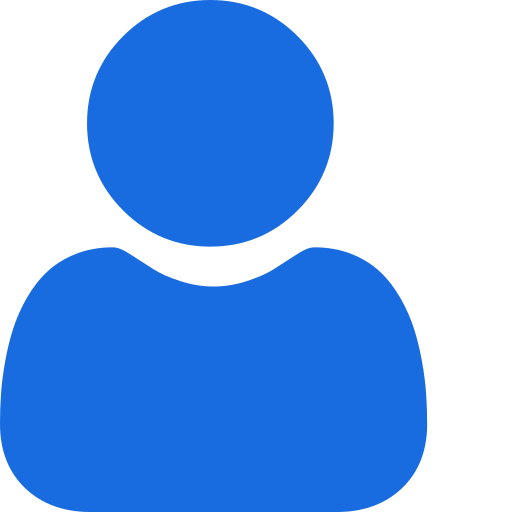 My Profile
My Profile - Copy.png) My Service Orders
My Service Orders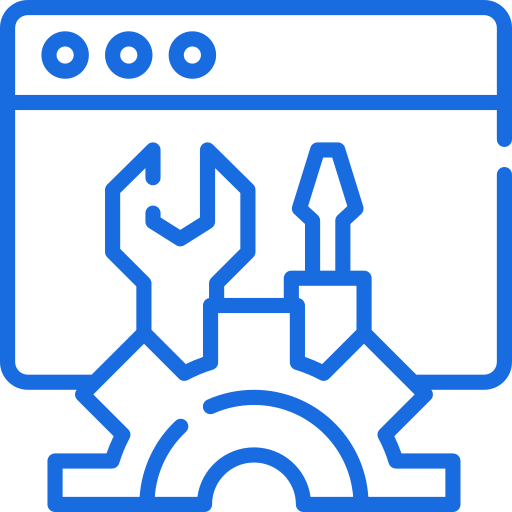 My Following
My Following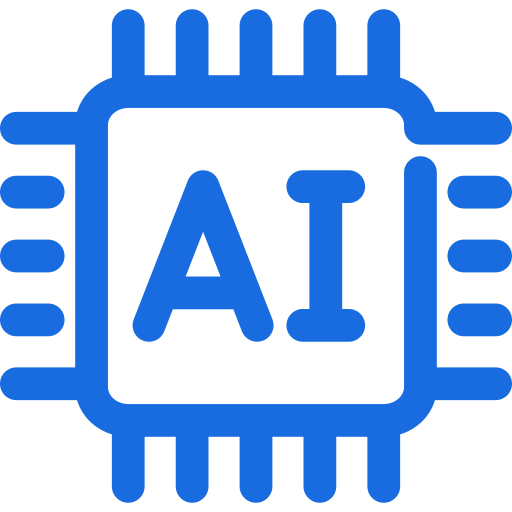 AI Group 1
AI Group 1
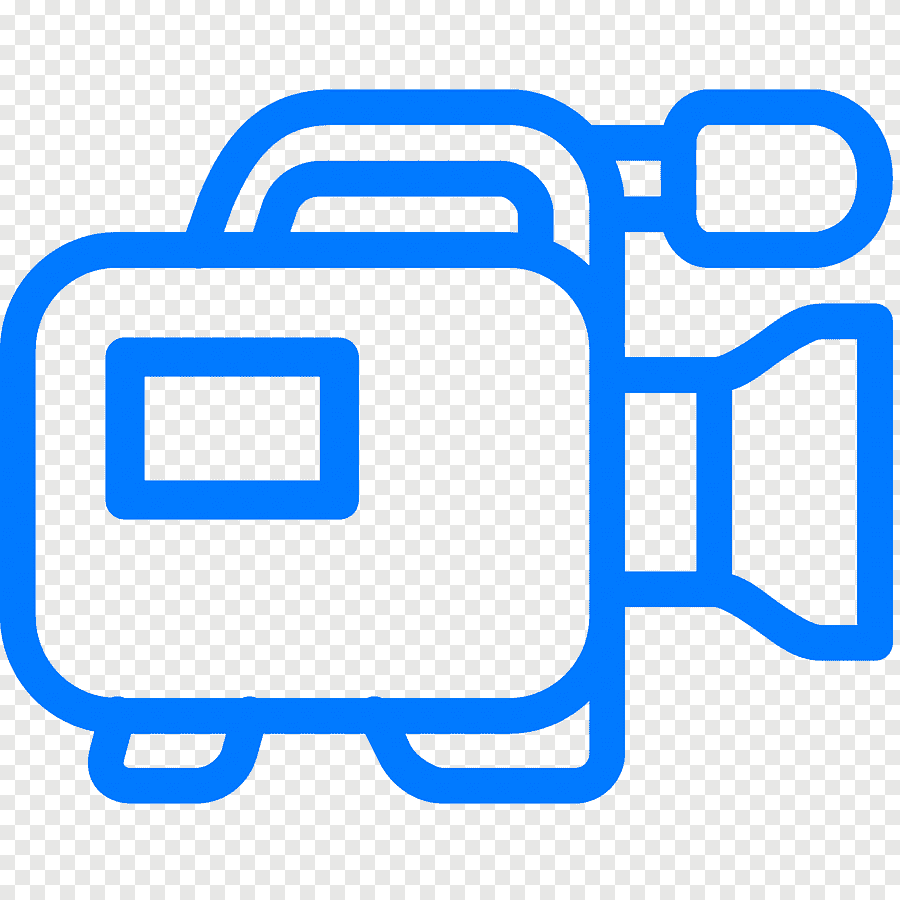 الاكثر مشاهدة
الاكثر مشاهدة
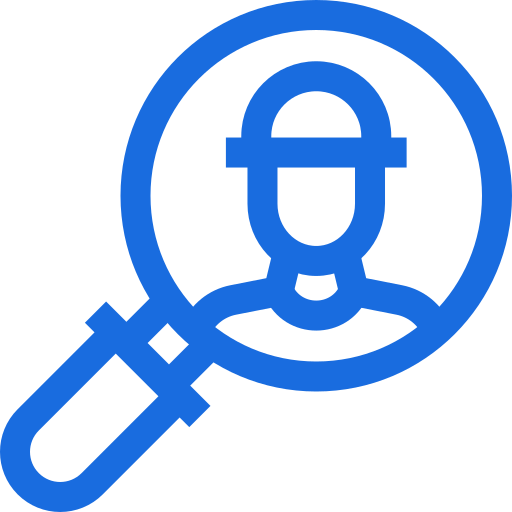 الاكثر تفاعلا
الاكثر تفاعلا
 تواضل معنا
تواضل معنا
{{_comment.user.firstName}}
{{_comment.$time}}{{_comment.comment}}