How to Protect Your Digital Identity
Protecting Your Digital Identity: A Comprehensive Guide
In today's hyper-connected world, our digital identity is becoming increasingly intertwined with our real-world persona. It's not just about a few online profiles anymore; it's a complex web of data points scattered across countless platforms, devices, and databases. Protecting this digital representation of ourselves is crucial, as a compromised digital identity can lead to financial loss, reputational damage, and even real-world harm. This comprehensive guide will explore the various facets of digital identity protection and provide actionable steps you can take to safeguard your online presence.
What is Digital Identity?
Your digital identity is the sum of all the information about you that exists online. This includes:
- Personal Information: Name, address, phone number, date of birth, email address, social security number (or equivalent), passport number, driver's license number.
- Account Credentials: Usernames, passwords, security questions and answers for various online accounts (email, social media, banking, shopping, etc.).
- Online Activity: Browsing history, search queries, social media posts, online purchases, comments, forum posts, reviews, and location data.
- Digital Footprint: Websites visited, files downloaded, images shared, and interactions with online content.
- Biometric Data: Fingerprints, facial recognition data, voiceprints (increasingly used for authentication).
- Reputational Data: Information about your character, skills, and trustworthiness, as perceived by others online (reviews, ratings, recommendations).
All these elements contribute to a unique digital profile that can be used to identify, track, and even impersonate you online. Understanding the breadth of your digital identity is the first step towards protecting it.
Why is Protecting Your Digital Identity Important?
Failing to protect your digital identity can have serious consequences:
- Identity Theft: Someone can use your personal information to open fraudulent accounts, apply for loans, file taxes, or commit other crimes in your name.
- Financial Loss: Unauthorized access to your bank accounts, credit cards, or other financial assets can result in significant financial losses.
- Reputational Damage: Social media accounts can be hacked and used to post offensive or embarrassing content, damaging your reputation and relationships.
- Privacy Violations: Sensitive personal information can be exposed to the public, leading to unwanted attention or even harassment.
- Account Takeover: Hackers can gain control of your online accounts and use them for malicious purposes, such as sending spam, spreading malware, or stealing data.
- Phishing Scams: Criminals can use your information to craft personalized phishing emails or messages that appear legitimate, tricking you into revealing more sensitive data.
- Doxing: Your personal information can be published online with malicious intent, potentially putting you and your family at risk.
In short, protecting your digital identity is essential for safeguarding your financial security, reputation, privacy, and personal safety.
Key Strategies for Protecting Your Digital Identity
Protecting your digital identity requires a multi-layered approach that combines proactive measures, responsible online behavior, and vigilance against potential threats. Here are some key strategies to implement:
1. Strong Passwords and Password Management
Weak passwords are the easiest target for hackers. Use strong, unique passwords for all your online accounts. A strong password should:
- Be at least 12 characters long (longer is better).
- Include a combination of uppercase and lowercase letters, numbers, and symbols.
- Not be a dictionary word or a common phrase.
- Not be based on personal information (e.g., name, birthday, pet's name).
- Be unique to each account.
Managing multiple strong passwords can be challenging. Consider using a password manager, which can securely store and generate strong passwords for you. Popular password managers include:
- LastPass
- 1Password
- Dashlane
- Bitwarden
Password managers encrypt your passwords and store them in a secure vault, accessible only with a master password. They can also automatically fill in your passwords on websites and apps, making it easier to log in. Regularly update your passwords, especially for critical accounts like email and banking.
2. Enable Two-Factor Authentication (2FA)
Two-factor authentication (2FA) adds an extra layer of security to your online accounts by requiring a second verification method in addition to your password. This second factor can be:
- A code sent to your phone via SMS or authenticator app.
- A biometric scan (fingerprint, facial recognition).
- A security key (e.g., YubiKey).
Even if a hacker manages to steal your password, they will still need access to your second factor to log in to your account. Enable 2FA on all accounts that offer it, especially email, social media, banking, and cloud storage accounts.
3. Be Wary of Phishing Scams
Phishing is a type of online fraud where criminals try to trick you into revealing sensitive information by disguising themselves as legitimate entities. Phishing emails or messages may look like they are from your bank, a social media platform, or a government agency. They often contain urgent requests or threats, designed to pressure you into acting quickly without thinking.
To protect yourself from phishing scams:
- Be suspicious of unsolicited emails or messages.
- Check the sender's email address carefully. Look for misspellings or unusual domain names.
- Do not click on links or download attachments from suspicious emails.
- Verify the legitimacy of the email or message by contacting the sender directly (using a known phone number or website, not the contact information provided in the email).
- Never provide personal information (passwords, credit card numbers, social security numbers) in response to an unsolicited email or message.
- Use a spam filter and keep your antivirus software up to date.
Remember, legitimate organizations will rarely ask you to provide sensitive information via email or text message.
4. Secure Your Devices
Your devices (computers, smartphones, tablets) are gateways to your digital identity. Securing them is crucial for protecting your online presence. Here are some steps you can take:
- Use strong passwords or PINs to lock your devices.
- Enable biometric authentication (fingerprint or facial recognition) if available.
- Keep your operating system and software up to date. Software updates often include security patches that fix vulnerabilities.
- Install and maintain antivirus software.
- Use a firewall to protect your network from unauthorized access.
- Be careful when connecting to public Wi-Fi networks. These networks are often unsecured and can be vulnerable to hacking. Use a VPN (Virtual Private Network) to encrypt your internet traffic and protect your privacy.
- Enable location tracking on your devices with caution. Be aware of which apps have access to your location data and disable location services when not needed.
- Encrypt your hard drive to protect your data in case your device is lost or stolen.
- Back up your data regularly to an external drive or cloud storage service.
5. Manage Your Social Media Presence
Social media platforms are a treasure trove of personal information for hackers and identity thieves. Be mindful of what you share online and adjust your privacy settings accordingly.
- Review and adjust your privacy settings on each social media platform. Limit the visibility of your posts and profile to friends and family only.
- Be careful about sharing personal information online. Avoid posting your address, phone number, birthday, or other sensitive details.
- Think before you post. Anything you share online can be seen by a large audience and may be difficult to remove later.
- Be wary of friend requests from people you don't know. They may be fake accounts created to collect personal information.
- Avoid taking online quizzes or surveys that ask for personal information. These quizzes can be used to gather data for phishing scams or identity theft.
- Regularly review your social media activity and delete any posts or comments that you regret.
- Be aware of social media bots and fake accounts. Report any suspicious activity to the platform.
Consider using a social browser for a more secure and privacy-focused browsing experience on social media platforms. A social browser often includes features like ad blocking, tracker blocking, and enhanced privacy settings. Some social tools integrated into such browsers can help you manage your social media presence more effectively and securely. Remember that even with a social browser, you should remain vigilant about what you share online.
6. Monitor Your Credit Report and Financial Accounts
Regularly monitor your credit report for any signs of identity theft, such as unauthorized accounts or transactions. You can get a free copy of your credit report from each of the three major credit bureaus (Equifax, Experian, and TransUnion) once per year at AnnualCreditReport.com.
In addition to your credit report, you should also monitor your bank accounts, credit card statements, and other financial accounts for any suspicious activity. Report any unauthorized transactions to your bank or credit card company immediately.
Consider setting up fraud alerts on your credit report to notify you of any new credit applications or changes to your account. You can also place a credit freeze on your credit report to prevent anyone from opening new accounts in your name.
7. Be Careful with Email Attachments and Downloads
Email attachments and downloads can contain malware that can infect your devices and steal your personal information. Be cautious about opening attachments or downloading files from unknown or untrusted sources.
- Never open attachments from senders you don't recognize.
- Scan all attachments with antivirus software before opening them.
- Be wary of attachments with unusual file extensions (e.g., .exe, .zip, .scr).
- Only download software from reputable sources.
- Read the terms and conditions before installing any software.
- Be careful about clicking on links in emails or on websites.
Consider using a temp mail service for signing up for websites or services that you don't fully trust. This allows you to avoid providing your real email address, reducing the risk of spam and phishing attacks.
8. Use a VPN (Virtual Private Network)
A VPN encrypts your internet traffic and hides your IP address, making it more difficult for hackers and trackers to monitor your online activity. Use a VPN when connecting to public Wi-Fi networks or when you want to protect your privacy online.
There are many VPN providers available, both free and paid. Choose a reputable VPN provider that has a strong privacy policy and does not log your internet traffic.
9. Stay Informed About Cybersecurity Threats
Cybersecurity threats are constantly evolving. Stay informed about the latest threats and vulnerabilities by reading cybersecurity news and blogs, following cybersecurity experts on social media, and attending cybersecurity webinars or conferences.
The more you know about cybersecurity threats, the better prepared you will be to protect your digital identity.
10. Review and Update Your Security Practices Regularly
Protecting your digital identity is an ongoing process. Review and update your security practices regularly to ensure that you are using the latest security measures and that your personal information is protected.
Set a reminder to review your passwords, privacy settings, and security software every few months. Stay vigilant and proactive in protecting your digital identity.
Specific Scenarios and How to Handle Them
Let's examine some common scenarios that require specific actions to protect your digital identity:
1. Data Breach Notification
If you receive a notification that your data has been compromised in a data breach, take the following steps:
- Change your passwords for all affected accounts immediately.
- Monitor your credit report and financial accounts for any signs of identity theft.
- Place a fraud alert on your credit report.
- Be wary of phishing emails or messages that may try to exploit the data breach.
- Consider placing a credit freeze on your credit report.
2. Suspicious Email or Message
If you receive a suspicious email or message, do not click on any links or download any attachments. Report the email or message to the relevant organization (e.g., your bank, your email provider, the social media platform) and delete it.
3. Account Takeover
If you suspect that your account has been taken over by a hacker, take the following steps:
- Change your password immediately.
- Enable two-factor authentication.
- Review your account activity for any unauthorized changes.
- Contact the account provider to report the account takeover.
- Scan your device for malware.
4. Identity Theft
If you believe you are a victim of identity theft, take the following steps:
- File a report with the Federal Trade Commission (FTC) at IdentityTheft.gov.
- File a police report.
- Contact your bank and credit card companies to report the fraud.
- Place a fraud alert on your credit report.
- Consider placing a credit freeze on your credit report.
Frequently Asked Questions (FAQs)
Here are some frequently asked questions about protecting your digital identity:
| Question | Answer |
|---|---|
| What is the most important thing I can do to protect my digital identity? | Use strong, unique passwords for all your online accounts and enable two-factor authentication whenever possible. |
| How often should I change my passwords? | It is recommended to change your passwords every three to six months, especially for critical accounts. |
| What is a password manager? | A password manager is a software application that securely stores and generates strong passwords for you. |
| Is it safe to use public Wi-Fi? | Public Wi-Fi networks are often unsecured and can be vulnerable to hacking. Use a VPN to encrypt your internet traffic when connecting to public Wi-Fi. |
| What is phishing? | Phishing is a type of online fraud where criminals try to trick you into revealing sensitive information by disguising themselves as legitimate entities. |
| What is two-factor authentication? | Two-factor authentication (2FA) adds an extra layer of security to your online accounts by requiring a second verification method in addition to your password. |
| What is a VPN? | A VPN (Virtual Private Network) encrypts your internet traffic and hides your IP address, making it more difficult for hackers and trackers to monitor your online activity. |
| What is a temp mail service? | A temp mail service provides a temporary email address that you can use for signing up for websites or services that you don't fully trust. This helps to protect your real email address from spam and phishing attacks. |
| How can a social browser help protect my digital identity? | A social browser can offer features like ad blocking, tracker blocking, and enhanced privacy settings that can help protect your privacy and security while using social media platforms. |
| What are social tools and how do they relate to digital identity protection? | Social tools refer to various applications and features designed to manage and enhance your experience on social media. Some can help protect your digital identity by providing features for monitoring your online reputation, managing your privacy settings, and identifying potential threats. |
Self-Assessment Quiz
Test your knowledge of digital identity protection with this short quiz:
-
Which of the following is NOT a characteristic of a strong password?
- At least 12 characters long
- Includes a combination of uppercase and lowercase letters, numbers, and symbols
- Based on personal information like your birthday
- Unique to each account
-
What is the purpose of two-factor authentication (2FA)?
- To encrypt your internet traffic
- To verify your identity using a second factor in addition to your password
- To block ads and trackers on websites
- To scan your computer for malware
-
What should you do if you receive a suspicious email asking for your bank account information?
- Click on the link and provide the information
- Forward the email to your bank and ask if it's legitimate
- Delete the email and report it to your bank
- Reply to the email and ask for more information
-
What is a VPN used for?
- To speed up your internet connection
- To block ads and trackers on websites
- To encrypt your internet traffic and hide your IP address
- To manage your social media accounts
-
What is a temp mail service used for?
- To permanently delete your email account
- To create a temporary email address for signing up for untrusted websites
- To forward all your emails to a different address
- To encrypt your email messages
Answers
- c
- b
- c
- c
- b
Conclusion
Protecting your digital identity is an essential task in today's digital age. By implementing the strategies outlined in this guide, you can significantly reduce your risk of identity theft, financial loss, and reputational damage. Remember to stay vigilant, proactive, and informed about the latest cybersecurity threats. Your digital identity is valuable – protect it!
This information is based on general knowledge and publicly available resources. For more specific information, consult with a cybersecurity professional. Mention of the social browser, social tools, and temp mail are purely for illustrative purposes based on the provided keywords and do not constitute an endorsement.

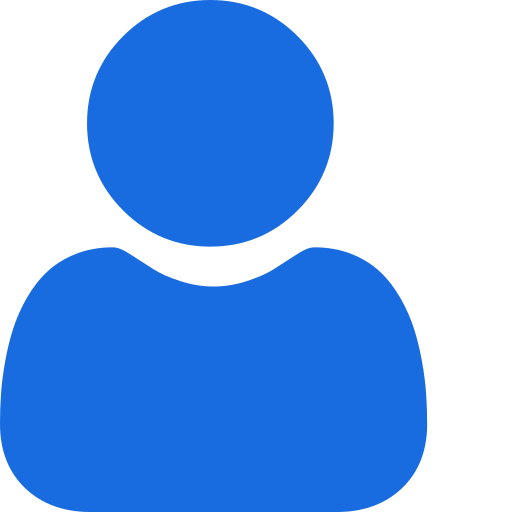 My Profile
My Profile - Copy.png) My Service Orders
My Service Orders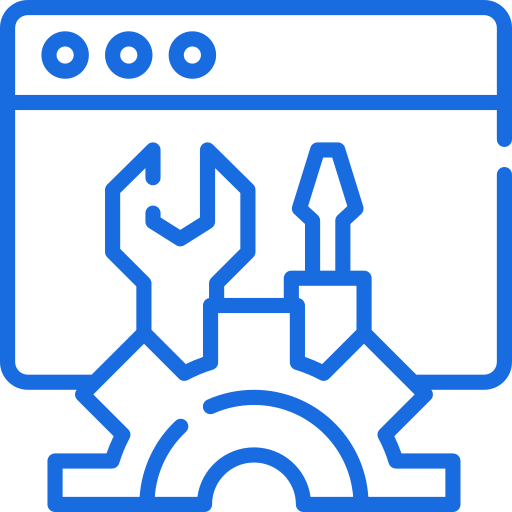 My Following
My Following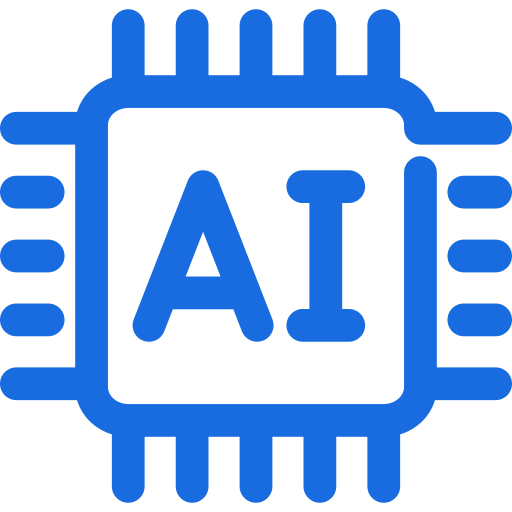 AI Group 1
AI Group 1
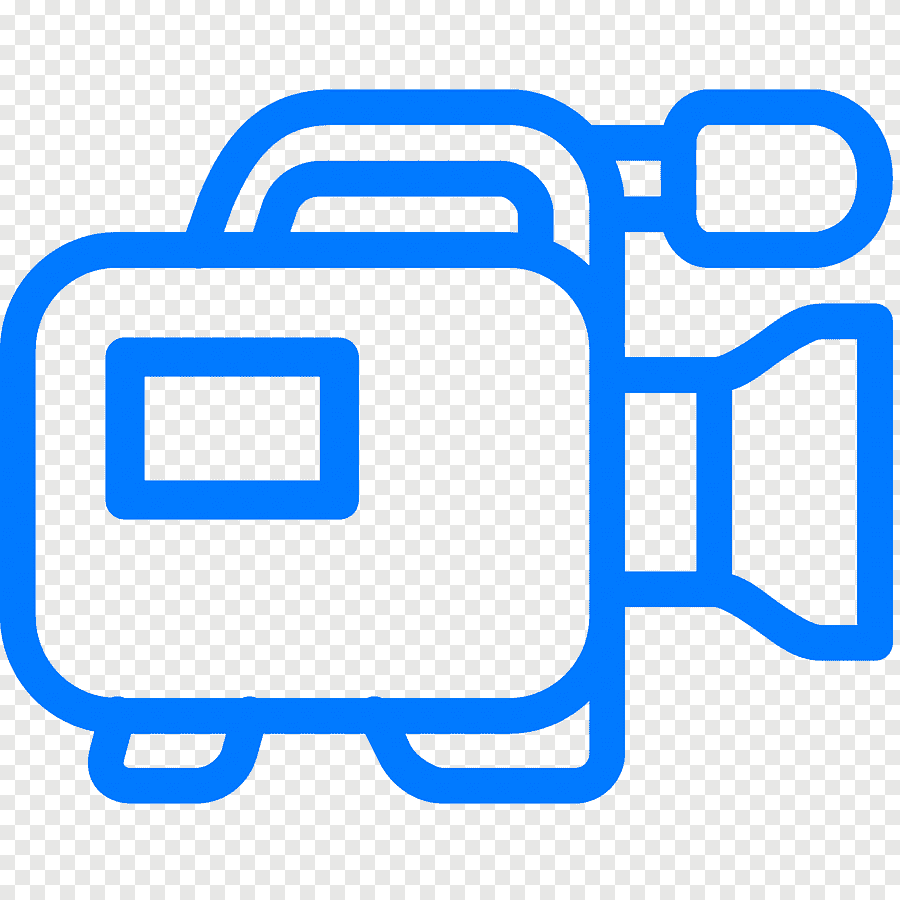 الاكثر مشاهدة
الاكثر مشاهدة
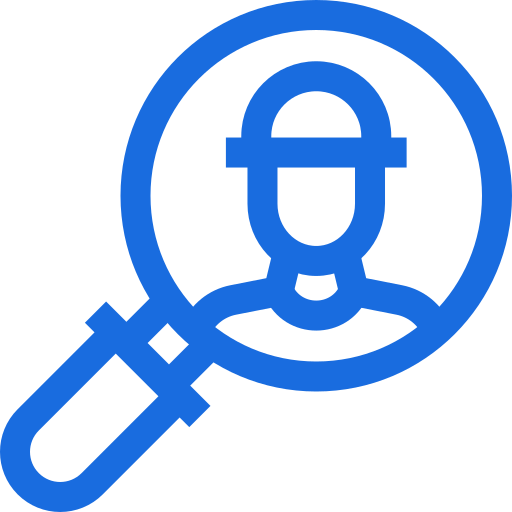 الاكثر تفاعلا
الاكثر تفاعلا
 تواضل معنا
تواضل معنا
{{_comment.user.firstName}}
{{_comment.$time}}{{_comment.comment}}