What basic equipment do I need to make professional videos?
What Basic Equipment Do I Need to Make Professional Videos?
Creating professional-quality videos requires more than just a good idea. It demands the right equipment to capture, edit, and deliver your vision effectively. This guide breaks down the essential equipment you'll need, covering everything from cameras and audio to lighting and editing software. Whether you're aiming for YouTube success, corporate presentations, or cinematic masterpieces, understanding these basics is crucial. Remember to explore resources like social browser and blog.social-browser.com for further insights into video marketing and content creation strategies.
1. Camera: The Foundation of Your Visuals
The camera is arguably the most important piece of equipment. The right camera can elevate your video from amateur to professional. The choice depends on your budget and the type of videos you plan to create. Here's a breakdown of popular options:
Types of Cameras
| Camera Type | Pros | Cons | Typical Use Cases | Approximate Price Range |
|---|---|---|---|---|
| Smartphone Camera | Highly portable, readily available, improving quality, easy to use. | Limited control, smaller sensor, less dynamic range, inferior audio. | Quick social media content, behind-the-scenes footage, vlogging in a pinch. | Included with phone purchase (cost varies widely by phone model) |
| Webcam | Inexpensive, easy to set up, good for basic live streaming. | Low image quality, limited functionality, not suitable for professional work. | Video conferencing, basic live streams, tutorials. | $20 - $200 |
| Action Camera (e.g., GoPro) | Durable, waterproof, wide-angle lens, good for action shots. | Limited low-light performance, can be difficult to control settings, often requires additional accessories. | Action sports, outdoor adventures, POV shots. | $200 - $500 |
| Point-and-Shoot Camera | Compact, versatile, good image quality, some manual controls. | Smaller sensor than DSLRs or mirrorless, fewer lens options. | Travel videos, family events, general-purpose shooting. | $300 - $800 |
| DSLR (Digital Single-Lens Reflex) Camera | Excellent image quality, interchangeable lenses, lots of manual control, widely compatible with accessories. | Can be bulky, steeper learning curve, can be more expensive. | Documentaries, short films, professional vlogging, interviews, commercial work. | $500 - $3000+ (body only) |
| Mirrorless Camera | Similar image quality to DSLRs, lighter and more compact, often better video features. | Battery life can be shorter than DSLRs, some lenses can be expensive. | Similar to DSLRs; also, ideal for run-and-gun shooting, travel, and hybrid photo/video work. | $600 - $4000+ (body only) |
| Camcorder | Designed specifically for video, long recording times, often has built-in stabilization. | Can be less versatile than DSLRs or mirrorless for photography, fewer lens options. | Events, weddings, documentaries, news gathering. | $400 - $5000+ |
| Cinema Camera | Highest image quality, professional features, designed for filmmaking. | Most expensive option, requires significant expertise, often needs external accessories. | Feature films, high-end commercials, music videos. | $3000 - $50,000+ (body only) |
Question: What type of video content are you planning to create, and what's your budget? This will heavily influence your camera choice.
Key Camera Features to Consider
- Resolution: Aim for at least 1080p (Full HD) for professional-looking videos. 4K (Ultra HD) is becoming increasingly common and offers greater flexibility in post-production.
- Frame Rate: 24fps is the standard for cinematic looks. 30fps is common for TV and online content. 60fps or higher is useful for slow-motion footage.
- Sensor Size: A larger sensor generally results in better low-light performance and shallower depth of field.
- Interchangeable Lenses: DSLRs and mirrorless cameras allow you to swap lenses to achieve different looks and perspectives.
- Manual Controls: The ability to adjust aperture, shutter speed, ISO, and white balance is crucial for fine-tuning your image.
- Image Stabilization: Built-in or external stabilization helps reduce camera shake.
- Audio Input: A microphone input is essential for recording high-quality audio.
2. Audio: Don't Let Bad Sound Ruin Your Video
Audio is often overlooked, but it's just as important as visuals. Poor audio can make even the best-looking video unwatchable. Invest in good audio equipment to ensure clear and professional sound.
Types of Microphones
| Microphone Type | Pros | Cons | Typical Use Cases | Approximate Price Range |
|---|---|---|---|---|
| On-Camera Microphone | Convenient, easy to use, often affordable. | Lower sound quality, picks up background noise, not ideal for distant subjects. | Basic vlogging, run-and-gun shooting, situations where portability is key. | $50 - $300 |
| Lavalier Microphone (Lapel Mic) | Small, discreet, good sound quality for voice recording. | Can pick up clothing noise, requires careful placement, may require a wireless transmitter. | Interviews, presentations, documentaries. | $30 - $500+ (depending on wired/wireless) |
| Shotgun Microphone | Directional, rejects off-axis sound, good for isolating a specific sound source. | Requires a boom pole or stand, can be sensitive to handling noise, requires more skill to use properly. | Film, television, interviews, narrative filmmaking. | $100 - $1000+ |
| USB Microphone | Easy to connect to a computer, good for recording voiceovers and podcasts. | Less versatile than XLR microphones, can be prone to noise. | Voiceovers, podcasts, tutorials, online meetings. | $50 - $500 |
| XLR Microphone | High-quality sound, durable, versatile, industry standard. | Requires an audio interface or mixer, more expensive. | Professional audio recording, studio work, film, television. | $100 - $2000+ |
Question: What type of recording environment will you be in? A noisy environment will require a more directional microphone like a shotgun mic.
Essential Audio Accessories
- Audio Interface/Mixer: Needed for connecting XLR microphones to your computer.
- Headphones: For monitoring audio while recording and editing.
- Boom Pole: For positioning shotgun microphones close to the subject.
- Microphone Stand: For holding microphones in place.
- Pop Filter: Reduces plosives (bursts of air from p and b sounds).
- Shock Mount: Isolates the microphone from vibrations.
- Deadcat/Windscreen: Reduces wind noise when recording outdoors.
3. Lighting: Shape Your Scene and Control the Mood
Good lighting is crucial for creating visually appealing videos. It can enhance the mood, highlight your subject, and improve the overall quality of your footage. Understanding basic lighting principles is essential.
Types of Lighting Equipment
| Light Type | Pros | Cons | Typical Use Cases | Approximate Price Range |
|---|---|---|---|---|
| Natural Light | Free, readily available, can be very flattering. | Unpredictable, difficult to control, limited availability. | Outdoor shooting, interviews near windows, vlogging. | $0 |
| LED Panel | Energy-efficient, long-lasting, adjustable brightness and color temperature, portable. | Can be expensive, light output may not be as strong as other options. | Interviews, studio lighting, fill light, product shots. | $50 - $500+ |
| Softbox | Creates soft, diffused light, flattering for skin tones. | Can be bulky, requires a light stand. | Portraits, interviews, product shots. | $50 - $300 |
| Umbrella | Inexpensive, easy to set up, creates a broader, softer light than direct light. | Less directional than softboxes, can spill light in unwanted areas. | General lighting, fill light. | $20 - $100 |
| Ring Light | Creates a distinctive circular catchlight in the eyes, flattering for close-ups. | Can create a harsh, unnatural look if not used carefully. | Beauty tutorials, close-up shots, vlogging. | $30 - $200 |
| Fresnel Light | Highly controllable, focuses light into a tight beam, can be used to create dramatic effects. | Can be hot, requires a dimmer, more expensive. | Film, television, theater. | $200 - $1000+ |
Question: What is the purpose of your video? An interview will require different lighting setup than a product showcase.
Three-Point Lighting Setup
A common lighting technique is the three-point lighting setup:
- Key Light: The main light source, positioned to one side of the subject.
- Fill Light: Placed on the opposite side of the key light, softens shadows and reduces contrast.
- Back Light (Hair Light): Positioned behind the subject, separates them from the background.
Essential Lighting Accessories
- Light Stands: For holding your lights in place.
- Diffusers: To soften the light.
- Reflectors: To bounce light and fill in shadows.
- Gels: To change the color of the light.
- Scrims: To reduce the intensity of the light.
4. Tripods and Stabilizers: Keep Your Shots Steady
Steady shots are crucial for professional-looking videos. A tripod or stabilizer will help you achieve smooth and stable footage.
Types of Tripods and Stabilizers
| Equipment Type | Pros | Cons | Typical Use Cases | Approximate Price Range |
|---|---|---|---|---|
| Tripod | Stable, versatile, allows for precise camera placement. | Can be bulky, not ideal for moving shots. | Interviews, static shots, landscapes, time-lapses. | $50 - $500+ |
| Fluid Head Tripod | Provides smooth panning and tilting, ideal for video. | More expensive than standard tripods. | Filming, documentaries, live events. | $150 - $1000+ |
| Monopod | Lightweight, portable, provides some stabilization. | Requires constant holding, less stable than a tripod. | Run-and-gun shooting, sports, events. | $30 - $200 |
| Gimbal Stabilizer | Provides incredibly smooth camera movement, ideal for walking shots. | Can be expensive, requires practice to use effectively, can be heavy. | Vlogging, documentaries, action shots. | $100 - $1000+ |
| Slider | Allows for smooth horizontal or vertical camera movements. | Requires a tripod or other support, can be bulky. | Product shots, interviews, cinematic shots. | $100 - $500+ |
Question: Will you be shooting static shots or moving shots? This will determine whether you need a tripod or a gimbal.
Key Features to Consider
- Weight Capacity: Make sure the tripod or stabilizer can support the weight of your camera and accessories.
- Height: Choose a tripod with a height that suits your needs.
- Fluid Head: For smooth panning and tilting.
- Build Quality: Invest in a durable tripod or stabilizer that will last.
5. Editing Software: Bringing Your Vision to Life
Video editing software is essential for assembling your footage, adding effects, and creating a polished final product. There are many options available, ranging from free to professional-grade.
Types of Video Editing Software
| Software | Pros | Cons | Typical Use Cases | Approximate Price |
|---|---|---|---|---|
| DaVinci Resolve (Free Version) | Free, powerful, professional-grade features, color correction is top-notch. | Steeper learning curve, some features are only available in the Studio version, requires a powerful computer. | Video editing, color grading, visual effects. | Free (Studio version is paid) |
| iMovie | Free (for Mac users), easy to use, good for beginners. | Limited features, not as powerful as other options. | Basic video editing, home movies, social media content. | Free (for Mac users) |
| Adobe Premiere Pro | Industry standard, powerful, lots of features, integrates well with other Adobe products. | Expensive (subscription-based), steeper learning curve. | Professional video editing, film, television, commercials. | Subscription-based (approx. $20/month) |
| Final Cut Pro | Powerful, user-friendly, optimized for Mac, good for professional editing. | Only available for Mac, one-time purchase but more expensive upfront. | Professional video editing, film, television, commercials. | One-time purchase (approx. $300) |
| Filmora | User-friendly, affordable, good for beginners and intermediate users. | Fewer advanced features than Premiere Pro or Final Cut Pro. | YouTube videos, social media content, home movies. | Subscription-based or one-time purchase (approx. $70 for lifetime license) |
| OpenShot | Free, open-source, simple to use, cross-platform. | Fewer features than paid options, can be buggy. | Basic video editing, home movies. | Free |
Question: What is your comfort level with technology? Are you willing to invest time in learning a complex software, or do you prefer a user-friendly interface?
Key Editing Software Features
- Timeline Editing: For arranging and trimming your footage.
- Color Correction/Grading: To adjust the color and tone of your video.
- Audio Mixing: To balance and enhance the audio.
- Visual Effects: To add special effects to your video.
- Motion Graphics: To create animated titles and graphics.
- Export Options: To export your video in various formats.
6. Storage and Backup: Protect Your Precious Footage
Video files can be very large, so you'll need ample storage space. It's also crucial to back up your footage to prevent data loss.
Storage Options
- Internal Hard Drive: The hard drive inside your computer.
- External Hard Drive: Portable storage for backing up and transferring files.
- SSD (Solid State Drive): Faster and more reliable than traditional hard drives.
- NAS (Network Attached Storage): A centralized storage device for multiple users.
- Cloud Storage: Online storage for backing up and accessing files from anywhere.
Backup Strategies
- 3-2-1 Rule: Keep three copies of your data, on two different types of media, with one copy stored offsite.
- Cloud Backup: Use a cloud backup service to automatically back up your files.
- Regular Backups: Make regular backups of your footage to an external hard drive or NAS.
7. Accessories: The Finishing Touches
A few additional accessories can make a big difference in your video production workflow.
Essential Accessories
- SD Cards: For storing your footage on your camera.
- Card Reader: For transferring footage from your SD card to your computer.
- Portable Recorder: For recording high-quality audio separately from your camera.
- Headphones: For monitoring audio.
- Color Chart: For accurate color correction.
- Clapperboard: For syncing audio and video.
- Gaffer Tape: For securing cables and equipment.
8. Utilizing Social Browser and Its Blog for Video Success
Once you have the equipment to create professional videos, it's essential to understand how to effectively distribute and market them. That's where a social browser can play a crucial role. Tools like social browser help streamline your workflow by allowing you to manage multiple social media accounts in one place. This is especially helpful for sharing your videos across various platforms. Furthermore, resources like blog.social-browser.com provide valuable insights into video marketing strategies, including tips on optimizing your videos for different platforms, engaging with your audience, and tracking your performance. Understanding how to use a social browser and staying informed about the latest video marketing trends are vital for maximizing the impact of your videos.
Conclusion
Creating professional videos requires a significant investment in equipment and knowledge. By understanding the essential equipment outlined in this guide, you can make informed decisions that will help you produce high-quality videos that meet your specific needs and budget. Remember to research your options, read reviews, and choose equipment that aligns with your goals. And don't forget to leverage resources like social browsers and their blogs to enhance your video marketing strategies. Good luck, and happy filmmaking!

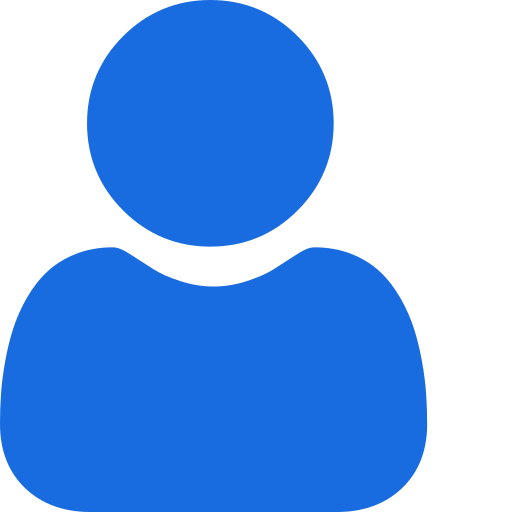 My Profile
My Profile - Copy.png) My Service Orders
My Service Orders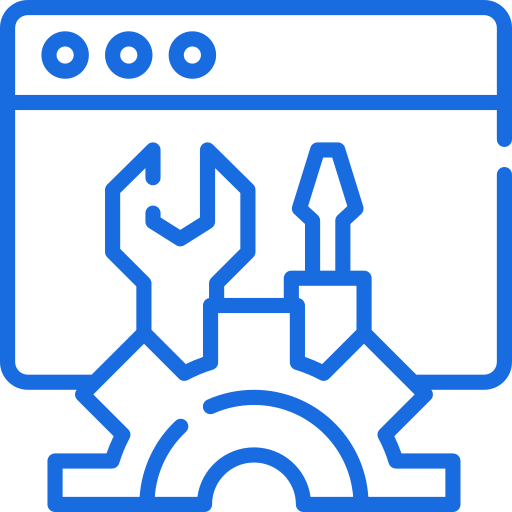 My Following
My Following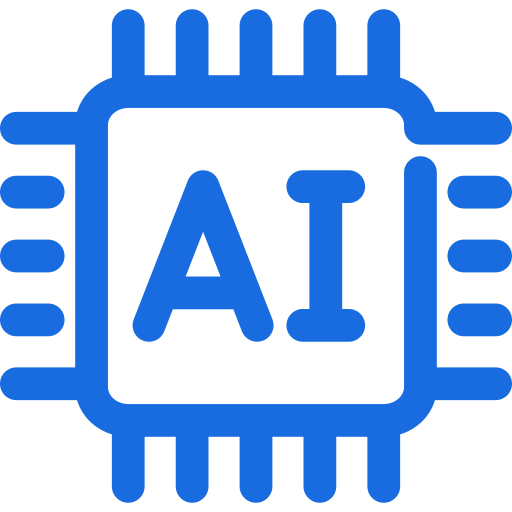 AI Group 1
AI Group 1
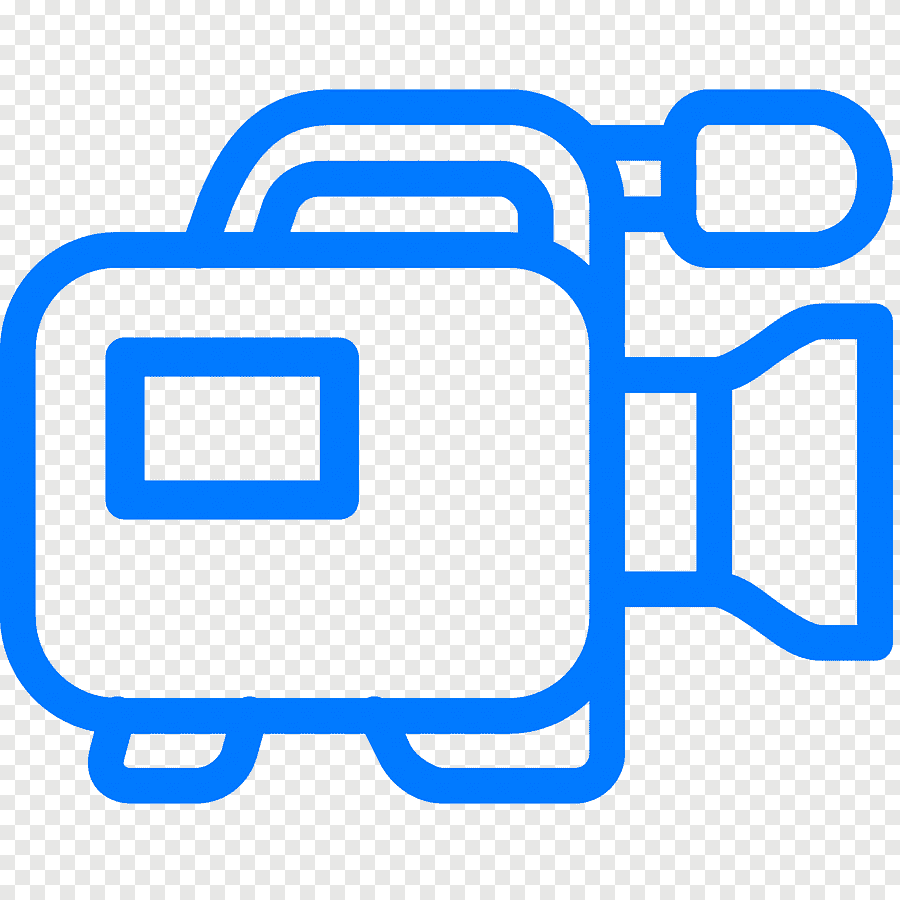 الاكثر مشاهدة
الاكثر مشاهدة
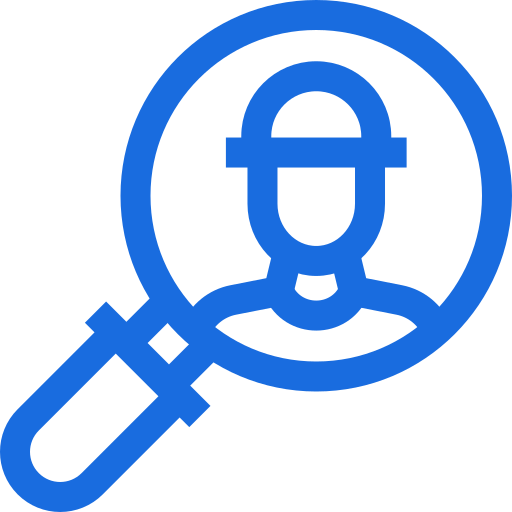 الاكثر تفاعلا
الاكثر تفاعلا
 تواضل معنا
تواضل معنا
{{_comment.user.firstName}}
{{_comment.$time}}{{_comment.comment}}